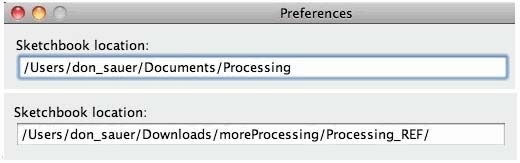
PROCESSING_TEMPLATES
===========================Copy_Paste_Code_2Run===========
The following code should run in a Processsing 2.02 environment
#0 ==================================================
May need to set path from default
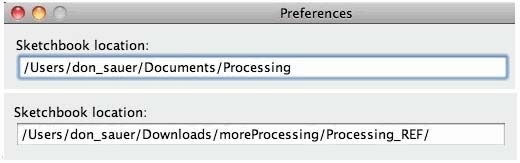
#1 ==================================================
Open Processing
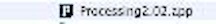
#2 ==================================================
Open New file

#3 ==================================================
Copy and Paste code into window and hit run
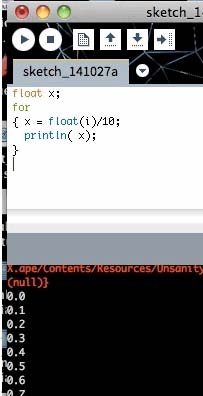
#4 ==================================================
Will be needing a code folder later
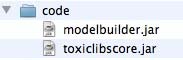
=======================Calculate===========
float x;
for (int i=0; i <10; i++)
{ x = float(i)/10;
println( x);
}
=================================result===================
0.1
0.2
0.3
...
=======================CreatePwd==============================
int b ;
randomSeed( 58206); // seed each time
for (int i=0; i <14; i++)
{ b = int(random(35, 123));
if ( b== 39) b = 38;
if ( b== 94) b = 75;
if ( b== 95) b = 103;
if ( b== 96) b = 119;
print( char(b ));
}
=================================result===================
Yn6u+P3L]ewa#
Tgl-m@9b4p@0I0
fyiDOYVww,Wo)[
X+r-X=k&E%P*kn
Tgl-m@9b4p@0I0
=====================PRINT_ASCII==============================
int x,y,z,w,u,v;
for (int i=33; i <53; i++)
{ x = i;
y = i+20;
z = i+40;
w = i+60;
u = i+80;
println( "i= "+x+" "+char(x)+" i= "+y+" "+char(y)+" i= "+z+" "+char(z)
+" i= "+w+" "+char(w)+" i= "+u+" "+char(u) );
}
=============================result===================
i= 33 ! i= 53 5 i= 73 I i= 93 ] i= 113 q
i= 34 " i= 54 6 i= 74 J i= 94 ^ i= 114 r
i= 35 # i= 55 7 i= 75 K i= 95 _ i= 115 s
i= 36 $ i= 56 8 i= 76 L i= 96 ` i= 116 t
i= 37 % i= 57 9 i= 77 M i= 97 a i= 117 u
i= 38 & i= 58 : i= 78 N i= 98 b i= 118 v
i= 39 ' i= 59 ; i= 79 O i= 99 c i= 119 w
i= 40 ( i= 60 < i= 80 P i= 100 d i= 120 x
i= 41 ) i= 61 = i= 81 Q i= 101 e i= 121 y
i= 42 * i= 62 > i= 82 R i= 102 f i= 122 z
i= 43 + i= 63 ? i= 83 S i= 103 g i= 123 {
i= 44 , i= 64 @ i= 84 T i= 104 h i= 124 |
i= 45 - i= 65 A i= 85 U i= 105 i i= 125 }
i= 46 . i= 66 B i= 86 V i= 106 j i= 126 ~
i= 47 / i= 67 C i= 87 W i= 107 k i= 127
i= 48 0 i= 68 D i= 88 X i= 108 l i= 128 ?
i= 49 1 i= 69 E i= 89 Y i= 109 m i= 129 ?
i= 50 2 i= 70 F i= 90 Z i= 110 n i= 130 ?
i= 51 3 i= 71 G i= 91 [ i= 111 o i= 131 ?
i= 52 4 i= 72 H i= 92 \ i= 112 p i= 132 ?
=======================Convert==============================
String s1 = "00010000"; println(s1); // Prints "00010000"
println(unbinary(s1)); // Prints "16"
String s2 = "FF"; println(unhex(s2)); // Prints "255"
int i = 65; println(i); // Prints "65"
println(str(i)); // Prints "65"
println(float(i)); // Prints "65.0"
println(binary(i)); // Prints "00000000000000000000000000100001"
println(char(i )); // Prints "A"
String s = String.valueOf(i); println(s); // Prints "65"
byte b = 67; println(b); // Prints "67"
println(char(b )); // Prints "C"
println(int(b )); // Prints "67"
println(hex(b )); // Prints "43"
println(str(b)); // Prints "67"
char c = 'E'; println(c); // Prints "E"
println(byte(c )); // Prints "69"
println(str(c)); // Prints "E"
float f = 32.6; println(f); // Prints "32.6"
println(int(f )); // Prints "32"
float a = 90f; println(int(a )); // Prints "90.0"
println(PI); // Prints "3.1415927"
println(TWO_PI); // Prints "6.2831855"
println(nf(TWO_PI,1,3)); // Prints "6.283"
=======================Math==============================
println(abs(-3.33)); // 3.33
println(ceil(8.22)); // 9
println(constrain(100,30,70)); // 70
println(dist(0, 0, 1, 1)); // 1.4142135 dist(x1, y1, x2, y2) vector distance
println(exp(1.0)); // 2.7182817
println(floor(2.88)); // 2
println(lerp(0, 5, .3)); // 1.5 lerp(start, stop, amt)
println(log(2.7182817)); // 0.99999994
println(mag(1,1)); // 1.4142135
println(mag(1,1,1)); // 1.7320508
println(map(20, 0,60, 0, 1)); // 0.33333334 map(value, from_min, from_max, to_min, to_max)
println(max(5, 9)); // 9
println(max(-4, -12)); // -4
println(max(12.3, 230.24)); // 230.24
println(min(5, 9)); // 5
println(min(-4, -12)); // -12
println(min(12.3, 230.24)); // 12.3
println(norm(20,0,60)); // 0.33333334
println(pow(2,3)); // 8.0
println(round(9.2)); // 9
println(round(9.5)); // 10
println(sq(-5)); // 25.0
println(sqrt(625)); // 25.0
println(acos(0.9)); // 0.45102686
println(asin(.9)); // 1.1197695
println(atan(.9)); // 0.7328151
println(atan2(.6,.9)); // 0.5880026
println(cos(0.9)); // 0.62161
println(sin(.9)); // 0.7833269
println(tan(.9)); // 1.2601582
println(degrees(.9)); // 51.566196
println(radians(33.9)); // 0.59166664
=======================%(modulo)=======================
println( 5 % 4); // 1
println( 125 % 60); // 5
println( 123.4567 % .01); // 0.0067059454 123.45
//frame = (frame+1) % numFrames; // Use % to cycle through frames
======================(bitwise OR)================================
int a = 205; // In binary: 11001101
int b = 45; // In binary: 00101101
int c = a | b; // In binary: 11101101
println(c); // In binary: 11101101 Prints "237"
======================(bitwise AND)=================================
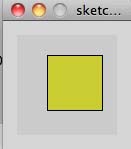
int a1 = 207; // In binary: 11001111
int b1 = 61; // In binary: 00111101
int c1 = a1 & b1; // In binary: 00001101
println(c1); // In binary: 00001101 Prints "13"
color argb = color(204, 204, 51, 255);
int a = argb >> 24 & 0xFF;// "0xFF" is 00000000000000000000000011111111
int r = argb >> 16 & 0xFF;
int g = argb >> 8 & 0xFF;
int b = argb & 0xFF;
fill( r, g, b, a);
rect( 30, 20, 55, 55);
======================(right shift)==============================
int m = 8 >> 3; println(m); // binary: 1000 to 1 // Prints "1"
int n = 256 >> 6; println(n); // binary: 100000000 to 100 // Prints "4"
int o = 16 >> 3; println(o); // binary: 10000 to 10 // Prints "2"
int p = 26 >> 1; println(p); // binary: 11010 to 1101 // Prints "13"
======================(left shift) ============================
int m = 1 << 3; println(m); // binary: 1 to 1000 // Prints "8"
int n = 1 << 8; println(n); // binary: 1 to 100000000 // Prints "256"
int o = 2 << 3; println(o); // binary: 10 to 10000 // Prints "16"
int p = 13 << 1; println(p); // binary: 1101 to 11010 // Prints "26"
======================bigEndian===============================
int hi = b[ix] & 0xff; // bytes -128 to 127, converts to unsigned...
int lo = b[ix+1] & 0xff;
int el = (int)((hi<<8)|lo); // big endian!
=======================bigEndianHiLo===============================
int hi = b[ix] & 0xff; // bytes -128 to 127, converts to unsigned...
int lo = b[ix+1] & 0xff;
int el = (int)((hi<<8)|lo); // big endian!
======================SAVE_PICTURE_FORMATS==========================================
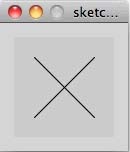
line(20, 20, 80, 80);
save("diagonal.tif"); // Saves a TIFF file named "diagonal.tif"
line(80, 20, 20, 80);
save("cross.tga"); // Saves a TARGA file named "cross.tga"
//TIFF (.tif), TARGA (.tga), JPEG (.jpg), or PNG (.png).
PImage img;
void setup()
{ img = loadImage("laDefense.jpg"); // Images must be in the "data" directory to load correctly
}
void draw()
{ image(img, 0, 0); // Loads an image into a variable of type PImage. Four types of images ( .gif, .jpg, .tga, .png)
}
======================Format_Numbers_For_Text_Files=============================
float number = 123.456789;
float numb2 = number - number % .01; println( numb2 ); // 123.45
println( 100000000*numb2); // 1.23449999E10
System.out.printf( "%7.2f",number); // 123.46123.45679
String str1 = str(number); println( str1 ); // [0] "123.45679"
String[] str2 = split(str1, ' '); println( str2 ); // [0] "123.45679"
saveStrings( "nouns2.txt", str2);
String words = "apple bear cat dog";
String[] list = split(words, ' ');
saveStrings( "nouns.txt", list); // Writes strings to file on separate line
String a = "384762387642736842734"; println(a); // 384762387642736842734
float f = Float.parseFloat(a); println("float="+f); // float=3.847624E20
f = float(a); println("float="+f); // float=3.847624E20
double d = Double.parseDouble(a); println("double="+d); // double=3.8476238764273684E20
int ii = int(f/10E15); println("integer="+ii); // integer=38476
float numb3 = f/10E15 ;
float numb4 = numb3 - numb3 % .01 ; println( numb4 ); // 38476.23
println( 100000000*numb4); // 3.84762302E12
=====================keyCode===================================
void draw()
{ if(keyPressed)
{ if(key == 'w') { println("key pressed is w ") ;} //key pressed is w
if(key == 's') { println("key pressed is " + key);} //key pressed is s
if(keyCode == UP) { println("key pressed is up " ) ;} //key pressed is up
}
}
=====================keyReleased===================================
void draw() {} // Empty draw() needed to keep the program running
void keyPressed()
{ println( "pressed " +key + " " + int(key) + " " + keyCode ); // pressed a 97 65
}
void keyTyped()
{ println( "typed " +key + " " + int(key) + " " + keyCode); // typed a 97 0
}
void keyReleased()
{ println( "released "+key + " " + int(key) + " " + keyCode); // released a 97 65
}
=====================keyPress_Case===================================
void keyPressed()
{ cnt++;
if (cnt>14)cnt=0;
switch (cnt)
{ case 0 : s= new DoubleCone(g,resolution,resolution); break;
case 1 : s= new EnnepersSurface(g,resolution,resolution); break;
case 2 : s= new FishSurface(g,resolution,resolution); break;
case 3 : s= new Horn(g,resolution,resolution); break;
case 4 : s= new JetSurface(g,resolution,resolution); break;
case 5 : s= new MoebiusStrip(g,resolution,resolution); break;
case 6 : s= new Pillow(g,resolution,resolution); break;
case 7 : s= new Shell(g,resolution,resolution); break;
case 8 : s= new SnailSurface(g,resolution,resolution); break;
case 9 : s= new Sphere(g,resolution,resolution); break;
case 10 : s= new Spring(g,resolution,resolution); break;
case 11 : // s= new SuperShapes(g,resolution,resolution); break;
case 12 : s= new TearDrop(g,resolution,resolution); break;
case 13 : s= new TetrahedralEllipse(g,resolution,resolution); break;
case 14 : s= new WhitneyUmbrella(g,resolution,resolution); break;
}
}
import java.awt.event.KeyEvent;
import java.awt.event.KeyEvent;
int[] ALFABET;
ALFABET = new int[27];
ALFABET[0]= KeyEvent.VK_A; // 65
println(ALFABET[0]);
ALFABET[0]= KeyEvent.VK_B; // 66
println(ALFABET[0])
char c = 'E'; println(c); // Prints "E"
println(byte(c )); // Prints "69"
println(str(c)); // Prints "E"
=====================HASHMAP============================
import java.util.Iterator;
import java.util.Map;
HashMap hm = new HashMap();
hm.put( "Ava", 1);
hm.put( "Cait", 35);
hm.put( "Casey", 36);
Iterator i = hm.entrySet().iterator(); // Get an iterator
while (i.hasNext())
{ Map.Entry me = (Map.Entry)i.next();
print( me.getKey() + " is ");
println( me.getValue());
}
====================
//Ava is 1
//Cait is 35
//Casey is 36
======================STRING============================
String men = "Chernenko,Andropov,Brezhnev";
String[] list = split(men, ','); // list[0] is now "Chernenko", list[1] is "Andropov"...
String joinedNames = join(list, " : ");
println( joinedNames); // Prints "Chernenko:Andropov:Brezhnev"
String numbers = "8 67 5 309";
int[] nums = int(split(numbers, ' ')); // nums[0] is now 8, nums[1] is now 67...
String joinedNumbers = join(nf(nums, 0), ", ");
println( joinedNumbers); // Prints "8, 0, 0, 0, 0, 67, 5, 0, 309"
String s1 = " Somerville MA ";
String s2 = trim(s1);
println( s1); // Prints " Somerville MA "
println( s2); // Prints "Somerville MA"
String str1 = "CCCP";
char data[] = {'C', 'C', 'C', 'P'};
String str2 = new String(data);
println( str1); // Prints "CCCP" to the console
println( str2); // Prints "CCCP" to the console
String p = "potato";
if (p == "potato") {println("p == potato, yep."); } // This will not print
if (p.equals("potato")) { println("Yes"); } //Yes
String quoted = "This one has \"quotes\"";
println( quoted); // This one has "quotes"
String t = "a b";
String[] q = splitTokens(t);
println( q[0]); // Prints "a"
println( q[1]); // Prints "b"
String s = "a, b c ,,d ";
String[] q2 = splitTokens(s, ", "); // ", " means break whenever comma *or* a space
println( q2.length + " values found"); // Prints "4 values found"
println( q2[0]); // Prints "a" // multiple adjacent delimiters as a single break.
println( q2[1]); // Prints "b"
println( q2[2]); // Prints "c"
println( q2[3]); // Prints "d"
int a = 200, b=40, c=90;
float d = 200.94, e = 40.2;
println( nf(a,10)+" " +nf(b,5)+" "+nf(c,3)+" "+nf(d,10,4)+" "+nf(e, 5, 3)); //"0000000200 00040 090 0000000200.9400 00040.200"
float f = 42525.34343;
println( nfc(f, 2) ); // Prints "42,525.34"
int a2 = 200, b2=-40, c2=90;
float d2 = 200.94, e2 = -40.2;
println( nfs(a2, 10)+" " +nfs(b2,5)+" "+nfs(c2,3)+" "+nfs(d2,10,4)+" "+nfs(e2,5,3)); //"0000000200 -00040 090 0000000200.9400 -00040.200"
======================STRING2NUMB============================
float number = 123.456789;
float numb2 = number - number % .01; println( numb2 ); // 123.45
println( 100000000*numb2); // 1.23449999E10
System.out.printf( "%7.2f",number); // 123.46123.45679
String str1 = str(number); println( str1 ); // [0] "123.45679"
String[] str2 = split(str1, ' '); println( str2 ); // [0] "123.45679"
saveStrings( "nouns2.txt", str2);
String words = "apple bear cat dog";
String[] list = split(words, ' ');
saveStrings( "nouns.txt", list); // Writes strings to file on separate line
String a = "384762387642736842734"; println(a); // 384762387642736842734
float f = Float.parseFloat(a); println("float="+f); // float=3.847624E20
f = float(a); println("float="+f); // float=3.847624E20
double d = Double.parseDouble(a); println("double="+d); // double=3.8476238764273684E20
int ii = int(f/10E15); println("integer="+ii); // integer=38476
println(PI); // Prints "3.1415927"
println(TWO_PI); // Prints "6.2831855"
println(nf(TWO_PI,1,3)); // Prints "6.283"
=====================CONTROL============================
for (int i = 0; i <= 10; i += 2)
{ if (i == 6) // If i is 60 skip to the next iteration, ############
{ continue;
} else
{ print( i + " "); // 0 2 4 8 10
}
} println();
int i = 0;
while (i < 8)
{ print( i + " "); //0 1 2 3 4 5 6 7
i = i + 1;
} println();
int s = (i > 5) ? 10 : 255;
println( "i = " + i + " s = " + s); // i = 8 s = 10
char letter = 'B';
if (letter != 'A') println("Not_A"); // Not_A
switch( letter)
{ case 'A': println("Alpha"); break; // Does not execute
case 'B': println("Bravo"); break; // Prints "Bravo"
default : println("Zulu") ; break; // Does not execute
}
=====================TIME===================================
println( "month = " + month()); //month = 5
println( "day = " + day()); //day = 14
println( "year = " + year()); //year = 2013
println( "hour = " + hour()); //hour = 17
println( "minute = " + minute()); //minute = 5
println( "second = " + second()); //second = 50
println( "milliseconds = "+ millis()); //milliseconds = 371
float x;
for (int i=0; i <10; i++)
{ x = float(i)/10;
delay(4250); // delay 4250msec
println( x);
}
=====================PROMPT===================================
int num = 0;
void setup()
{ size( 200,200);
println( "Please press a number between 1-9"); //Please press a number between 1-9
}
void draw()
{ background( 255);
if (num !=0)
{ println( "This is Number "+ num); //This is Number 3
num = 0;
}
}
void keyPressed()
{ int keyNum = Character.getNumericValue(key);
if (keyNum<=9 && keyNum>0) num = keyNum;
}
=====================User_Input=====================================
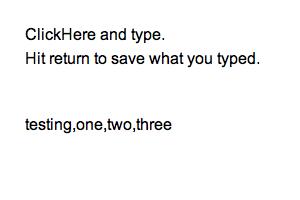
PFont f;
String typing = ""; // Variable to store text currently being typed
String saved = ""; // Variable to store saved text when return is hit
void setup()
{ size( 300,200);
f = createFont("Arial",16,true);
}
void draw()
{ background( 255);
int indent = 25;
textFont( f);
fill(0);
text( "ClickHere and type. \nHit return to save what you typed. ", indent, 40);
text( typing,indent,90);
text( saved,indent,130);
}
void keyPressed()
{ if (key == '\n' ) // If the return key is pressed, save the String and clear it
{ saved = typing;
typing = ""; // A String can be cleared by setting it equal to ""
} else
{ typing = typing + key; // Otherwise, concatenate typed to end of String variable.
}
}
void mousePressed()
{ save( "pict.jpg");
}
=====================PLOT_And_Save===========
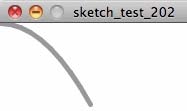
PrintWriter output;
float x0 = 0, y0=0;
float x1, y1;
void setup()
{ output = createWriter("commaSep.txt"); // Create a new file in the sketch directory
size (200, 300);
background (255);
stroke (153); // grey
smooth ();
strokeWeight(5);
for (int i=0; i <10; i++)
{ x1 = float(i)*10;
y1 = x1* x1/100;
line (x0, y0, x1, y1);
output.println( x1 + " ," + y1);
x0 = x1;
y0 = y1;
}
output.flush(); // Writes the remaining data to the file
output.close(); // Finishes the file
exit(); // Stops the program
}
==================commaSep.txt========================
0.0 ,0.0
10.0 ,1.0
20.0 ,4.0
30.0 ,9.0
40.0 ,16.0
50.0 ,25.0
60.0 ,36.0
70.0 ,49.0
80.0 ,64.0
90.0 ,81.0
================Comma_Separated_Text===============================
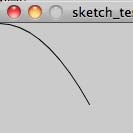
int[] data;
String[] grafpts;
float x0 = 0, y0=0;
float x1, y1;
void setup()
{ size(200,200);
String[] stuff = loadStrings("/Users/don_sauer/Downloads/moreProcessing/Processing_REF/sketch_test_202/data/commaSep.txt");
//print (stuff.length);
for (int i = 0; i < stuff.length; i ++ )
{ grafpts = split(stuff[i], ',' );
println(grafpts[0]);
x1 = float(grafpts[0]);
y1 = float(grafpts[1]);;
line (x0, y0, x1, y1);
x0 = x1;
y0 = y1;
}
}
===================Equations_Table===========
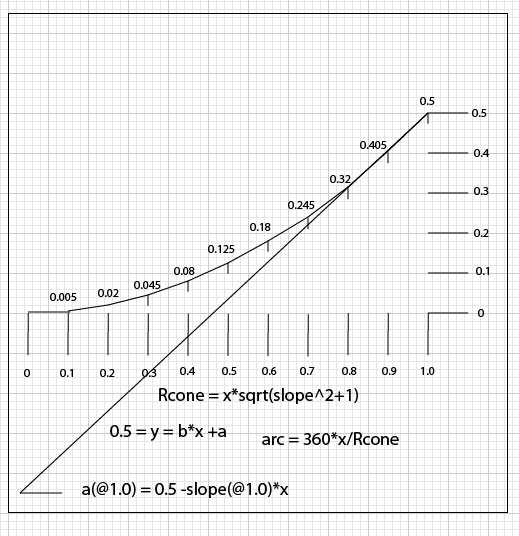
float x, y;
float focal =.5;
float xlast = 0 ;
float ylast = 0 ;
float len ;
float slope;
float Rcone;
float arc ;
float circm;
for (int i=0; i <=10; i++)
{ x = float(i)/10; // radius
y = x*x/(4*focal); // height at radius
len = sqrt( (x- xlast)* (x- xlast) +(y- ylast)* (y- ylast)); // length to previous radius
slope = (y- ylast)/(x- xlast); // slope of length
Rcone = x*sqrt( slope*slope +1 ); // outer cone radius
arc = 360*x/Rcone; // outer cone arc in degress
circm = TWO_PI*x; // circum at radius
println( "x="+x+" y="+nf(y,1,3) +" len="+nf(len,1,3) +" slope="+nf(slope,1,3)
+ " Rcone="+nf(Rcone,1,3)+" arc="+nf(arc,1,3) +" circm="+nf(circm,1,3));
xlast = x ;
ylast = y ;
}
println( PI);
println( TWO_PI);
==========================Result==========================================================
x=0.0 y=0.000 len=0.000 slope=? Rcone=? arc=? circm=0.000
x=0.1 y=0.005 len=0.100 slope=0.050 Rcone=0.100 arc=359.551 circm=0.628
x=0.2 y=0.020 len=0.101 slope=0.150 Rcone=0.202 arc=356.017 circm=1.257
x=0.3 y=0.045 len=0.103 slope=0.250 Rcone=0.309 arc=349.251 circm=1.885
x=0.4 y=0.080 len=0.106 slope=0.350 Rcone=0.424 arc=339.789 circm=2.513
x=0.5 y=0.125 len=0.110 slope=0.450 Rcone=0.548 arc=328.292 circm=3.142
x=0.6 y=0.180 len=0.114 slope=0.550 Rcone=0.685 arc=315.438 circm=3.770
x=0.7 y=0.245 len=0.119 slope=0.650 Rcone=0.835 arc=301.840 circm=4.398
x=0.8 y=0.320 len=0.125 slope=0.750 Rcone=1.000 arc=288.000 circm=5.027
x=0.9 y=0.405 len=0.131 slope=0.850 Rcone=1.181 arc=274.298 circm=5.655
x=1.0 y=0.500 len=0.138 slope=0.950 Rcone=1.379 arc=261.000 circm=6.283
3.1415927
6.2831855
====================Parabola_Equations_Plot=========================================
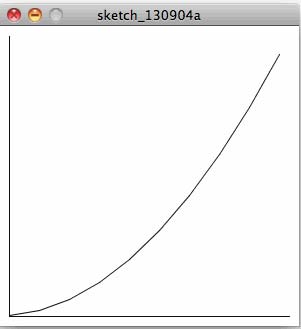
float x0=0, y0=0;
float x1, y1;
float xoff = 10;
float yoff = 100;
size(300, 300);
background(255);
stroke(15); // grey
smooth();
strokeWeight(1);
yoff = height-10 ;
x0 = xoff;
y0 = yoff;
line( xoff, 10, xoff, height-10);
line( xoff, height-10, width-10, height-10);
for (int i=0; i <10; i++)
{ x1 = float(i)*30 + xoff ;
y1 = -x1* x1/300 + yoff;
line(x0, y0, x1, y1);
x0=x1;
y0=y1;
}
=======================Draw_2D_segments==============================
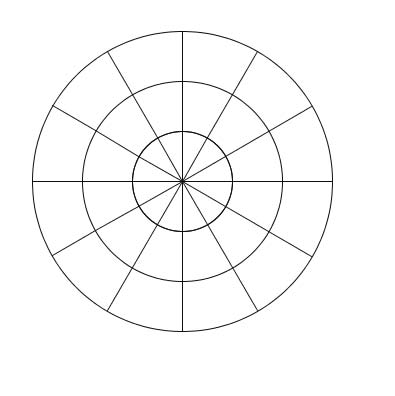
float r = 50;
size( 600, 600);
background( 255);
stroke( 15); // grey
smooth( );
strokeWeight( 1);
float cx = width/2;
float cy = height/2;
ellipse( cx, cy , r*2, r*2);
noFill( ); // NO FILL
for (int j = 0; j < 3; j ++ )
{ ellipse( cx, cy , r*2*(j+1), r*2*(j+1));
for (int i = 0; i < 12; i ++ )
{ line( cx+r*j*cos(PI*i/6),cy+r*j*sin(PI*i/6),cx+r*(j+1)*cos(PI*i/6),cy+r*(j+1)*sin(PI*i/6) );
println( PI*i/6);
}
}
=======================Create_3D_Parabola==============================
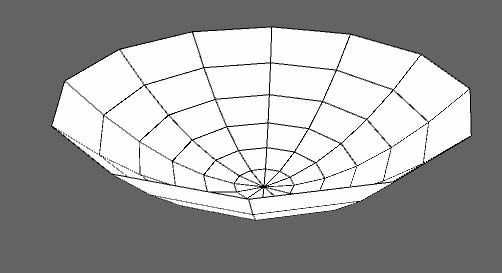
PVector v1, v2 ,v3 , va,vb ,vc,vd;
float x1,x2,x3,x4,y1,y2,y3,y4,z1,z2,z3,z4;
float r = 30;
float focal = 300;
void setup()
{ size( 600, 600, P3D);
vd = FindNormal( 50.0, 50.0, 40.0 , 0.0, 50.0, 100.0, 0.0, 0.0, 80.0);
println( vd); // [ 3000.0, -1000.0, 2500.0 ]
}
void draw()
{ background( 100);
pushMatrix( ); // save orginal set up
translate( 300, 300, 0); // translate origin to center
rotateX( PI-mouseY/150.0);
rotateZ( PI/2-mouseX/150.0);
for (int j = 0; j < 6; j ++ )
{ for (int i = 0; i < 12; i ++ )
{ x1 = r*j*cos(PI*i/6);
y1 = r*j*sin(PI*i/6);
z1 = sq((r*j))/focal;
x2 = r*j*cos(PI*(i+1)/6);
y2 = r*j*sin(PI*(i+1)/6) ;
z2 = sq((r*j))/focal;
x3 = r*(j+1)*cos(PI*(i+1)/6);
y3 = r*(j+1)*sin(PI*(i+1)/6);
z3 = sq((r*(j+1)))/focal;
x4 = r*(j+1)*cos(PI*i/6);
y4 = r*(j+1)*sin(PI*i/6) ;
z4 = sq((r*(j+1)))/focal;
drawPlate( x1,y1,z1, x2,y2,z2, x3,y3,z3, x4,y4,z4);
}
} popMatrix(); // restore orginal set up
}
void drawPlate( float x1,float y1,float z1,float x2,float y2,float z2,float x3,float y3,float z3,float x4,float y4,float z4)
{ stroke( 0);
strokeWeight( 1);
beginShape( QUADS);
vertex( x1, y1, z1);
vertex( x2, y2, z2);
vertex( x3, y3, z3);
vertex( x4, y4, z4);
endShape();
}
PVector FindNormal(float x1,float y1,float z1,float x2,float y2,float z2,float x3,float y3,float z3)
{ v1 = new PVector(x1, y1, z1);// println(v1); // [ 50.0, 50.0, 40.0 ]
v2 = new PVector(x2, y2, z2);// println(v2); // [ 0.0, 50.0, 100.0 ]
v3 = new PVector(x3 ,y3, z3);// println(v3); // [ 0.0, 0.0, 80.0 ]
va = v1;
va.sub( v2); // println(va); // [ 50.0, 0.0, -60.0 ]
vb = v2;
vb.sub( v3); // println(vb); // [ 0.0, 50.0, 20.0 ]
vc = va.cross(vb); // println(vc); // [ 3000.0, -1000.0, 2500.0 ]
return vc;
}
=======================Create3DParabolaSTL==============================
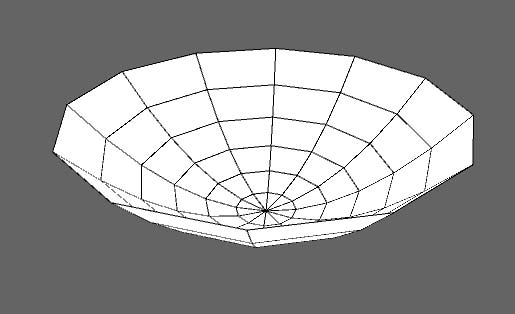
PVector v1, v2 ,v3 , va,vb ,vc,vd;
float x1,x2,x3,x4,y1,y2,y3,y4,z1,z2,z3,z4;
float r = 30;
float focal = 300;
void setup()
{ size( 600, 600, P3D);
println ( "solid");
for (int j = 0; j < 6; j ++ )
{ for (int i = 0; i < 12; i ++ )
{ x1 = r*j*cos(PI*i/6);
y1 = r*j*sin(PI*i/6);
z1 = sq((r*j))/focal;
x2 = r*j*cos(PI*(i+1)/6);
y2 = r*j*sin(PI*(i+1)/6) ;
z2 = sq((r*j))/focal;
x3 = r*(j+1)*cos(PI*(i+1)/6);
y3 = r*(j+1)*sin(PI*(i+1)/6);
z3 = sq((r*(j+1)))/focal;
x4 = r*(j+1)*cos(PI*i/6);
y4 = r*(j+1)*sin(PI*i/6) ;
z4 = sq((r*(j+1)))/focal;
drawPlate( x1,y1,z1, x2,y2,z2, x3,y3,z3, x4,y4,z4);
PrintSTL( x1,y1,z1, x2,y2,z2, x3,y3,z3 );
PrintSTL( x3,y3,z3, x4,y4,z4, x1,y1,z1 );
}
}
println ( "endsolid");
}
void draw()
{ background( 100);
pushMatrix( ); // save orginal set up
translate( 300, 300, 0); // translate origin to center
rotateX( PI-mouseY/150.0);
rotateZ( PI/2-mouseX/150.0);
for (int j = 0; j < 6; j ++ )
{ for (int i = 0; i < 12; i ++ )
{ x1 = r*j*cos(PI*i/6);
y1 = r*j*sin(PI*i/6);
z1 = sq((r*j))/focal;
x2 = r*j*cos(PI*(i+1)/6);
y2 = r*j*sin(PI*(i+1)/6) ;
z2 = sq((r*j))/focal;
x3 = r*(j+1)*cos(PI*(i+1)/6);
y3 = r*(j+1)*sin(PI*(i+1)/6);
z3 = sq((r*(j+1)))/focal;
x4 = r*(j+1)*cos(PI*i/6);
y4 = r*(j+1)*sin(PI*i/6) ;
z4 = sq((r*(j+1)))/focal;
drawPlate( x1,y1,z1, x2,y2,z2, x3,y3,z3, x4,y4,z4);
}
} popMatrix(); // restore orginal set up
}
void drawPlate( float x1,float y1,float z1,float x2,float y2,float z2,float x3,float y3,float z3,float x4,float y4,float z4)
{ stroke( 0);
strokeWeight( 1);
beginShape( QUADS);
vertex( x1, y1, z1);
vertex( x2, y2, z2);
vertex( x3, y3, z3);
vertex( x4, y4, z4);
endShape( );
}
PVector FindNormal(float x1,float y1,float z1,float x2,float y2,float z2,float x3,float y3,float z3)
{ v1 = new PVector(x1, y1, z1);// println(v1); // [ 50.0, 50.0, 40.0 ]
v2 = new PVector(x2, y2, z2);// println(v2); // [ 0.0, 50.0, 100.0 ]
v3 = new PVector(x3 ,y3, z3);// println(v3); // [ 0.0, 0.0, 80.0 ]
va = v1;
va.sub( v2); // println(va); // [ 50.0, 0.0, -60.0 ]
vb = v2;
vb.sub( v3); // println(vb); // [ 0.0, 50.0, 20.0 ]
vc = va.cross(vb); // println(vc); // [ 3000.0, -1000.0, 2500.0 ]
return vc;
}
void PrintSTL(float x1,float y1,float z1,float x2,float y2,float z2,float x3,float y3,float z3)
{ vd = FindNormal( x1,y1,z1,x2,y2,z2,x3,y3,z3 );
if ( vd.x != 0 && vd.y != 0 && vd.z != 0 )
{ println( "facet normal " + vd.x + " " + vd.y + " " + vd.z );
println ( "outer loop ");
println( "vertex " + x1 + " " + y1 + " " + z1 );
println( "vertex " + x2 + " " + y2 + " " + z2 );
println( "vertex " + x3 + " " + y3 + " " + z3 );
println ( "endloop");
println ( "endfacet");
}
}
===================Copy_Output_To_A_File=========
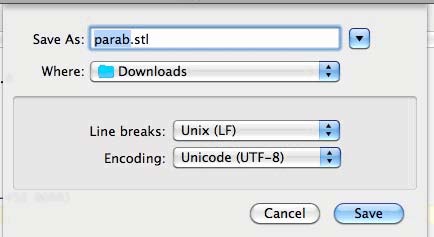
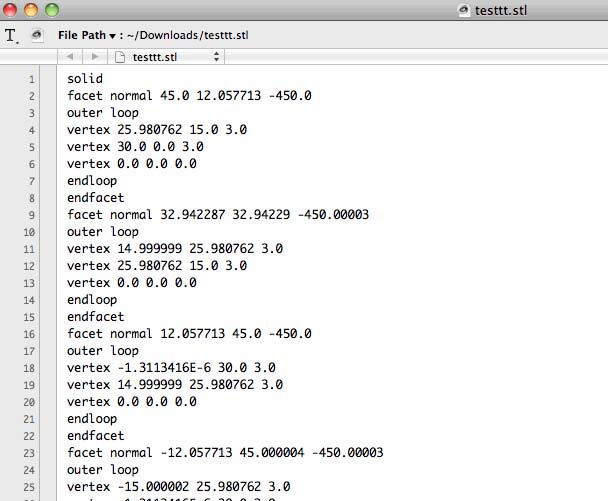
===================Import_Mesh=========
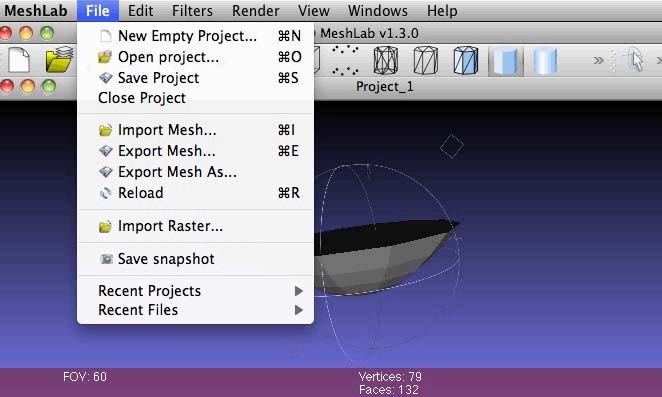
===================Convert_to_3DS=========
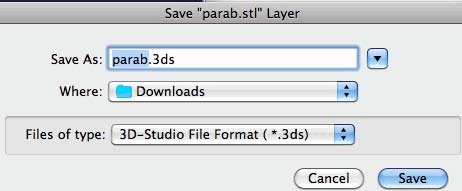
===================Can_Built_3ds_files=========
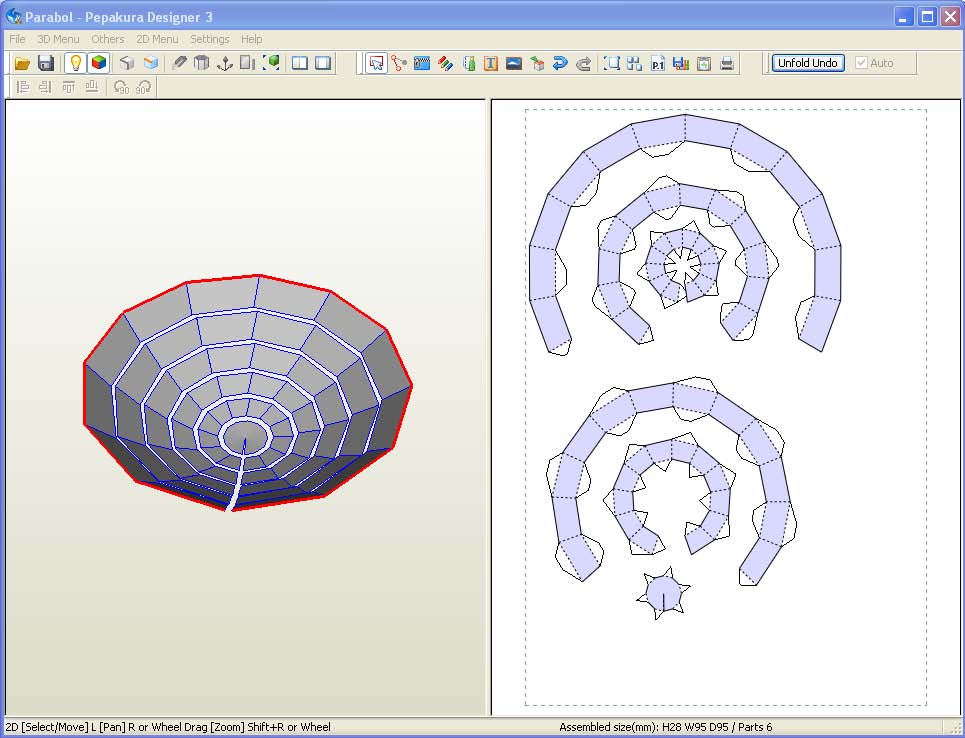
=======================ConvertSTL2SACSII=========================================
ruby /Users/don_sauer/Downloads/2DO/sketch_130802a/convertSTL.rb /Users/don_sauer/Downloads/sketch_130815a/ribbon.stl
/Users/don_sauer/Downloads/sketch_130815a/ribbon.stl is in BINARY format,
converting to ASCII: /Users/don_sauer/Downloads/sketch_130815a/ribbon-ascii.stl
======================ARRAY=================================
int[] numbers = new int[2];
numbers[0] = 90;
numbers[1] = 150;
int[] numbers2 = { 90, 150, 30 };
numbers2 = sort( numbers2 ) ; println(numbers2); // { 30, 90,150 }
String[] north = { "OH", "IN", "MI"}; println(north); // north[0] = "OH"
String[] sa1 = append(north , "MA"); println(sa1); //{"OH", "IN", "MI" , “MA”}
String[] sa2 = shorten(sa1); println(sa2); //{"OH", "IN", "MI"}
String[] a = splice(sa2, "KY", 1); println(a); //{"OH", “KY”, "IN", "MI"} Splice one value into
String[] south = { "GA", "FL", "NC"}; println(south); //{ "GA", "FL", "NC"}
String[] sa3 = concat(north, south); println(sa3); //{"OH", "IN", "MI","GA", "FL", "NC" }
String[] sa4 = subset(sa3, 1 , 2); println(sa4); //{ "IN", "MI" }
//String[] sa5 = arrayCopy(north, south); println(sa5); //{ "OH", "IN", "MI"}
int[] data = {0, 1, 3, 4}; println(data.length); // Prints "4"
data = expand(data); println(data.length); // Prints "8"
data = expand(data, 512); println(data.length); // Prints "512"
String sa[] = { "OH", "NY", "MA", "CA"};
sa = reverse(sa); println(sa); //{ "CA", "MA", "NY", "OH"}
====================Print-1D-Array======================
int[] myArray = {0,1,2,3};
println(myArray);
String[] images = { "jewels.jpg", "bark.jpg", "dp.jpg", "jeff.jpg"};
for (int i=0;i<images.length;i++) println("images " +i+" " +images[i]);
===========================================
[0] 0
[1] 1
[2] 2
[3] 3
images 0 jewels.jpg
images 1 bark.jpg
images 2 dp.jpg
images 3 jeff.jpg
====================Print-2D-Array======================
int[][] myArray2 = { {0,1,2,3}, {3,2,1,0}, {3,5,6,1} };
int[][] myArray = { {0, 1, 2, 3},
{3, 2, 1, 0},
{3, 8, 3, 4} };
int cols = myArray.length;
int rows = myArray[0].length;
for (int i = 0; i < cols; i++)
{ for (int j = 0; j < rows; j++)
{ print( myArray[i][j] + " ");
}
println(" ");
}
=======================================
0 1 2 3
3 2 1 0
3 8 3 4
======================PRINT-3D_ARRAYS=========================================
int n = 3;
double[][][] Array3D = new double[n][n][n];
for (int i=0; i < Array3D.length; i++)
{ for (int j=0; j < Array3D[i].length; j++)
{ for (int k=0; k < Array3D[i][j].length; k++)
{ Array3D[i][j][k] = i*n*n + j *n + k; // initialize contents with double
} // for(int k=0; k < Array3D[i][j].length; k++)
} // for(int j=0; j < Array3D[i].length; j++)
} // for(int i=0; i < Array3D.length; i++)
println( "// Array3D[i][j][k]");
print( "// \n");
for (int i=0; i < Array3D.length; i++)
{ print( "// i=" + i );
for (int k=0; k < Array3D[i][0].length; k++) { print( " k=" + k ); }
print( "\n");
for (int j=0; j < Array3D[i].length; j++)
{ print( "// j=" + j );
for (int k=0; k < Array3D[i][j].length; k++)
{ print( " " + Array3D[i][j][k] );
} print( "\n"); // for(int k=0; k < Array3D[i][j].length; k++)
} print( "// \n"); // for(int j=0; j < Array3D[i].length; j++)
} // for(int i=0; i < Array3D.length; i++)
=======================================
// Array3D[i][j][k]
//
// i=0 k=0 k=1 k=2
// j=0 0.0 1.0 2.0
// j=1 3.0 4.0 5.0
// j=2 6.0 7.0 8.0
//
// i=1 k=0 k=1 k=2
// j=0 9.0 10.0 11.0
// j=1 12.0 13.0 14.0
// j=2 15.0 16.0 17.0
//
// i=2 k=0 k=1 k=2
// j=0 18.0 19.0 20.0
// j=1 21.0 22.0 23.0
// j=2 24.0 25.0 26.0
//
=====================PRINTARRAYS======================================
void Print1DI( int[] array ) //################################
{ for (int i = 0; i < array.length; i++)
println ("i="+i+" val= "+ array[i]);
}
void Print1DS( String[] array ) //################################
{ for (int i = 0; i < array.length; i++)
println ("i="+i+" val= "+ array[i]);
}
void Print2DF( float[][] array ) //################################
{ for (int i = 0; i < array.length; i++)
{ for (int j = 0; j < array[0].length; j++)
{ print (array[i][j]+" ");
}
println();
}
}
=====================ArrayListFunctions==========================
ArrayList words = new ArrayList<String>(50);
words.add( "Java");
words.add( "is");
println( "Current size: " + words.size( )); //Current size: 2
words.add( "a");
words.add( "powerful");
words.add( "Last word? "); //Java is a powerful Last word?
println( "\nTraverse by index"); //Traverse by index
for (int i=0; i<5; i++)
{ print( words.get(i) + " "); //Java is a powerful Last word?
}
print( "\n\n");
println( "Reverse traverse by index"); //Reverse traverse by index
for (int i=words.size( )-1; i>=0; i--)
{ print( words.get(i) + " "); //Last word? powerful a is Java
}
print( "\n\n");
println( "Add values"); //Add values
words.add(0, "Sun's");
words.add(4, "very");
words.add(6, "programming");
for (int i=0; i<=words.size( )-1; i++)
{ print( words.get(i) + " "); //Sun's Java is a very powerful programming Last word?
}
print( "\n\n");
println( "Remove and size 1"); //Remove and size 1
println( "Size: " + words.size( )); // Size: 8
words.remove( 0);
for (int i=0; i<=words.size( )-1; i++)
{ print( words.get(i) + " "); //Java is a very powerful programming Last word?
}
print( "\n\n");
println( "Remove and size 2"); //Remove and size 2
println( "Size: " + words.size( )); //Size: 7
words.remove( 3);
words.remove( 4);
for (int i=0; i<=words.size( )-1; i++)
{ print( words.get(i) + " "); //Java is a powerful Last word?
}
print( "\n\n");
println( "Set"); // Set
words.set( 0, "Suns's Java");
words.set( 4, "programming language");
words.add( 5, "but I prefer Captain Crunch");
for (int i=0; i<=words.size( )-1; i++)
{ print( words.get(i) + " "); // Suns's Java is a powerful programming language but I prefer Captain Crunch
}
=====================PARTICLE_ARRAYLIST===========================
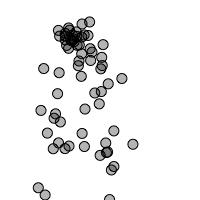
ArrayList particles;
void setup()
{ size( 200,200);
particles = new ArrayList();
smooth( );
}
void draw()
{ particles.add( new Particle()); // Particle object added to ArrayList every cycle draw().
background( 255);
for (int i = 0; i < particles.size(); i++ )
{ Particle p = (Particle) particles.get(i); // Iterate ArrayList and get each Particle
p.run( );
p.gravity( );
p.display( );
}
if (particles.size()>100){particles.remove(0);} // If ArrayList more than 100 delete first element
}
class Particle // A simple Particle class
{ float x, y,xspeed,yspeed;
Particle( )
{ x = mouseX;
y = mouseY;
xspeed = random(-1,1);
yspeed = random(-2,0);
}
void run()
{ x = x + xspeed;
y = y + yspeed;
}
void gravity()
{ yspeed += 0.1;
}
void display()
{ stroke( 0);
fill( 0,75);
ellipse( x,y,10,10);
}
}
void mousePressed()
{ save( "pict.jpg");
}
===================AppendArray=================================
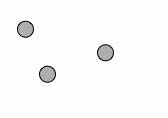
Ball[] balls = new Ball[1]; // We start with an array with just one element.
float gravity = 0.1;
void setup()
{ size( 200,200);
smooth( );
balls[0] = new Ball(50,0,16); // Initialize ball index 0
}
void draw() // Update and display all balls
{ background( 255);
for (int i = 0; i < balls.length; i ++ )
{ balls[i].gravity( );
balls[i].move( );
balls[i].display( );
}}
void mousePressed() // A new ball object
{ Ball b = new Ball(mouseX,mouseY,16); // Make a new object at the mouse location.
balls = (Ball[]) append(balls,b); // append() element to the end of the array.
}
class Ball
{ float x,y,speed, w;
Ball( float tempX, float tempY, float tempW)
{ x = tempX;
y = tempY;
w = tempW;
speed = 0;
}
void gravity()
{ speed = speed + gravity; // Add gravity to speed
}
void move()
{ y = y + speed; // Add speed to y location
if (y > height) // If square reaches the bottom// Reverse speed
{ speed = speed * -0.95;
y = height;
}}
void display()
{ fill( 175); // Display the circle
stroke( 0);
ellipse( x,y,w,w);
}}
void keyPressed()
{ save( "pict.jpg");
}
=====================SAVEJPG===================================
void keyPressed()
{ save( "pict.jpg");
if (key=='s') {save( "pict.jpg");}
}
void mousePressed()
{ save( "pict.jpg");
}
if (mousePressed) { ca.drawBoxAt(mouseX,mouseY,5,1); }
====================CLICK_VIEW==============================
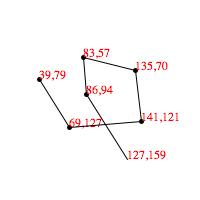
PFont font;
String str1,str2;
ArrayList pt = new ArrayList();
void setup()
{ size( 200, 200);
font = createFont("Arial",9,true);
//font = loadFont("/Users/don_sauer/Downloads/more/sketch_131105a/data/Serif-12.vlw");
textFont( font,12);
fill( 255, 0, 0);
}
void draw()
{ strokeWeight( 5);
background( 255);
str1 = String.valueOf(mouseX) +","+String.valueOf(mouseY);
text( str1, mouseX, mouseY);
if (pt != null)
{ for (int i = 0; i < pt.size(); i++ )
{ XYpt p = (XYpt) pt.get(i);
point( p.x, p.y );
str2 = String.valueOf(int(p.x)) +","+String.valueOf(int(p.y));
text( str2, p.x, p.y);
} strokeWeight( 1);
for (int i = 1; i < pt.size(); i++ )
{ XYpt p1 = (XYpt) pt.get(i-1);
XYpt p2 = (XYpt) pt.get(i);
line( p1.x, p1.y , p2.x, p2.y);
} if (pt.size()>0)
{ XYpt p3 = (XYpt) pt.get(pt.size()-1);
line( p3.x, p3.y , mouseX, mouseY);
}}
if (mousePressed )
{ pt.add( new XYpt(mouseX, mouseY));
println( pt.size()+" "+ mouseX+" "+mouseY);
delay( 550);
}}
void keyPressed()
{ //int keyNum = Character.getNumericValue(key);
//if (keyNum<=9 && keyNum>0) num = keyNum;
save( "pict.jpg");
}
class XYpt
{ float x;
float y;
XYpt( float xin, float yin)
{ x = xin;
y = yin;
}}
==================
1 39 79
2 69 127
3 141 121
4 135 70
5 83 57
6 86 94
===================Display-Mouse=================================
PFont metaBold;
String str1;
void setup()
{ size(200, 200);
//metaBold = loadFont("CourierNew36.vlw");
metaBold = createFont("Arial",9,true);
textFont(metaBold);
stroke(0);
fill(255, 0, 0);
textSize(12);
}
void draw()
{ background(204);
if (mousePressed )
{ str1 =str(mouseX)+ ", "+ str(mouseY) ;
text(str1, 3, 15);
}
}
void keyPressed() { save("pict.jpg"); }
========================MOUSE_OVER===========================================
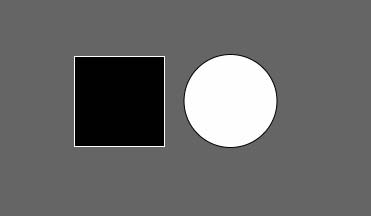
int rectX, rectY; // Position of square button
int circleX, circleY; // Position of circle button
int rectSize = 90; // Diameter of rect
int circleSize = 93; // Diameter of circle
boolean rectOver = false;
boolean circleOver = false;
color rectColor, circleColor, baseColor;
color rectHighlight, circleHighlight;
color currentColor;
void setup()
{ size( 640, 360);
rectColor = color(0);
rectHighlight = color(51);
circleColor = color(255);
circleHighlight = color(204);
baseColor = color(102);
currentColor = baseColor;
circleX = width/2+circleSize/2+10;
circleY = height/2;
rectX = width/2-rectSize-10;
rectY = height/2-rectSize/2;
ellipseMode( CENTER);
}
void draw()
{ update( mouseX, mouseY);
background( currentColor);
if (rectOver) { fill(rectHighlight);}
else { fill(rectColor); }
stroke( 255);
rect( rectX, rectY, rectSize, rectSize);
if (circleOver) { fill(circleHighlight) ; }
else { fill(circleColor); }
stroke( 0);
ellipse( circleX, circleY, circleSize, circleSize);
}
void update(int x, int y)
{ if ( overCircle(circleX, circleY, circleSize) )
{ circleOver = true;
rectOver = false;
} else if ( overRect(rectX, rectY, rectSize, rectSize) )
{ rectOver = true;
circleOver = false;
} else { circleOver = rectOver = false; }
}
void mousePressed()
{ if (circleOver) { currentColor = circleColor; }
if (rectOver) { currentColor = rectColor; }
}
boolean overRect(int x, int y, int width, int height)
{ if (mouseX >= x && mouseX <= x+width && mouseY >= y && mouseY <= y+height)
{ return true; }
else { return false; }
}
boolean overCircle(int x, int y, int diameter)
{ float disX = x - mouseX;
float disY = y - mouseY;
if (sqrt(sq(disX) + sq(disY)) < diameter/2 ) { return true; }
else { return false; }
}
==================pushed-pulled-by-cursor==============================
Follow 1. Based on code from Keith Peters (www.bit-101.com).
A line segment is pushed-pulled-by-cursor.

float x = 100;
float y = 100;
float angle1 = 0.0;
float segLength = 50;
void setup()
{ size(200, 200);
smooth();
strokeWeight(20.0);
stroke(0, 100);
}
void draw()
{ background(226);
float dx = mouseX - x;
float dy = mouseY - y;
angle1 = atan2(dy, dx);
x = mouseX - (cos(angle1) * segLength);
y = mouseY - (sin(angle1) * segLength);
segment(x, y, angle1);
ellipse(x, y, 20, 20);
}
void segment(float x, float y, float a)
{ pushMatrix();
translate(x, y);
rotate(a);
line(0, 0, segLength, 0);
popMatrix();
}
===================Rollover-button=============================
Roll over the colored squares in the center of the image to change the color of the outside rectangle.
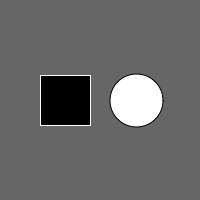
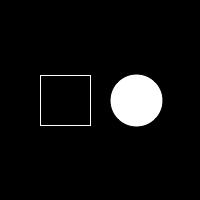
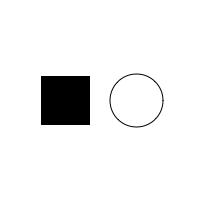
int rectX, rectY; // Position of square button
int circleX, circleY; // Position of circle button
int rectSize = 50; // Diameter of rect
int circleSize = 53; // Diameter of circle
color rectColor;
color circleColor;
color baseColor;
boolean rectOver = false;
boolean circleOver = false;
void setup()
{ size(200, 200);
smooth();
rectColor = color(0);
circleColor = color(255);
baseColor = color(102);
circleX = width/2+circleSize/2+10;
circleY = height/2;
rectX = width/2-rectSize-10;
rectY = height/2-rectSize/2;
ellipseMode(CENTER);
}
void draw()
{ update(mouseX, mouseY);
noStroke();
if (rectOver) { background(rectColor); }
else if (circleOver) { background(circleColor); }
else { background(baseColor); }
stroke(255);
fill(rectColor);
rect(rectX, rectY, rectSize, rectSize);
stroke(0);
fill(circleColor);
ellipse(circleX, circleY, circleSize, circleSize);
}
void update(int x, int y)
{ if( overCircle(circleX, circleY, circleSize) )
{ circleOver = true;
rectOver = false;
}
else if ( overRect(rectX, rectY, rectSize, rectSize) )
{ rectOver = true;
circleOver = false;
}
else { circleOver = rectOver = false; }
}
boolean overRect(int x, int y, int width, int height)
{ if (mouseX >= x && mouseX <= x+width &&
mouseY >= y && mouseY <= y+height) { return true; }
else { return false; }
}
boolean overCircle(int x, int y, int diameter)
{ float disX = x - mouseX;
float disY = y - mouseY;
if(sqrt(sq(disX) + sq(disY)) < diameter/2 ) { return true; }
else { return false; }
}
void keyPressed() { save("pict.jpg"); }
===================BUTTON_OVER=============================
Button.
Click on one of the colored squares in the center of the image to change the color of the background.
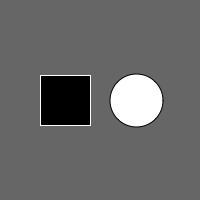
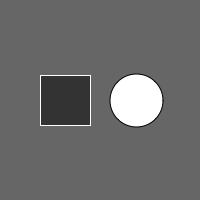
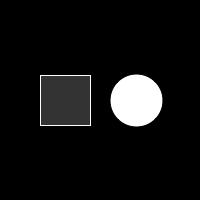
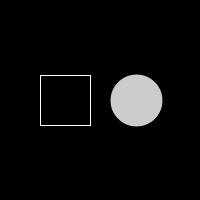
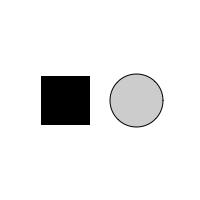
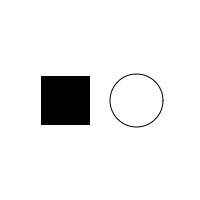
int rectX, rectY; // Position of square button
int circleX, circleY; // Position of circle button
int rectSize = 50; // Diameter of rect
int circleSize = 53; // Diameter of circle
color rectColor, circleColor, baseColor;
color rectHighlight, circleHighlight;
color currentColor;
boolean rectOver = false;
boolean circleOver = false;
void setup()
{ size(200, 200);
smooth();
rectColor = color(0);
rectHighlight = color(51);
circleColor = color(255);
circleHighlight = color(204);
baseColor = color(102);
currentColor = baseColor;
circleX = width/2+circleSize/2+10;
circleY = height/2;
rectX = width/2-rectSize-10;
rectY = height/2-rectSize/2;
ellipseMode(CENTER);
}
void draw()
{ update(mouseX, mouseY);
background(currentColor);
if(rectOver) { fill(rectHighlight); }
else { fill(rectColor); }
stroke(255);
rect(rectX, rectY, rectSize, rectSize);
if(circleOver) { fill(circleHighlight); }
else { fill(circleColor); }
stroke(0);
ellipse(circleX, circleY, circleSize, circleSize);
}
void update(int x, int y)
{ if( overCircle(circleX, circleY, circleSize) )
{ circleOver = true;
rectOver = false;
}
else if ( overRect(rectX, rectY, rectSize, rectSize) )
{ rectOver = true;
circleOver = false;
} else { circleOver = rectOver = false; }
}
void mousePressed()
{ if(circleOver) { currentColor = circleColor; }
if(rectOver) { currentColor = rectColor; }
}
boolean overRect(int x, int y, int width, int height)
{ if (mouseX >= x && mouseX <= x+width &&
mouseY >= y && mouseY <= y+height) { return true; }
else { return false; }
}
boolean overCircle(int x, int y, int diameter)
{ float disX = x - mouseX;
float disY = y - mouseY;
if(sqrt(sq(disX) + sq(disY)) < diameter/2 ) { return true; }
else { return false; }
}
void keyPressed() { save("pict.jpg"); }
==================Buttons==============================
Click on one of the shapes to change the background color. This example demonstates a class for buttons.
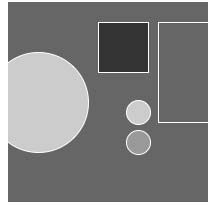
color currentcolor;
CircleButton circle1, circle2, circle3;
RectButton rect1, rect2;
boolean locked = false;
void setup()
{ size(200, 200);
smooth();
color baseColor = color(102);
currentcolor = baseColor;
color buttoncolor = color(204);// Define and create circle button
color highlight = color(153);
ellipseMode(CENTER);
circle1 = new CircleButton(30, 100, 100, buttoncolor, highlight);
buttoncolor = color(204);// Define and create circle button
highlight = color(153);
circle2 = new CircleButton(130, 110, 24, buttoncolor, highlight);
buttoncolor = color(153);// Define and create circle button
highlight = color(102);
circle3 = new CircleButton(130, 140, 24, buttoncolor, highlight);
buttoncolor = color(102);// Define and create rectangle button
highlight = color(51);
rect1 = new RectButton(150, 20, 100, buttoncolor, highlight);
buttoncolor = color(51);// Define and create rectangle button
highlight = color(0);
rect2 = new RectButton(90, 20, 50, buttoncolor, highlight);
}
void draw()
{ background(currentcolor);
stroke(255);
update(mouseX, mouseY);
circle1.display();
circle2.display();
circle3.display();
rect1.display();
rect2.display();
}
void update(int x, int y)
{ if(locked == false)
{ circle1.update();
circle2.update();
circle3.update();
rect1.update();
rect2.update();
}
else { locked = false; }
if(mousePressed)
{ if(circle1.pressed()) { currentcolor = circle1.basecolor; }
else if(circle2.pressed()) { currentcolor = circle2.basecolor; }
else if(circle3.pressed()) { currentcolor = circle3.basecolor; }
else if(rect1.pressed()) { currentcolor = rect1.basecolor; }
else if(rect2.pressed()) { currentcolor = rect2.basecolor; }
}
}
class Button
{ int x, y;
int size;
color basecolor, highlightcolor;
color currentcolor;
boolean over = false;
boolean pressed = false;
void update()
{ if(over()) { currentcolor = highlightcolor; }
else { currentcolor = basecolor; }
}
boolean pressed()
{ if(over)
{ locked = true;
return true;
}
else
{ locked = false;
return false;
}
}
boolean over() { return true; }
boolean overRect(int x, int y, int width, int height)
{ if (mouseX >= x && mouseX <= x+width &&
mouseY >= y && mouseY <= y+height) { return true;}
else { return false; }
}
boolean overCircle(int x, int y, int diameter)
{ float disX = x - mouseX;
float disY = y - mouseY;
if(sqrt(sq(disX) + sq(disY)) < diameter/2 ) { return true;}
else { return false;}
}
}
class CircleButton extends Button
{ CircleButton(int ix, int iy, int isize, color icolor, color ihighlight)
{ x = ix;
y = iy;
size = isize;
basecolor = icolor;
highlightcolor = ihighlight;
currentcolor = basecolor;
}
boolean over()
{ if( overCircle(x, y, size) )
{ over = true;
return true;
}
else
{ over = false;
return false;
}
}
void display()
{ stroke(255);
fill(currentcolor);
ellipse(x, y, size, size);
}
}
class RectButton extends Button
{ RectButton(int ix, int iy, int isize, color icolor, color ihighlight)
{ x = ix;
y = iy;
size = isize;
basecolor = icolor;
highlightcolor = ihighlight;
currentcolor = basecolor;
}
boolean over()
{ if( overRect(x, y, size, size) )
{ over = true;
return true;
}
else
{ over = false;
return false;
}
}
void display()
{ stroke(255);
fill(currentcolor);
rect(x, y, size, size);
}
}
======================ReDraw=============================
float y;
void setup()
{ size(640, 360); // Size should be the first statement
stroke(255); // Set line drawing color to white
noLoop();
y = height * 0.5;
}
void draw()
{ background(0); // Set the background to black
y = y - 4;
if (y < 0) { y = height; }
line(0, y, width, y);
}
void mousePressed() { redraw();}
======================Scrollbar=============================
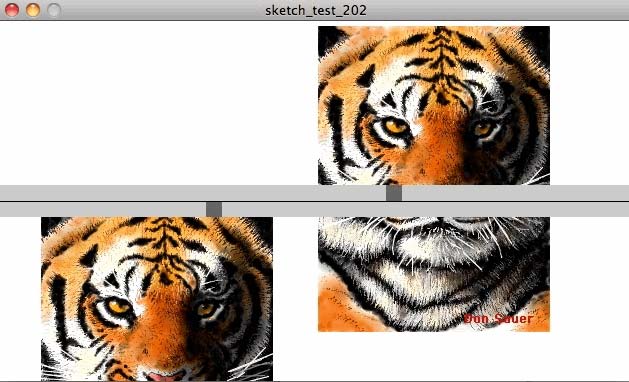
HScrollbar hs1, hs2; // Two scrollbars
PImage img1, img2; // Two images to load
void setup()
{ size(640, 360);
noStroke();
hs1 = new HScrollbar(0, height/2-8, width, 16, 16);
hs2 = new HScrollbar(0, height/2+8, width, 16, 16);
img1 = loadImage("/Users/don_sauer/Desktop/Tiger.jpg");// Load images
img2 = loadImage("/Users/don_sauer/Desktop/Tiger.jpg");
}
void draw()
{ background(255);
float img1Pos = hs1.getPos()-width/2; // Get position of img1 scrollbar to display the img1 image
fill(255);
image(img1, width/2-img1.width/2 + img1Pos*1.5, 0);
float img2Pos = hs2.getPos()-width/2; // Get position of img2 scrollbar to display the img2 image
fill(255);
image(img2, width/2-img2.width/2 + img2Pos*1.5, height/2);
hs1.update();
hs2.update();
hs1.display();
hs2.display();
stroke(0);
line(0, height/2, width, height/2);
}
class HScrollbar
{ int swidth, sheight; // width and height of bar
float xpos, ypos; // x and y position of bar
float spos, newspos; // x position of slider
float sposMin, sposMax; // max and min values of slider
int loose; // how loose/heavy
boolean over; // is the mouse over the slider?
boolean locked;
float ratio;
HScrollbar (float xp, float yp, int sw, int sh, int l)
{ swidth = sw;
sheight = sh;
int widthtoheight = sw - sh;
ratio = (float)sw / (float)widthtoheight;
xpos = xp;
ypos = yp-sheight/2;
spos = xpos + swidth/2 - sheight/2;
newspos = spos;
sposMin = xpos;
sposMax = xpos + swidth - sheight;
loose = l;
}
void update()
{ if (overEvent())
{ over = true;
} else { over = false;}
if (mousePressed && over) { locked = true;}
if (!mousePressed) { locked = false;}
if (locked) { newspos = constrain(mouseX-sheight/2, sposMin, sposMax);}
if (abs(newspos - spos) > 1) { spos = spos + (newspos-spos)/loose;}
}
float constrain(float val, float minv, float maxv)
{ return min(max(val, minv), maxv);
}
boolean overEvent()
{ if (mouseX > xpos && mouseX < xpos+swidth && mouseY > ypos && mouseY < ypos+sheight)
{ return true;
} else
{ return false;
}
}
void display()
{ noStroke();
fill(204);
rect(xpos, ypos, swidth, sheight);
if (over || locked)
{ fill(0, 0, 0);
} else
{ fill(102, 102, 102);
} rect(spos, ypos, sheight, sheight);
}
float getPos()
{ return spos * ratio;// Convert spos to be between 0 and width of scrollbar
}
}
=========================createWriter===========================

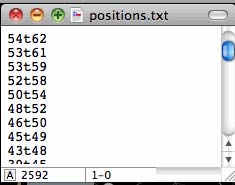
PrintWriter output;
void setup()
{ output = createWriter("positions.txt"); // Create a new file in the sketch directory
}
void draw()
{ point( mouseX, mouseY);
output.println( mouseX + "t" + mouseY); // Write the coordinate to the file
}
void keyPressed()
{ output.flush(); // Writes the remaining data to the file
output.close(); // Finishes the file
exit(); // Stops the program
}
void mouseClicked()
{ save( "pict.jpg"); // Mouse has been clicked
}
=====================MOUSE_MIDDLE===================================
import java.awt.event.*;
void setup()
{ addMouseWheelListener( new MouseWheelListener()
{ public void mouseWheelMoved(MouseWheelEvent mwe) { mouseWheel(mwe.getWheelRotation()); } } );
}
void draw()
{ if (mousePressed == true) { println("mouse button pressed");} // mouse button pressed
}
void mouseWheel(int delta)
{ println( "mouse wheel has moved by " + delta + " units."); //mouse wheel has moved by 1 units.
}
void mousePressed()
{ if (mouseButton == LEFT) {println("mouse Left button "); } // mouse Left button
if (mouseButton == RIGHT) {println("mouse Right button "); } // mouse Right button
}
void mouseReleased()
{ println( "MouseX = "+ mouseX + " MouseY= " + mouseY ); // MouseX = 24 MouseY= 93
}
void mouseMoved()
{ println( "previousMouseX = "+ pmouseX + " previousMouseY= " + pmouseY ); // previousMouseX = 93 previousMouseY= 24
}
void mouseClicked()
{ println( "Mouse has been clicked"); // Mouse has been clicked
}
void mouseDragged()
{ int dx = mouseX - pmouseX;
int dy = mouseY - pmouseY;
println( "deltaMouseX = "+ dx + " deltaMouseY= " + dy ); // deltaMouseX = 2 deltaMouseY= 4
}
=====================cursor_types========================================
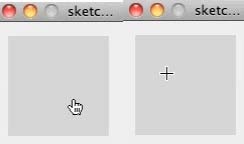
void draw()
{ if (mouseX < 50)
{ cursor( CROSS);
} else
{ cursor( HAND);
}
}
void keyPressed()
{ save( "pict.jpg");
}
=====================MOUSE_LOCATION===================================
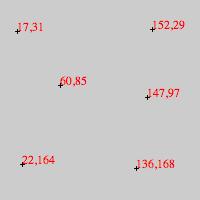
PFont font;
String str1,str2;
void setup()
{ size( 200, 200);
//font = loadFont("/Users/don_sauer/Downloads/more/sketch_131105a/data/Serif-12.vlw");
font = createFont("Arial",9,true);
stroke( 0);
fill( 255, 0, 0);
textFont( font,12);
}
void draw()
{ if (mousePressed == true)
{ println( "mouse button pressed");} // mouse button pressed
}
void mousePressed()
{ str1 = String.valueOf(mouseX) +","+String.valueOf(mouseY);
text( str1, mouseX, mouseY);
stroke ( 0,0,255);
line( mouseX -2, mouseY , mouseX +2, mouseY);
line( mouseX , mouseY -2, mouseX, mouseY +2);
}
void keyPressed()
{ save( "pict.jpg");
}
======================saveBytes==============================
byte[] nums = { 0, 34, 5, 127, 52};
String[] list = str(nums);
int[] num2 = int(nums);
println( nums);
println( list);
println( num2);
for (int i=0; i<nums.length;i++) { print(list[i]+" "); }
println();
for (int i=0; i<nums.length;i++) { list[i] =hex(nums[i]);}
for (int i=0; i<nums.length;i++) { print(list[i]+" "); }
saveBytes( "numbers.dat", nums); // now write the bytes to a file
===================
[0] 0
[1] 34
[2] 5
[3] 127
[4] 52
[0] "0"
[1] "34"
[2] "5"
[3] "127"
[4] "52"
[0] 0
[1] 34
[2] 5
[3] 127
[4] 52
0 34 5 127 52
00 22 05 7F 34
======================LoadBytes==============================
byte b[] = loadBytes("numbers.dat"); // open a file and read its binary data
for (int i = 0; i < b.length; i++) // print each value, from 0 to 255
{ if ((i % 10) == 0) { println(); } // every tenth number, start a new line
int a = b[i] & 0xff; // bytes are from -128 to 127, this converts to 0 to 255
print( a + " "); // 0 34 5 127 52
}
println(); // print a blank line at the end
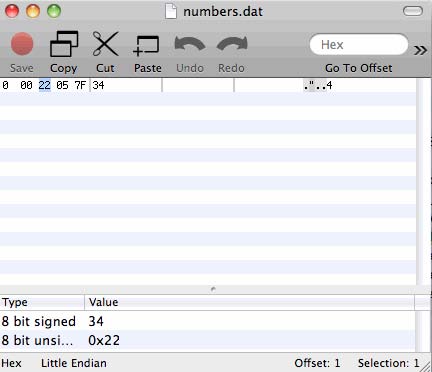
=====================saveStrings===========================
String words = "apple bear cat dog";
String[] list = split(words, ' ');
saveStrings( "nouns.txt", list); // now write the strings to a file, each on a separate line
=====================loadStrings===========================
String lines[] = loadStrings("nouns.txt");
println( "there are " + lines.length + " lines");
for (int i=0; i < lines.length; i++) { println(lines[i]); }
=====================
there are 4 lines
apple
bear
cat
dog
======================FILE_READ/WRITE============================
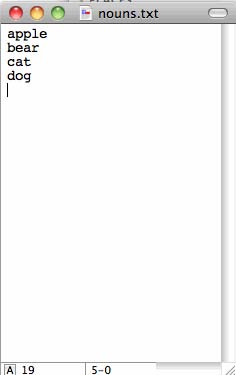
byte[] nums = { 0, 34, 5, 127, 52};
saveBytes( "numbers.dat", nums); // Writes the bytes to a file
byte b[] = loadBytes("numbers.dat"); // Open a file and read its binary data
for (int i = 0; i < b.length; i++)
{ if ((i % 10) == 0) { println(); } // Every tenth number, start a new line
int a = b[i] & 0xff; // bytes from -128 to 127, converts to 0 to 255
print( a + " ");
} println(); // 0 34 5 127 52
String words = "apple bear cat dog";
String[] list = split(words, ' ');
saveStrings( "nouns.txt", list); // Writes strings to file on separate line
String lines[] = loadStrings("nouns.txt");
println( "there are " + lines.length + " lines"); // there are 4 lines
for (int i = 0 ; i < lines.length; i++) { println(lines[i]);} // {apple, bear, cat, dog}
String lines2[] = loadStrings("http://processing.org/about/index.html");
println( "there are " + lines2.length + " lines2"); // there are 136 lines2
for (int i = 0 ; i < lines2.length; i++) { println(lines2[i]);}
===================FILEFOLDERSSELECT============================
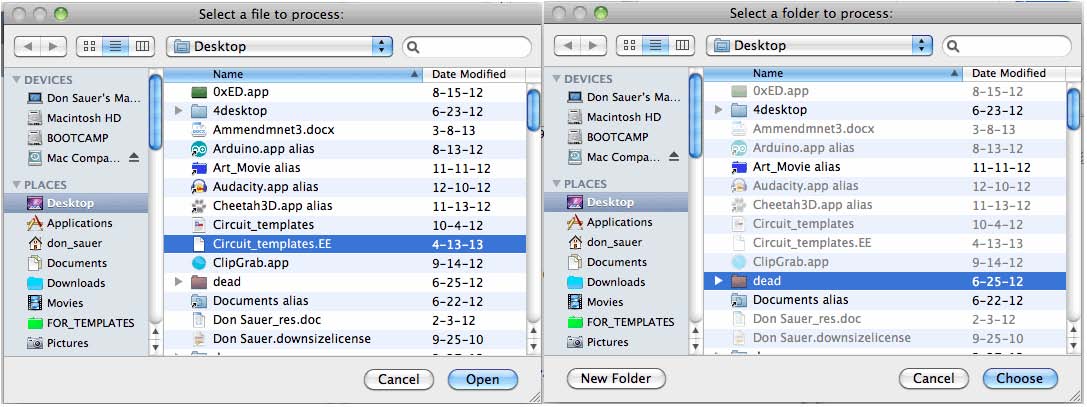
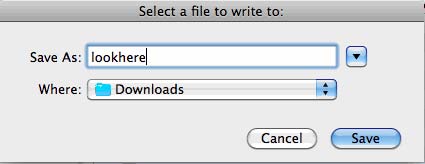
void setup()
{ selectInput( "Select a file to process:" , "fileSelected");
selectFolder( "Select a folder to process:", "folderSelected");
selectOutput( "Select a file to write to:" , "fileSelected2");
}
void fileSelected(File selection)
{ if (selection == null) { println("Window was closed or the user hit cancel."); }
else {println("User selected " + selection.getAbsolutePath()); } //User selected /Users/don_sauer/Desktop/Circuit_templates.EE
}
void folderSelected(File selection2)
{ if (selection2 == null) { println("Window was closed or the user hit cancel."); }
else {println("User selected " + selection2.getAbsolutePath()); } //User selected /Users/don_sauer/Desktop/dead
}
void fileSelected2(File selection3)
{ if (selection3 == null) { println("Window was closed or the user hit cancel."); }
else {println("User selected " + selection3.getAbsolutePath());} //User selected /Users/don_sauer/Downloads/lookhere
}
==================fileSelection_2.02======================================
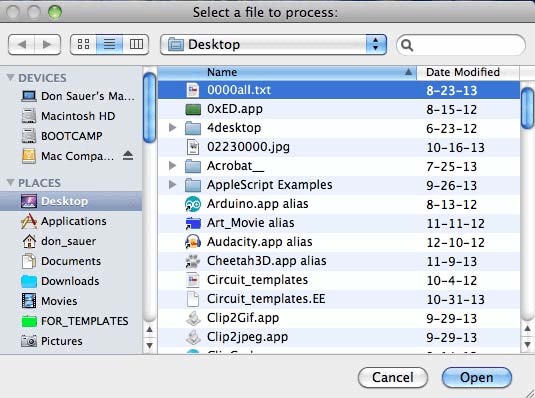
void setup()
{ selectInput( "Select a file to process:", "fileSelected");
}
void fileSelected(File selection)
{ if (selection == null)
{ println( "Window was closed or the user hit cancel.");
} else
{ println( "User selected " + selection.getAbsolutePath());
}
}
User selected /Users/don_sauer/Desktop/0000all.txt
====================TEXT_CREATE_FONT===============================
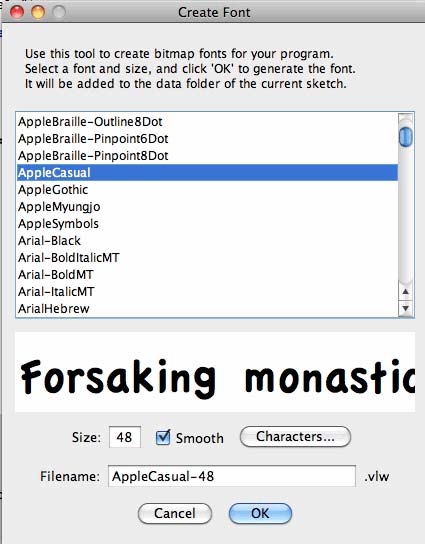
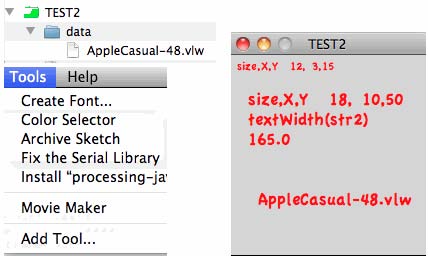
PFont metaBold;
String str1,str2;
void setup()
{ size( 200, 200);
str1 = "AppleCasual-48.vlw";
metaBold = loadFont(str1); // need in directory
textFont( metaBold);
stroke( 0);
fill( 255, 0, 0);
textSize( 12);
str2 = " size,X,Y 12, 3,15";
text( str2, 3, 15);
textSize( 18);
str2 = " size,X,Y 18, 10,50";
text( str2, 10, 50);
float w = textWidth(str2);
text( String.valueOf(w),20, 90);
text( "textWidth(str2)",20, 70);
text( str1, 30, 150);
}
====================TEXT===============================
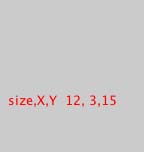
PFont NewFont;
String str2;
void setup()
{ size( 200, 200);
NewFont = createFont("Arial",24,true);
str2 = "size,X,Y 12, 3,15";
stroke( 0);
fill( 255, 0, 0);
text( str2, 13, 115);
}
====================text
along a curve==========================
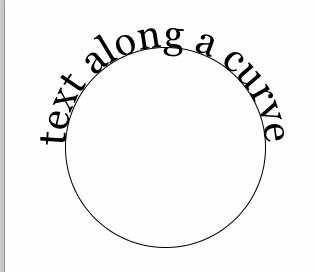
// Learning Processing
// Daniel Shiffman
// http://www.learningprocessing.com
// Example 17-8: Characters along a curve
String message = "text along a curve";
PFont f;
float r = 100; // The radius of a circle
void setup()
{ size( 320,320);
f = createFont( "Georgia",40,true);
textFont( f);
textAlign( CENTER);// The text must be centered!
smooth();
}
void draw()
{ background( 255);
translate( width/2, height/2);// Start in the center and draw the circle
noFill();
stroke( 0);
ellipse( 0, 0, r*2, r*2);
float arclength = 0; // keep track of position along curve
for (int i = 0; i < message.length(); i ++ ) // For every box
{ char currentChar = message.charAt(i); // The character and its width ############
float w = textWidth(currentChar); // check the width of each character.
arclength += w/2; // Each box is centered so we move half the widt
float theta = PI + arclength / r; // Angle Starting left side of circle by adding PI
pushMatrix();
translate( r*cos(theta), r*sin(theta)); // Polar to Cartesian conversion
rotate( theta + PI/2); // Rotate box (rotation is offset by 90 degrees)
fill(0);
text( currentChar,0,0); // Display the character
popMatrix();
arclength += w/2; // Move halfway again
}
}
====================STROKE=================================
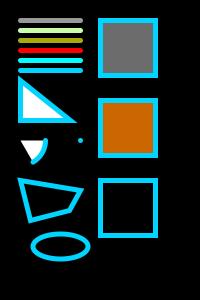
size(200, 300);
background(0);
stroke(153); // grey
smooth();
strokeWeight(5);
stroke(153);
line(20, 20, 80, 20);
stroke(#CCFFAA); // RGB
line(20, 30, 80, 30);
stroke(0xAAFFFF11); // RGBA
line(20, 40, 80, 40);
stroke(255, 0, 0); // RED
line(20, 50, 80, 50);
colorMode(RGB, 1); // COLOR 0->1
stroke(0, 1, 1); // CYAN
line(20, 60, 80, 60);
colorMode(HSB, 360, 100, 100); // HSB ANGLE and PERCENT
stroke(190, 100, 100); // HSB
line(20, 70, 80, 70);
triangle(20, 80, 20,120, 70, 120); // normal fill white with 3 x,y points
arc(20, 140, 50, 50, 0, PI/3); // x y xrad yrad start stop
point(80, 140); // X,Y
noFill(); // NO FILL
quad(20, 180, 80, 190, 69, 210, 30, 220);
ellipse(60, 246, 55, 25); // X,Y xrad yrad
fill(153);
rect(100, 20, 55, 55); // X, Y, H, W
colorMode(RGB, 255);
fill(204, 102, 0);
rect(100, 100, 55, 55); // X, Y, H, W
noFill();
rect(100, 180, 55, 55); // X, Y, H, W
save("pict.jpg");
===================SVG=================================

PShape usa;
PShape michigan;
PShape ohio;
void setup()
{ size(640, 360);
usa = loadShape("/Users/don_sauer/Downloads/moreProcessing/Processing_REF/sketch_test_202/data/usa-wikipedia.svg");
michigan = usa.getChild("MI");
ohio = usa.getChild("OH");
}
void draw()
{ background(255);
shape(usa, -600, -180); // Draw the full map
michigan.disableStyle(); // Disable the colors found in the SVG file
fill(0, 51, 102); // Set our own coloring
noStroke();
shape(michigan, -600, -180); // Wolverines! // Draw a single state
ohio.disableStyle(); // Disable the colors found in the SVG file
fill(153, 0, 0); // Set our own coloring
noStroke();
shape(ohio, -600, -180); // Buckeyes!// Draw a single state
}
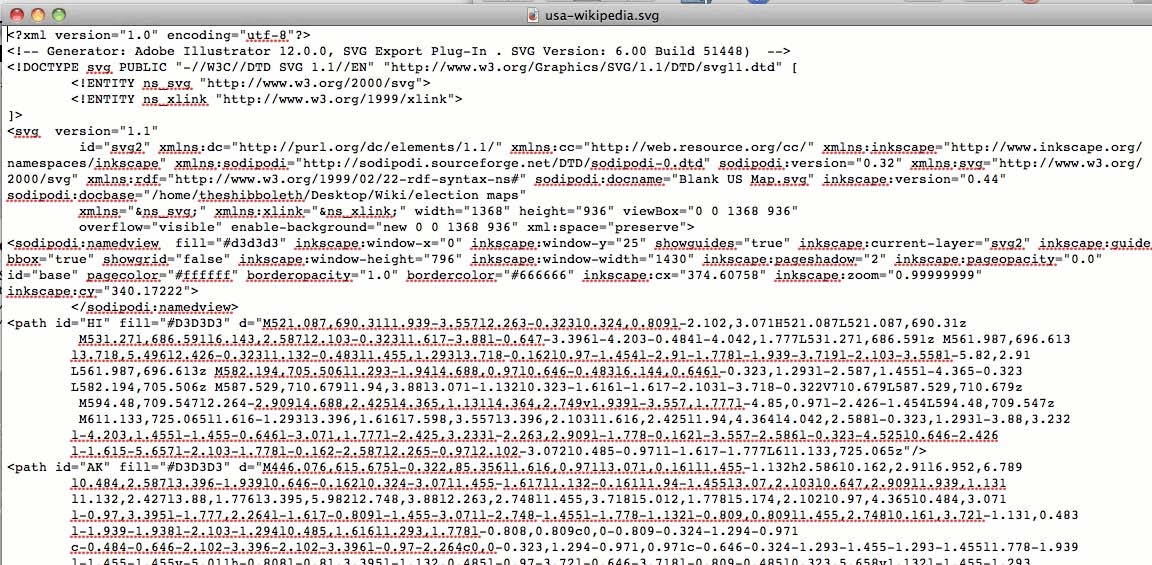
===================PSHAPES=================================
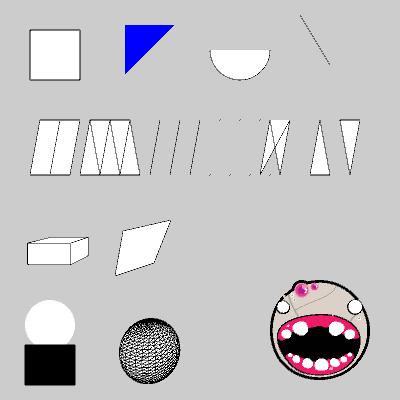
PShape square ,tri ,tristrip, alien, head, body, quadstrip, quad;
PShape arc, box, line,sphere,lines ,quads,points, tris, svg;
void setup()
{ size( 400, 400, P3D);
square = createShape(RECT, 0, 0, 50, 50); // x y w h
quad = createShape(QUAD, 38, 31, 86, 20, 69, 63, 30, 76 ); // quad(x1, y1, x2, y2, x3, y3, x4, y4)E
arc = createShape(ARC, 10, 15, 60, 60, 0, PI ); // cx cy rx ry startangle stopAngle
box = createShape(BOX, 40, 20, 50 ); // box(w, h, d)
line = createShape(LINE, 0,0,30,50 ); // x1 y1 x2 y2
sphere = createShape(SPHERE, 30 ); // r
svg = loadShape("bot.svg"); // in data folder
//==========================================
tri = createShape(); //##########
tri.beginShape();
tri.fill( 0, 0, 255);
tri.noStroke();
tri.vertex( 0, 0);
tri.vertex( 0, 50);
tri.vertex( 50, 0);
tri.endShape();
//==========================================
tristrip = createShape();
tristrip.beginShape(TRIANGLE_STRIP);
tristrip.vertex( 30, 75);
tristrip.vertex( 40, 20);
tristrip.vertex( 50, 75);
tristrip.vertex( 60, 20);
tristrip.vertex( 70, 75);
tristrip.vertex( 80, 20);
tristrip.vertex( 90, 75);
tristrip.endShape();
//==========================================
lines = createShape();
lines.beginShape(LINES);
lines.vertex( 30, 75);
lines.vertex( 40, 20);
lines.vertex( 50, 75);
lines.vertex( 60, 20);
lines.vertex( 70, 75);
lines.vertex( 80, 20);
lines.vertex( 90, 75);
lines.endShape();
//==========================================
points = createShape();
points.beginShape(POINTS);
points.vertex( 30, 75);
points.vertex( 40, 20);
points.vertex( 50, 75);
points.vertex( 60, 20);
points.vertex( 70, 75);
points.vertex( 80, 20);
points.vertex( 90, 75);
points.endShape();
//==========================================
tris = createShape();
tris.beginShape(TRIANGLES);
tris.vertex( 30, 75);
tris.vertex( 40, 20);
tris.vertex( 50, 75);
tris.vertex( 60, 20);
tris.vertex( 70, 75);
tris.vertex( 80, 20);
tris.vertex( 90, 75);
tris.endShape();
//==========================================
quads = createShape();
quads.beginShape(QUADS);
quads.vertex( 30, 75);
quads.vertex( 40, 20);
quads.vertex( 50, 75);
quads.vertex( 60, 20);
quads.vertex( 70, 75);
quads.vertex( 80, 20);
quads.vertex( 90, 75);
quads.endShape();
//==========================================
quadstrip = createShape();
quadstrip.beginShape(QUAD_STRIP);
quadstrip.vertex( 30, 75);
quadstrip.vertex( 40, 20);
quadstrip.vertex( 50, 75);
quadstrip.vertex( 60, 20);
quadstrip.vertex( 70, 75);
quadstrip.vertex( 80, 20);
quadstrip.vertex( 90, 75);
quadstrip.endShape();
//==========================================
alien = createShape(GROUP); //#############
head = createShape(ELLIPSE, 0, 0, 50, 50);
head.noStroke();
body = createShape(RECT, 0, 45, 50, 40);
body.fill(0);
alien.addChild( head);
alien.addChild( body);
}
void draw()
{ shape( square, 30, 30);
shape( quad, 85, 200);
shape( arc, 200, 5);
shape( box, 60, 250);
shape( line, 300, 15);
shape( sphere, 150, 350);
shapeMode( CORNER); //CENTER
shape( svg, 270, 280 , 100, 100); // x,y, h,w
shape( tri, 125, 25);
shape( tristrip, 50, 100);
shape( lines, 120, 100);
shape( quadstrip, 0, 100);
shape( points, 180, 100);
shape( quads, 230, 100);
shape( tris, 280, 100);
shape( alien, 25, 300 ); // Draw the group
}
void mouseClicked()
{ save( "pict.jpg"); // Mouse has been clicked
}
==================Bezier_Equation======================================
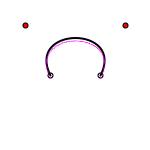
PVector P1, C1 , C2, P2 , Bt;
P1 = new PVector(50, 75);
P2 = new PVector(100, 75);
C1 = new PVector(25, 25);
C2 = new PVector(125, 25);
Bt = new PVector(50, 85);
size(150, 150);
background(255);
smooth();
colorMode(RGB, 1);
ellipse(P1.x, P1.y, 5, 5); // endpoints of curve
ellipse(P2.x, P2.y, 5, 5);
fill(255, 0, 0);
ellipse(C1.x, C1.y, 5, 5); // control points
ellipse(C2.x, C2.y, 5, 5);
noFill();
stroke(0);
strokeWeight(2);
bezier(P1.x, P1.y, C1.x, C1.y, C2.x, C2.y ,P2.x, P2.y);
stroke(1, 0, 1);
strokeWeight(2);
fill(255, 0, 0);
float t , nott;
for (int i = 0; i <= 100; i++)
{ t = float(i)/100;
nott = 1-t;
Bt.x = nott*nott*nott*P1.x +3*nott*nott*t*C1.x +3*nott*t*t*C2.x + t*t*t*P2.x;
Bt.y = nott*nott*nott*P1.y +3*nott*nott*t*C1.y +3*nott*t*t*C2.y + t*t*t*P2.y;
point(Bt.x,Bt.y+3);
}
save( "pictr2.jpg"); // Mouse has been clicked
====================CURVES====================================
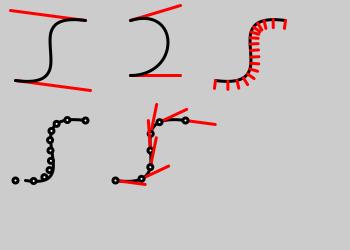
size( 350, 250);
noFill();
strokeWeight( 3);
//=======================================
stroke( 255, 0, 0);
line( 85, 20, 10, 10);
line( 90, 90, 15, 80);
stroke( 0, 0, 0);
bezier( 85, 20, 10, 10, 90, 90, 15, 80); // bezier(ax1, ay1, az1, cx2, cy2, cz2, cx3, cy3, cz3, ax4, ay4, az4)
//=======================================
stroke( 255, 0, 0);
line( 130, 20, 180, 5);
line( 180, 75, 130, 75);
stroke( 0, 0, 0);
bezier( 130, 20, 180, 5, 180, 75, 130, 75);
//=======================================
bezier( 85, 120, 10, 110, 90, 190, 25, 180);
fill( 255);
int steps = 10;
for (int i = 0; i <= steps; i++)
{ float t = i / float(steps);
float x = bezierPoint(85, 10, 90, 15, t);
float y = bezierPoint(120, 110, 190, 180, t);
ellipse( x, y, 5, 5);
}
//=======================================
noFill();
bezier( 185, 120, 110, 110, 190, 190, 115, 180);
steps = 6;
fill( 255);
for (int i = 0; i <= steps; i++)
{ float t = i / float(steps);
float x = bezierPoint( 185, 110, 190, 115, t); // Get the location of the point
float y = bezierPoint( 120, 110, 190, 180, t);
float tx = bezierTangent(185, 110, 190, 115, t); // Get the tangent points
float ty = bezierTangent(120, 110, 190, 180, t);
float a = atan2(ty, tx); // Calculate an angle from the tangent points
a += PI;
stroke( 255, 0, 0);
line( x, y, cos(a)*30 + x, sin(a)*30 + y); // This code make inverse of line(x, y, cos(a)*-30 + x, sin(a)*-30 + y);
stroke( 0);
ellipse( x, y, 5, 5);
}
//=======================================
noFill();
bezier( 285, 20, 210, 10, 290, 90, 215, 80);
stroke( 255, 0, 0);
steps = 16;
for (int i = 0; i <= steps; i++)
{ float t = i / float(steps);
float x = bezierPoint( 285, 210, 290, 215, t);
float y = bezierPoint( 20, 10, 90, 80, t);
float tx = bezierTangent(285, 210, 290, 215, t);
float ty = bezierTangent(20, 10, 90, 80, t);
float a = atan2(ty, tx);
a -= HALF_PI;
line( x, y, cos(a)*8 + x, sin(a)*8 + y);
}
save( "pict.jpg");
===================CURVE================================

size( 450, 100);
noFill();
stroke( 255, 0, 0);
curve( 5, 26, 5, 26, 73, 24, 73, 61); //curve(cx1, cy1, ax2, ay2, ax3, ay3, cx4, cy4)
stroke( 0);
curve( 5, 26, 73, 24, 73, 61, 15, 65);
stroke( 255, 0, 0);
curve( 73, 24, 73, 61, 15, 65, 15, 65);
ellipse( 5, 26, 5, 5);
ellipse( 5, 26, 5, 5);
ellipse( 73, 24, 5, 5);
ellipse( 15, 65, 5, 5);
ellipse( 5, 26, 5, 5);
ellipse( 73, 24, 5, 5);
ellipse( 73, 61, 5, 5);
ellipse( 73, 61, 5, 5);
//=======================================
noFill();
curve( 105, 26, 105, 26, 173, 24, 173, 61);
curve( 105, 26, 173, 24, 173, 61, 115, 65);
fill( 255);
ellipseMode( CENTER);
int steps = 6;
for (int i = 0; i <= steps; i++)
{ float t = i / float(steps);
float x = curvePoint(105, 105, 173, 173, t);
float y = curvePoint(26, 26, 24, 61, t);
ellipse( x, y, 5, 5);
x = curvePoint( 105, 173, 173, 115, t);
y = curvePoint( 26, 24, 61, 65, t);
ellipse( x, y, 5, 5);
}
//=======================================
noFill();
curve( 205, 26, 273, 24, 273, 61, 215, 65);
steps = 6;
for (int i = 0; i <= steps; i++)
{ float t = i / float(steps);
float x = curvePoint(205, 273, 273, 215, t);
float y = curvePoint(26, 24, 61, 65, t);
ellipse( x, y, 5, 5);
float tx = curveTangent(205, 273, 273, 215, t);
float ty = curveTangent(26, 24, 61, 65, t);
float a = atan2(ty, tx);
a -= PI/2.0;
line( x, y, cos(a)*8 + x, sin(a)*8 + y);
}
//=======================================
noFill();
beginShape();
curveVertex( 384, 91);
curveVertex( 384, 91);
curveVertex( 368, 19);
curveVertex( 321, 17);
curveVertex( 332, 80);
curveVertex( 332, 80);
endShape();
save( "pict.jpg");
ellipse( 384, 91, 5, 5);
ellipse( 384, 91, 5, 5);
ellipse( 368, 19, 5, 5);
ellipse( 321, 17, 5, 5);
ellipse( 332, 80, 5, 5);
===================BEGINSHAPE================================
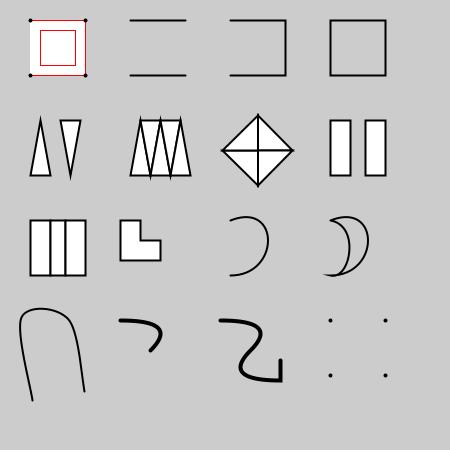
size( 450, 450);
strokeWeight( 1);
//=======================================
stroke(255, 0, 0);
beginShape();
vertex(30, 20);
vertex(85, 20);
vertex(85, 75);
vertex(30, 75);
beginContour(); //#####################
vertex(40, 30);
vertex(75, 30);
vertex(75, 65);
vertex(40, 65);
endContour();
endShape(CLOSE);
//=======================================
stroke(0, 0, 0);
strokeWeight( 4);
beginShape(POINTS);
vertex(30, 20);
vertex(85, 20);
vertex(85, 75);
vertex(30, 75);
endShape();
//=======================================
stroke(0, 0, 0);
strokeWeight( 2);
beginShape(LINES);
vertex(130, 20);
vertex(185, 20);
vertex(185, 75);
vertex(130, 75);
endShape();
//=======================================
noFill();
beginShape();
vertex(230, 20);
vertex(285, 20);
vertex(285, 75);
vertex(230, 75);
endShape();
//=======================================
noFill();
beginShape();
vertex(330, 20);
vertex(385, 20);
vertex(385, 75);
vertex(330, 75);
endShape(CLOSE);
//=======================================
fill(255);
beginShape(TRIANGLES);
vertex(30, 175);
vertex(40, 120);
vertex(50, 175);
vertex(60, 120);
vertex(70, 175);
vertex(80, 120);
endShape();
//=======================================
beginShape(TRIANGLE_STRIP);
vertex(130, 175);
vertex(140, 120);
vertex(150, 175);
vertex(160, 120);
vertex(170, 175);
vertex(180, 120);
vertex(190, 175);
endShape();
//=======================================
beginShape(TRIANGLE_FAN);
vertex(257.5, 150);
vertex(257.5, 115);
vertex(292, 150);
vertex(257.5, 185);
vertex(222, 150);
vertex(257.5, 115);
endShape();
//=======================================
beginShape(QUADS);
vertex(330, 120);
vertex(330, 175);
vertex(350, 175);
vertex(350, 120);
vertex(365, 120);
vertex(365, 175);
vertex(385, 175);
vertex(385, 120);
endShape();
//=======================================
beginShape(QUAD_STRIP);
vertex(30, 220);
vertex(30, 275);
vertex(50, 220);
vertex(50, 275);
vertex(65, 220);
vertex(65, 275);
vertex(85, 220);
vertex(85, 275);
endShape();
//=======================================
beginShape();
vertex(120, 220);
vertex(140, 220);
vertex(140, 240);
vertex(160, 240);
vertex(160, 260);
vertex(120, 260);
endShape(CLOSE);
//=======================================
noFill();
beginShape();
vertex(230, 220);
bezierVertex(280, 200, 280, 275, 230, 275);
endShape();
//=======================================
beginShape();
vertex(330, 220);
bezierVertex(380, 200, 380, 275, 330, 275);
bezierVertex(350, 280, 360, 225, 330, 220);
endShape();
//=======================================
noFill();
beginShape();
curveVertex(84, 391);
curveVertex(84, 391);
curveVertex(68, 319);
curveVertex(21, 317);
curveVertex(32, 400);
curveVertex(32, 400);
endShape();
//=======================================
noFill();
strokeWeight(4);
beginShape();
vertex(120, 320);
quadraticVertex(180, 320, 150, 350);
endShape();
//=======================================
noFill();
strokeWeight(4);
beginShape();
vertex(220, 320);
quadraticVertex(280, 320, 250, 350);
quadraticVertex(220, 380, 280, 380);
vertex(280, 360);
endShape();
//=======================================
beginShape(POINTS);
vertex(330, 320);
vertex(385, 320);
vertex(385, 375);
vertex(330, 375);
endShape();
save( "pict.jpg");
================vertex-types==============================
vertex()
Examples
example pic

void setup()
{ strokeWeight(5);
}
void draw()
{ beginShape(POINTS);
vertex(30, 20);
vertex(85, 20);
vertex(85, 75);
vertex(30, 75);
endShape();
}
void mousePressed() { save("pict.jpg"); }
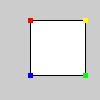
stroke(0);
strokeWeight(1);
beginShape();
vertex(30, 20);
vertex(85, 20);
vertex(85, 75);
vertex(30, 75);
endShape(CLOSE);
stroke(255,0,0);
strokeWeight(5);
beginShape(POINTS);
stroke(255,0,0); vertex(30, 20);
stroke(255,255,0); vertex(85, 20);
stroke(0,255,0); vertex(85, 75);
stroke(0,0,255); vertex(30, 75);
endShape();
save("pict.jpg");
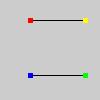
stroke(0);
strokeWeight(1);
beginShape(LINES);
vertex(30, 20);
vertex(85, 20);
vertex(85, 75);
vertex(30, 75);
endShape();
stroke(255,0,0);
strokeWeight(5);
beginShape(POINTS);
stroke(255,0,0); vertex(30, 20);
stroke(255,255,0); vertex(85, 20);
stroke(0,255,0); vertex(85, 75);
stroke(0,0,255); vertex(30, 75);
endShape();
save("pict.jpg");
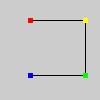
stroke(0);
strokeWeight(1);
noFill();
beginShape();
vertex(30, 20);
vertex(85, 20);
vertex(85, 75);
vertex(30, 75);
endShape();
stroke(255,0,0);
strokeWeight(5);
beginShape(POINTS);
stroke(255,0,0); vertex(30, 20);
stroke(255,255,0); vertex(85, 20);
stroke(0,255,0); vertex(85, 75);
stroke(0,0,255); vertex(30, 75);
endShape();
save("pict.jpg");
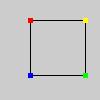
stroke(0);
strokeWeight(1);
noFill();
beginShape();
vertex(30, 20);
vertex(85, 20);
vertex(85, 75);
vertex(30, 75);
endShape(CLOSE);
stroke(255,0,0);
strokeWeight(5);
beginShape(POINTS);
stroke(255,0,0); vertex(30, 20);
stroke(255,255,0); vertex(85, 20);
stroke(0,255,0); vertex(85, 75);
stroke(0,0,255); vertex(30, 75);
endShape();
save("pict.jpg");
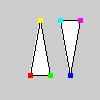
stroke(0);
strokeWeight(1);
beginShape(TRIANGLES);
vertex(30, 75);
vertex(40, 20);
vertex(50, 75);
vertex(60, 20);
vertex(70, 75);
vertex(80, 20);
endShape();
stroke(255,0,0);
strokeWeight(5);
beginShape(POINTS);
stroke(255,0,0); vertex(30, 75);
stroke(255,255,0); vertex(40, 20);
stroke(0,255,0); vertex(50, 75);
stroke(0,255,255); vertex(60, 20);
stroke(0,0,255); vertex(70, 75);
stroke(255,0,255); vertex(80, 20);
endShape();
save("pict.jpg");
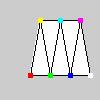
stroke(0);
strokeWeight(1);
beginShape(TRIANGLE_STRIP);
vertex(30, 75);
vertex(40, 20);
vertex(50, 75);
vertex(60, 20);
vertex(70, 75);
vertex(80, 20);
vertex(90, 75);
endShape();
stroke(255,0,0);
strokeWeight(5);
beginShape(POINTS);
stroke(255,0,0); vertex(30, 75);
stroke(255,255,0); vertex(40, 20);
stroke(0,255,0); vertex(50, 75);
stroke(0,255,255); vertex(60, 20);
stroke(0,0,255); vertex(70, 75);
stroke(255,0,255); vertex(80, 20);
stroke(255,255,255); vertex(90, 75);
endShape();
save("pict.jpg");
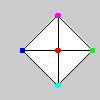
stroke(0);
strokeWeight(1);
beginShape(TRIANGLE_FAN);
vertex(57.5, 50);
vertex(57.5, 15);
vertex(92, 50);
vertex(57.5, 85);
vertex(22, 50);
vertex(57.5, 15);
endShape();
stroke(255,0,0);
strokeWeight(5);
beginShape(POINTS);
stroke(255,0,0); vertex(57.5, 50);
stroke(255,255,0); vertex(57.5, 15);
stroke(0,255,0); vertex(92, 50);
stroke(0,255,255); vertex(57.5, 85);
stroke(0,0,255); vertex(22, 50);
stroke(255,0,255); vertex(57.5, 15);
endShape();
save("pict.jpg");
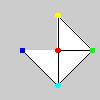
stroke(0);
strokeWeight(1);
beginShape(TRIANGLE_FAN);
vertex(57.5, 50);
vertex(57.5, 15);
vertex(92, 50);
vertex(57.5, 85);
vertex(22, 50);
endShape();
stroke(255,0,0);
strokeWeight(5);
beginShape(POINTS);
stroke(255,0,0); vertex(57.5, 50);
stroke(255,255,0); vertex(57.5, 15);
stroke(0,255,0); vertex(92, 50);
stroke(0,255,255); vertex(57.5, 85);
stroke(0,0,255); vertex(22, 50);
endShape();
save("pict.jpg");
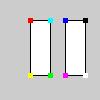
stroke(0);
strokeWeight(1);
beginShape(QUADS);
vertex(30, 20);
vertex(30, 75);
vertex(50, 75);
vertex(50, 20);
vertex(65, 20);
vertex(65, 75);
vertex(85, 75);
vertex(85, 20);
endShape();
stroke(255,0,0);
strokeWeight(5);
beginShape(POINTS);
stroke(255,0,0); vertex(30, 20);
stroke(255,255,0); vertex(30, 75);
stroke(0,255,0); vertex(50, 75);
stroke(0,255,255); vertex(50, 20);
stroke(0,0,255); vertex(65, 20);
stroke(255,0,255); vertex(65, 75);
stroke(255,255,255); vertex(85, 75);
stroke(0,0,0); vertex(85, 20);
endShape();
save("pict.jpg");
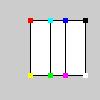
stroke(0);
strokeWeight(1);
beginShape(QUAD_STRIP);
vertex(30, 20);
vertex(30, 75);
vertex(50, 20);
vertex(50, 75);
vertex(65, 20);
vertex(65, 75);
vertex(85, 20);
vertex(85, 75);
endShape();
stroke(255,0,0);
strokeWeight(5);
beginShape(POINTS);
stroke(255,0,0); vertex(30, 20);
stroke(255,255,0); vertex(30, 75);
stroke(0,255,0); vertex(50, 75);
stroke(0,255,255); vertex(50, 20);
stroke(0,0,255); vertex(65, 20);
stroke(255,0,255); vertex(65, 75);
stroke(255,255,255); vertex(85, 75);
stroke(0,0,0); vertex(85, 20);
endShape();
save("pict.jpg");
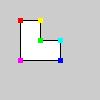
stroke(0);
strokeWeight(1);
beginShape();
vertex(20, 20);
vertex(40, 20);
vertex(40, 40);
vertex(60, 40);
vertex(60, 60);
vertex(20, 60);
endShape(CLOSE);
stroke(255,0,0);
strokeWeight(5);
beginShape(POINTS);
stroke(255,0,0); vertex(20, 20);
stroke(255,255,0); vertex(40, 20);
stroke(0,255,0); vertex(40, 40);
stroke(0,255,255); vertex(60, 40);
stroke(0,0,255); vertex(60, 60);
stroke(255,0,255); vertex(20, 60);
endShape();
save("pict.jpg");
======================Vertex==========================
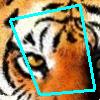
PImage img = loadImage("/Users/don_sauer/Desktop/Tiger.jpg");
println (img.width );
size(100, 100, P3D);
image(img, 0, 0); // x y
strokeWeight(3);
noFill();
stroke(0,255,255); // grey
beginShape(QUADS);
vertex(10, 20);
vertex(80, 5);
vertex(95, 90);
vertex(40, 95);
endShape();
save("pict.jpg");
======================Pvector========================================
PVector v1, v2 , v;
float[] vvv = { 20.0, 30.0, 40.0 };
v1 = new PVector(20.0, 30.0, 40.0); println(v1); // [ 20.0, 30.0, 40.0 ]
v2 = new PVector(0.0, 0.0, 0.0); println(v2); // [ 0.0, 0.0, 0.0 ]
v2.set( v1); println(v2); // [ 20.0, 30.0, 40.0 ]
v = new PVector(0.0, 0.0, 0.0);
v.set( vvv); println(v); // [ 20.0, 30.0, 40.0 ]
println ( "v.x = "+v.x); // v.x = 20.0
v = PVector.random2D(); println(v); // [ -0.24328443, 0.96995497, 0.0 ]
v = PVector.random3D(); println(v); // [ 0.32202893, 0.17134926, 0.9310944 ]
v = PVector.fromAngle(0.01); println(v); // Prints "[ 0.99995, 0.009999833, 0.0 ]"
v2 = v1.get(); println(v2); // [ 20.0, 30.0, 40.0 ]
float m = v1.mag(); println(m); // Prints "53.851646"
m = v1.magSq(); println(m); // Prints "2900.0"
v.add( v1); println(v); // [ 20.99995, 30.01, 40.0 ]
v.add( 25, 50, 0); println(v); // [ 45.99995, 80.01, 40.0 ]
v.sub( v1); println(v); // [ 25.99995, 50.010002, 0.0 ]
v.mult( 2); println(v); // [ 51.9999, 100.020004, 0.0 ]
v.div( 2); println(v); // [ 25.99995, 50.010002, 0.0 ]
float d = PVector.dist(v1, v); println(d); // Prints "45.126484"
PVector v3 = v.cross(v2); println(v3); // [ 2000.4001, -1039.998, -220.20154 ]
v.limit( 5); println(v); // Prints "[ 2.3063972, 4.4362745, 0.0 ]"
v.normalize(); println(v); // [ 0.46127942, 0.88725495, 0.0 ]
v.setMag(10); println(v); // Prints " 4.6127944, 8.872549, 0.0 ]
PVector v4 = new PVector(10.0, 20.0);
println( v4.heading()); // Prints "1.1071488" 1.1071488
v4.rotate( HALF_PI); println(v4); // Prints "[ -20.0, 9.999999, 0.0 ]
float ang = PVector.angleBetween(v1, v); println(degrees(ang)); // Prints 48.272224"
float[] f = v.array(); println( f); //[0] 4.6127944 [1] 8.872549 [2] 0.0
======================Pvector2ImageArray========================================
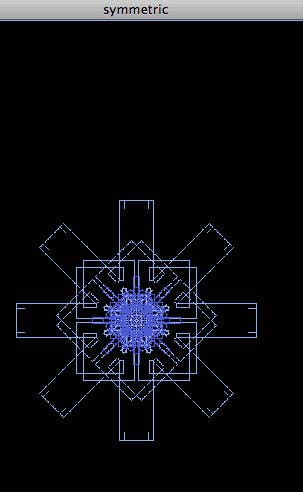
int sides = 8; // symmeyry
int pnum = 2; // particles to draw
float p[] = new float[pnum]; // 0 < p < 1; chance of turning
PVector[] pos = new PVector[pnum]; // position
PVector[] vel = new PVector[pnum]; // velocity
color[] col = new color[pnum]; // color
boolean[] ref = new boolean[pnum]; // randonm binary
int lastf = 0; // last frame
void setup()
{ size( 600,600,P2D);
frameRate( 30);
restart();
}
void draw()
{ fill( 0,0.00001);
rectMode( CORNERS);
rect( 0,0,width,height);
translate( width/2,height/2);
stroke( 255);
for (int i=0;i<pnum;i++)
{ pos[i].add( vel[i]);
if (random(1) < p[i] || (pos[i].mag() > (width+height)/4 && pos[i].dot(vel[i])>=0))
{ float x = vel[i].x; // swap x and y velocity
vel[i].x = vel[i].y;
vel[i].y = -x;
} // if(random(1) < p[i]
for (int j=0;j<sides;j++)
{ rotate( TWO_PI/sides);
stroke( col[i]);
point( pos[i].x, pos[i].y);
if (ref[i]) point(-pos[i].x, pos[i].y);
} // for(int j=0;j<sides;j++)
} // for (int i=0;i<pnum;i++)
if ( frameCount-lastf >3 )
{ saveFrame( "t/line-####.png");
lastf = frameCount;
}
} // void draw()
void restart()
{ background( 0);
for (int i=0;i<pnum;i++)
{ p[i] = random(0.2);
pos[i] = new PVector();
vel[i] = new PVector(0,1); // x = 0, y = 1
col[i] = color(random(255), random(255), random(255));
ref[i] = (random(2)<1); // random 1 and 0
}
}
void mousePressed() { restart(); }
void keyPressed() { save("pict.jpg"); }
====================colorMode===================================

size( 200, 100); // need 1.5 ##########
noStroke();
colorMode( RGB, 100);
for (int i = 0; i < 100; i++)
{ for (int j = 0; j < 100; j++)
{ stroke( i, j, 0);
point( i, j);
}
}
noStroke();
colorMode( HSB, 100);
for (int i = 100; i < 200; i++)
{ for (int j = 0; j < 100; j++)
{ stroke( i-100, j, 100);
point( i, j);
}
}
save( "pict.jpg");
====================ARGB===================================

PImage img = createImage(66, 66, ARGB);
img.loadPixels();
for (int i = 0; i < img.pixels.length; i++)
{ img.pixels[i] = color(0, 90, 102, i % img.width * 2);
}
img.updatePixels();
image( img, 17, 17);
image( img, 34, 34);
=====================HSB===================================
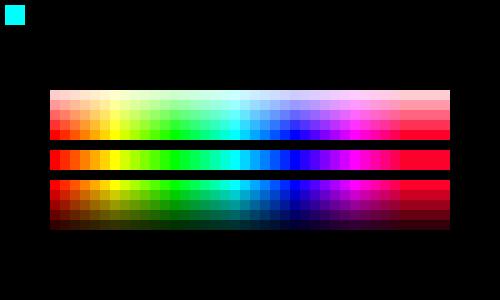
float hue1, sat,brite;
color c;
void setup()
{ size( 500, 300);
colorMode( HSB, 1, 1, 1);
noStroke( );
background( 0);
}
void draw()
{ fill( .5, 1, 1);
rect( 5,5, 20, 20);
for ( int i = 0; i < 36; i++ )
{ hue1 = float(i)/36;
fill( hue1, 1, 1);
rect( 10*i+50,150, 50, 20);
c = get(10*i+55,155);
println( i+" "+ red(c)+" "+green(c)+" "+blue(c) +" "+hue(c) +" "+saturation(c) +" "+brightness(c) );
}
c = get(10,10);
println( red(c)+" "+green(c)+" "+blue(c) +" "+hue(c) +" "+saturation(c) +" "+brightness(c) );
for ( int j = 0;j < 5; j++ )
{ for ( int i = 0; i < 36; i++ )
{ hue1 = float(i)/36;
sat = 1-float(j)/5;
fill( hue1, sat, 1);
rect( 10*i+50,130-10*j, 50,10);
}
}
for ( int j = 0;j < 5; j++ )
{ for ( int i = 0; i < 36; i++ )
{ hue1 = float(i)/36;
brite = 1-float(j)/5;
fill( hue1, 1, brite);
rect( 10*i+50,180+10*j, 50,10);
}
}
}
void mouseClicked()
{ save( "pict.jpg"); // Mouse has been clicked
}
======================================================
0.0 1.0 1.0 0.5 1.0 1.0
0 1.0 0.0 0.0 0.0 1.0 1.0
1 1.0 0.16470589 0.0 0.02745097 1.0 1.0
2 1.0 0.33333334 0.0 0.05555555 1.0 1.0
3 1.0 0.49803922 0.0 0.08300653 1.0 1.0
4 1.0 0.6666667 0.0 0.11111110 1.0 1.0
5 1.0 0.83137256 0.0 0.1385621 1.0 1.0
6 1.0 1.0 0.0 0.16666667 1.0 1.0
7 0.83137256 1.0 0.0 0.19477125 1.0 1.0
8 0.6627451 1.0 0.0 0.22287583 1.0 1.0
9 0.49803922 1.0 0.0 0.25032678 1.0 1.0
10 0.32941177 1.0 0.0 0.2784314 1.0 1.0
11 0.16470589 1.0 0.0 0.30588236 1.0 1.0
12 0.0 1.0 0.0 0.33333334 1.0 1.0
13 0.0 1.0 0.16470589 0.3607843 1.0 1.0
14 0.0 1.0 0.33333334 0.38888887 1.0 1.0
15 0.0 1.0 0.49803922 0.41633987 1.0 1.0
16 0.0 1.0 0.6666667 0.44444445 1.0 1.0
17 0.0 1.0 0.83137256 0.47189543 1.0 1.0
18 0.0 1.0 1.0 0.5 1.0 1.0
19 0.0 0.83137256 1.0 0.52810454 1.0 1.0
20 0.0 0.6627451 1.0 0.55620915 1.0 1.0
21 0.0 0.49803922 1.0 0.5836601 1.0 1.0
22 0.0 0.33333334 1.0 0.6111111 1.0 1.0
23 0.0 0.16470589 1.0 0.6392157 1.0 1.0
24 0.0 0.0 1.0 0.6666667 1.0 1.0
25 0.16470589 0.0 1.0 0.6941176 1.0 1.0
26 0.32941177 0.0 1.0 0.7215686 1.0 1.0
27 0.49803922 0.0 1.0 0.7496732 1.0 1.0
28 0.6666667 0.0 1.0 0.77777773 1.0 1.0
29 0.83137256 0.0 1.0 0.80522877 1.0 1.0
30 1.0 0.0 1.0 0.8333333 1.0 1.0
31 1.0 0.0 0.83137256 0.8614379 1.0 1.0
32 1.0 0.0 0.6627451 0.88954246 1.0 1.0
33 1.0 0.0 0.49803922 0.9169935 1.0 1.0
34 1.0 0.0 0.33333334 0.9444444 1.0 1.0
35 1.0 0.0 0.16470589 0.972549 1.0 1.0
================Convert_ColorPNG_To_TransparentPNG====================
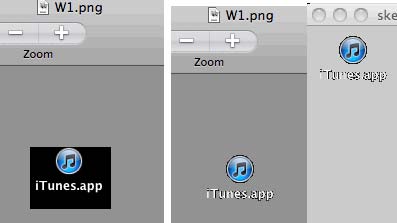
String FILENAME = "/Users/don_sauer/Downloads/W1.png";
PImage img;
PImage newImg;
int x;
int y;
int i;
void setup()
{ size( 200, 200);
img = loadImage( FILENAME );
newImg = createImage( img.width, img.height, ARGB );
for ( x = 0; x < img.width; x++ )
{ for ( y = 0; y < img.height; y++ )
{ i = ( ( y * img.width ) + x );
if ( img.pixels[i] < color( 9, 9, 9 ) ){ newImg.pixels[i] = color( 0, 0, 0, 0 );}
else
{ newImg.pixels[i] = img.pixels[i];
} //else
} //for( y = 0; y < img.height; y++ )
} //for( x = 0; x < img.width; x++ )
newImg.save( FILENAME );
}
void draw()
{ image( newImg, 10, 10);
}
=================Sprite====================

PImage head; // A variable for the image file
float x,y; // Variables for image location
float rot; // A variable for image rotation
void setup()
{ size(200,200);
head = loadImage("//Users/don_sauer/Downloads/moreProcessing/Processing_REF/sketch_test_202/data/W1.png");// Load image, initialize variables
x = 0.0;
y = width/2.0;
rot = 0.0;
}
void draw()
{ background(255);
translate(x,y); // Translate and rotate
rotate(rot);
image(head,0,0); // Images can be animated just like regular shapes using variables, translate(), rotate(), and so on.
x += 1.0; // Adjust variables for animation
rot += 0.02;
if (x > width+head.width) {x = -head.width; }
}
=================Images_together_with_Shapes====================
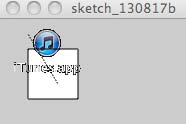
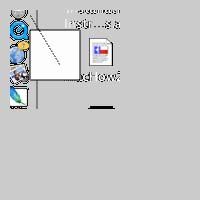
String FILENAME = "/Users/don_sauer/Downloads/W1.png";
PImage img;
PImage newImg;
PShape line, square ;
int x;
int y;
int i;
void setup()
{ size(200, 200,P3D);
line = createShape(LINE, 0, 0,30,50 );
square = createShape(RECT, 0, 0, 50, 50);
img = loadImage( FILENAME );
newImg = createImage( img.width, img.height, ARGB );
for ( x = 0; x < img.width; x++ )
{ for ( y = 0; y < img.height; y++ )
{ i = ( ( y * img.width ) + x );
if ( img.pixels[i] == color( 0, 0, 0 ) )
{ newImg.pixels[i] = color( 0, 0, 0, 0 );
} // if( img.pixels[i] == color( 0, 0, 0 ) )
else { newImg.pixels[i] = img.pixels[i]; }
} // for( y = 0; y < img.height; y++ )
} // for( x = 0; x < img.width; x++ )
newImg.save( FILENAME ); // x1 y1 x2 y2
} // setup()
void draw()
{ shape( line, 30, 15);
shape( square, 30, 30);
image( newImg, 10, 10);
}
void keyPressed()
{ if (key == ' ')
{ save( "pict.png");
}
}
=================Pixels_to_Transparent_file===================
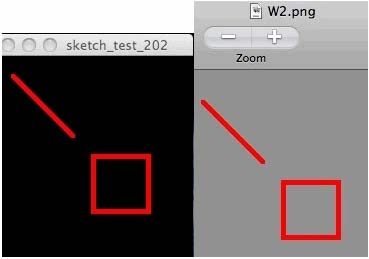
String FILENAME = "/Users/don_sauer/Downloads/W2.png";
PImage img;
PImage newImg;
int x;
int y;
int i;
size(200, 300);
background(0);
stroke(255, 0, 0); // HSB
strokeWeight(5);
line(20, 20, 80, 80);
noFill();
rect(100, 100, 55, 55); // X, Y, H, W
loadPixels(); // load display
newImg = createImage( 200, 200, ARGB ) ; //
for ( x = 0; x < 200; x++ )
{ for ( y = 0; y < 200; y++ )
{ i = ( ( y * 200 ) + x );
if ( red(pixels[i]) > 5 ) { newImg.pixels[i] = color( 256, 0, 0, 256 ); }
else { newImg.pixels[i] = color( 0, 0, 0, 0 ); }
}
}
newImg.save( FILENAME ); // x1 y1 x2 y2
===================NOISE============================
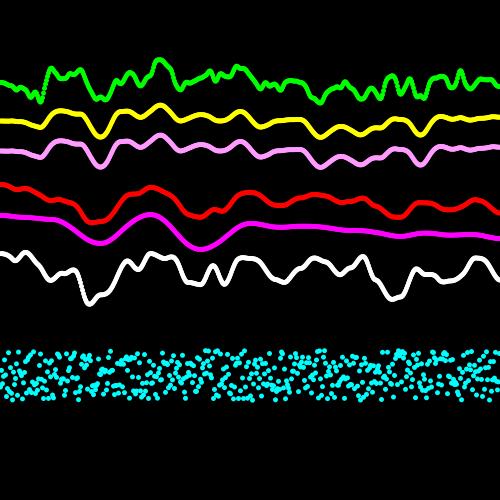
float noiseScale = 0.02;
float noiseScale2 = 0.05;
void setup()
{ size( 500, 500);
strokeWeight( 5);
noLoop(); // draw() will not loop
}
void draw()
{ background(0);
for (int x=0; x < width; x++)
{ noiseDetail( 3,0.5);
float noiseVal1 = noise((x)*noiseScale, height*noiseScale/2);
stroke( 255, 0, 0); // RED = 0.02 scale 3 decades roll off 0.5
point( x, noiseVal1*80+170);
float noiseVal2 = noise((x)*noiseScale2, height*noiseScale2/2);
stroke( 0,255, 0); // GREEN = 0.05 scale 3 decades roll off 0.5
point( x, noiseVal2*80+50);
noiseDetail( 6,0.1);
float noiseVal3 = noise((x)*noiseScale, height*noiseScale/2);
stroke( 255, 0, 255); // purple = 0.02 scale 6 decades roll off 0.1
point( x, noiseVal3*80+210);
float noiseVal4 = noise((x)*noiseScale2, height*noiseScale2/2);
stroke( 255,255, 0); // yellow = 0.05 scale 6 decades roll off 0.1
point( x, noiseVal4*80+100);
noiseDetail( 3,0.9);
float noiseVal5 = noise((x)*noiseScale, height*noiseScale/2);
stroke( 255, 255, 255); // White = 0.02 scale 3 decades roll off 0.9
point( x, noiseVal5*80+220);
float noiseVal6 = noise((x)*noiseScale2, height*noiseScale2/2);
stroke( 255,155, 255); // pink = 0.052 scale 3 decades roll off 0.9
point( x, noiseVal4*80+130);
stroke( 0,255, 255); // Cyan = random
point( x, random(50)+350);
}
}
void mouseClicked()
{ save( "pict.jpg"); // Mouse has been clicked
}
====================Perlin_vs_Random_2D============================
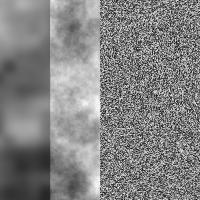
float noiseVal;
float noiseScale = 0.02;
int pwidth = 100;
void setup()
{ size( pwidth*2,200);
}
void draw()
{ for (int y = 0; y < height; y++)
{ for (int x = 0; x < pwidth/2; x++)
{ noiseDetail( 3,0.5); // three decades, decay as 0.5
noiseVal = noise((mouseX+x)*noiseScale, (mouseY+y)*noiseScale); // noise(x, y) is 1/f
stroke( noiseVal*255);
point( x,y); // plot as points
noiseDetail( 8,0.65); // eight decades, decay as 0.65
noiseVal = noise((mouseX +x + pwidth/2)*noiseScale, (mouseY +y)*noiseScale);
stroke( noiseVal * 255);
point( x + pwidth/2, y);
}
}
for (int i = 0; i < height; i++) // Draw points
{ for (int j = 0; j < width; j++)
{ stroke( int(random(255)));
point( j+ pwidth ,i);
}
}
}
void mouseClicked()
{ save( "pict.jpg"); // Mouse has been clicked
}
===================Perlin_To_Mountains============================
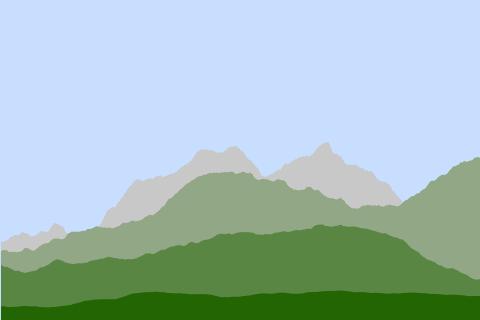
int i,w=480,h=320,m=w/2;
float p,g,x,y,z;
void setup()
{ size( w,h);
}
void draw()
{ background( 200,222,255);
p += .005;
for (x=0;x++<w;)
{ y = 0;
for (i=5;i-->0;)
{ noiseDetail( 14-i*2); //noiseDetail(ordersMag, falloff) for noise
g = 200-i*33;
stroke( g-i*22, g, g-i*33); // stroke color
z = h-(noise(33*i+p+x/m)*(h-90*i)); // noise is perlin
if (y>0&&z<y)
{ line( x,y,x,z);
}
y = z;
}
}
}
void mouseClicked()
{ save( "pict.jpg"); // Mouse has been clicked
}
===================Perlinellipse=====================================
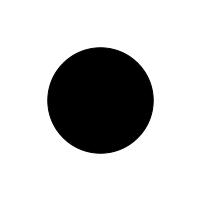
float time = 0.0;
float increment = 0.01;
void setup()
{ size( 200,200);
smooth( );
}
void draw()
{ background( 255);
float n = noise(time)*width; // Get a noise value at "time" and scale it according to the window's width.
time += increment; // With each cycle, increment the " time "
fill( 0);
ellipse( width/2,height/2,n,n);// Draw the with size determined by Perlin noise
}
void mouseClicked()
{ save( "pict.jpg"); // Mouse has been clicked
}
================Create_Image_Sequence================================
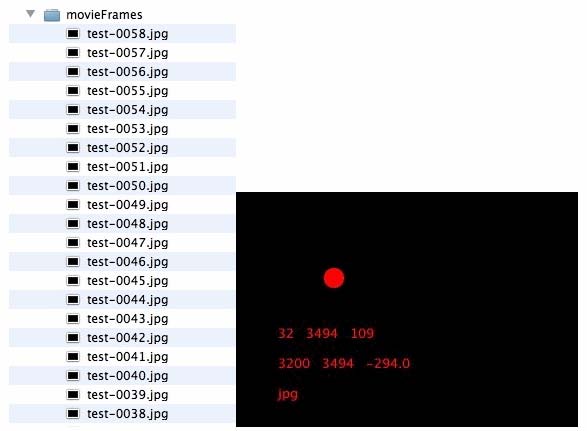
int lastf = 0; // last frame
int start = 0;
int currentTime = 0;
String str1,str2,str3;
float delay = 0.0;
void setup()
{ size( 320, 240);
smooth( );
background( 0);
frameRate( 10);
start = millis() ;
}
void draw()
{ fill( 255,0,0);
noStroke( );
background( 0);
if ( frameCount == 0 ) start = millis();
currentTime = millis() -start;
str1 = frameCount + " " + currentTime+ " " + currentTime/frameCount ;
delay = frameCount*100 - currentTime;
str2 = frameCount*100 + " " + currentTime+ " " + str(delay) ;
str3 = "jpg";
text( str1, 30, 150);
text( str2, 30, 180);
text( str3, 30, 210);
ellipse( mouseX, mouseY, 20, 20);
if (frameCount == 0 ) start = millis() ;
if (frameCount-lastf >0 )
{ saveFrame( "movieFrames/test-####.jpg"); //".tif", ".tga", ".jpg", or ".png"
lastf = frameCount;
}
// currentFrame++;
}
================Movie_From_Frames_Using_QuickTime================================
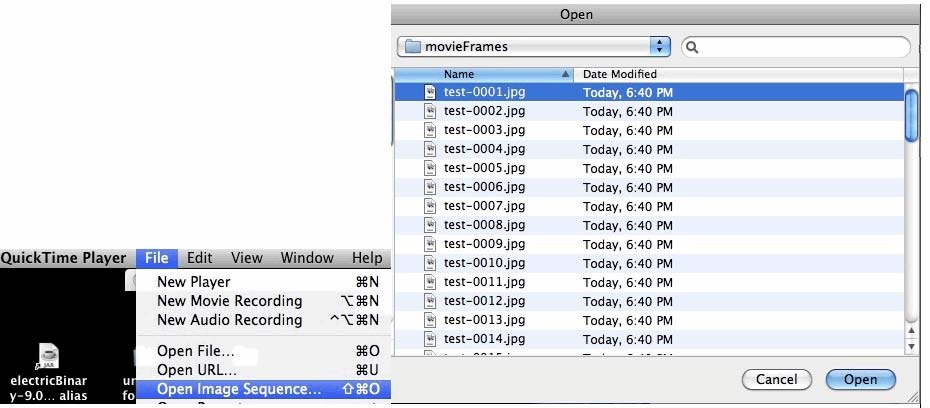

================GraphicConverter_Create_Giff================================
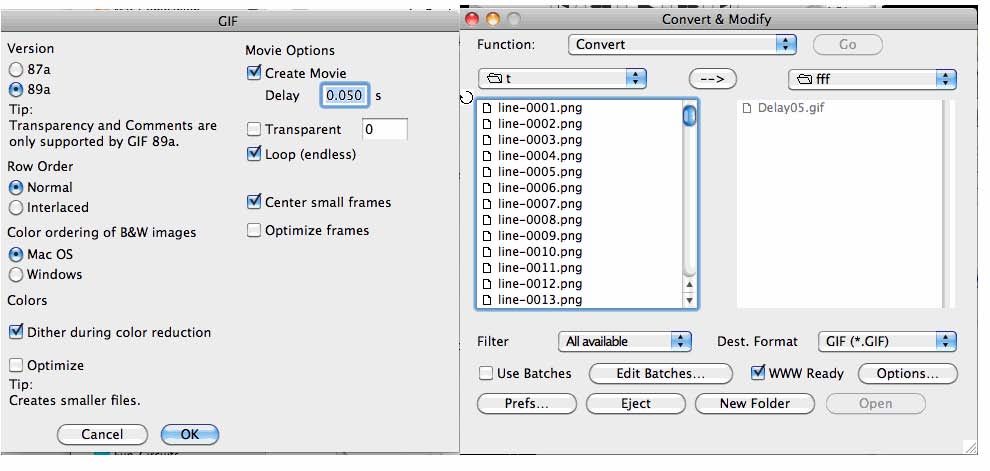
================Play_Movie================================
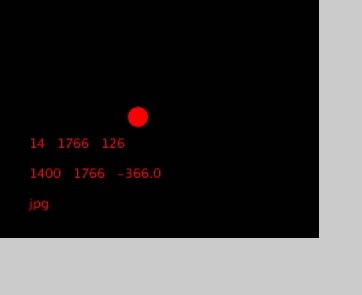
import processing.video.*;
Movie myMovie;
void setup()
{ size(640, 360);
myMovie = new Movie(this, "/Users/don_sauer/Downloads/moreProcessing/Processing_REF/sketch_test_202/data/test.mov");
frameRate(25);
myMovie.speed(1.0); // sets playback speed
myMovie.loop();
println(myMovie.duration());
}
void draw() // not as good
{ tint(255, 20);
image(myMovie, 0, 0);
}
void movieEvent(Movie m) { m.read(); } // Called every time a new frame is available to read
void mousePressed() { myMovie.noLoop(); }
void keyPressed() { myMovie.jump(1.0); }
================Play_Movie_Better================================
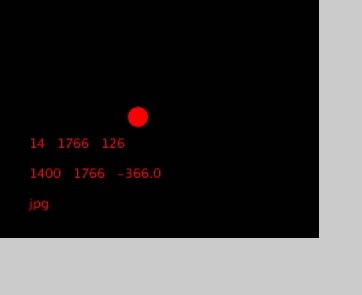
import processing.video.*; // core.jar kills progrma
Movie myMovie;
void setup()
{ size(640, 360);
myMovie = new Movie(this, "/Users/don_sauer/Downloads/moreProcessing/Processing_REF/sketch_test_202/data/test.mov");
frameRate(25);
myMovie.speed(1.0); // sets playback speed
myMovie.loop();
println(myMovie.duration());
}
void draw() // much better
{ if (myMovie.available()) { myMovie.read(); }
image(myMovie, 0, 0);
}
void mousePressed()
{ myMovie.pause();
println(myMovie.time());
}
void mouseReleased() { myMovie.play();}
//void keyPressed() { myMovie.stop(); }
void keyPressed() { myMovie.jump(1.0); }
===============ReadArduino===========
===============Read/Display_Analog_At_Max_Baud===========
===============Arduino_Code======================================
void setup()
{ Serial.begin( 115200); // initialize to max baud
}
void loop()
{ Serial.println( analogRead(0)); // send the value of analog input 0:
}
===============Processing_Code===================================
import processing.serial.*;
Serial myPort; // The serial port
int xPos = 1; // horizontal position of the graph
void setup ()
{ size( 400, 300); // set the window size:
println( Serial.list()); // List all the available serial ports
myPort = new Serial(this, Serial.list()[0], 115200); // initialize to max baud
myPort.bufferUntil('\n'); // no serialEvent() unless newline character:
background(0); // set inital background:
} // end setup
void draw () { } // everything happens in the serialEvent()
void serialEvent (Serial myPort)
{ String inString = myPort.readStringUntil('\n'); // get the ASCII string:
if (inString != null)
{ inString = trim(inString); // trim off any whitespace:
println( inString);
float inByte = float(inString);
inByte = map(inByte, 0, 1023, 0, height); // convert to int at screen height:
stroke( 127,34,255); // set color used to draw
line( xPos, height, xPos, height - inByte); // draw the line:
if (xPos >= width)
{ xPos = 0; // if edge screen, go back beginning:
background( 0); // or like background(#FFCC00)
} else
{ xPos= xPos+10; // increment the horizontal position:
} // end if (xPos >= width)
} // end if (inString != null)
} // end serialEvent
===============Processing_Display======================================
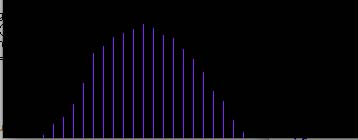
The ADC is 10Bit @100us. That is a 10KHz rate. But the data is being
shipped serially at 115200 baud. Using 60Hz as a reference, looks like
about 20 data points are being display over a 60Hz cycle. That is
about a 1200Hz data rate. The overall Sample rate appears to be set by
the serial data rate. That is 16.66msec/20 or 833usec per data point.
If each data point is 5char “1024,” @ 8 bits = 48000 bits/sec
====================Audio=========================================
====================Audio_recorder=========================================
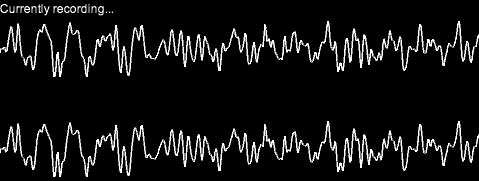
import ddf.minim.*;
Minim minim;
AudioInput in;
AudioRecorder recorder;
AudioPlayer player;
void setup()
{ size( 512, 200, P3D);
minim = new Minim(this);
in = minim.getLineIn(Minim.STEREO, 2048);
recorder = minim.createRecorder(in, "myrecording.wav", true);
textFont( createFont("Arial", 12));
}
void draw()
{ background( 0);
stroke( 255);
for (int i = 0; i < in.bufferSize() - 1; i++)
{ line( i, 50 + in.left.get(i)*50, i+1, 50 + in.left.get(i+1)*50);
line( i, 150 + in.right.get(i)*50, i+1, 150 + in.right.get(i+1)*50);
}
if ( recorder.isRecording() ){text("Currently recording...", 5, 15); }
else{ text("Not recording.", 5, 15);}
}
void keyReleased()
{ if ( key == 'r' )
{ if ( recorder.isRecording() ) {recorder.endRecord();}
else {recorder.beginRecord();}
}
if ( key == 's' )
{ recorder.endRecord();
recorder.save();
println( "Done saving.");
}
}
void stop()
{ in.close();
minim.stop();
super.stop();
exit();
}
====================Audio_player=========================================
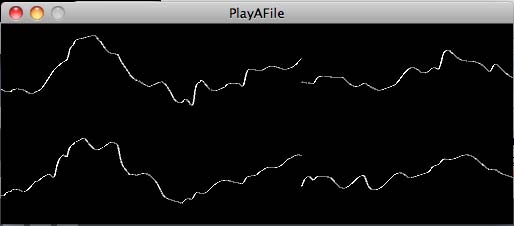
import ddf.minim.*;
Minim minim;
AudioPlayer player;
void setup()
{ size( 512, 200, P3D);
minim = new Minim(this);
player = minim.loadFile("myrecording.wav", 2048); // 2048 samples long
player.play();
}
void draw()
{ background( 0);
stroke( 255);
for (int i = 0; i < player.bufferSize() - 1; i++) // draw the waveforms
{ float x1 = map( i, 0, player.bufferSize(), 0, width);
float x2 = map(i+1, 0, player.bufferSize(), 0, width);
line( x1, 50 + player.left.get(i)*50, x2, 50 + player.left.get(i+1)*50);
line( x1, 150 + player.right.get(i)*50, x2, 150 + player.right.get(i+1)*50);
}
}
void keyReleased()
{ player.close(); // always close Minim audio classes when you are done with them
minim.stop(); // always stop Minim before exiting
super.stop();
exit();
}
===============Get-Sound=================================
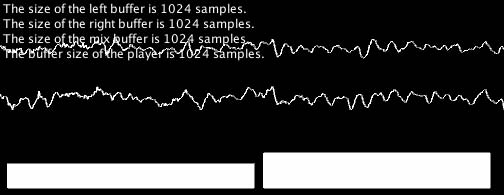
import ddf.minim.*;
Minim minim;
AudioPlayer groove;
AudioOutput out;
void setup()
{ size(512, 200, P3D);
minim = new Minim(this);
out = minim.getLineOut();
groove = minim.loadFile("groove.mp3"); // in data folder
groove.loop();
rectMode(CORNERS);
}
void draw()
{ background(0);
stroke(255);
text("The size of the left buffer is " + out.left.size() + " samples.", 5, 15);
text("The size of the right buffer is " + out.right.size() + " samples.", 5, 30);
text("The size of the mix buffer is " + out.mix.size() + " samples.", 5, 45);
text("The buffer size of the player is " + out.bufferSize() + " samples.", 5, 60);
rect(10, height-10, width/2, height - groove.left.level()*500);
rect(width/2+10, height-10, width-20, height - groove.right.level()*500);
for ( int i = 0; i < groove.bufferSize() - 1; i++ ) // multiply values returned by get by 50
{ float x1 = map(i, 0, groove.bufferSize(), 0, width); // map(value, lowin, highin, lowout, highout)
float x2 = map(i+1, 0, groove.bufferSize(), 0, width);
line(x1, height/4 - groove.left.get(i)*50, x2, height/4 - groove.left.get(i+1)*50);
line(x1, 2*height/4 - groove.right.get(i)*50, x2, 2*height/4 - groove.right.get(i+1)*50);
}
}
void stop()
{ groove.close();// always close Minim audio classes when you finish with them
minim.stop(); // always stop Minim before exiting
super.stop();
}
void keyPressed() { save("pict.jpg"); }
=================Sound-2-Array===============================
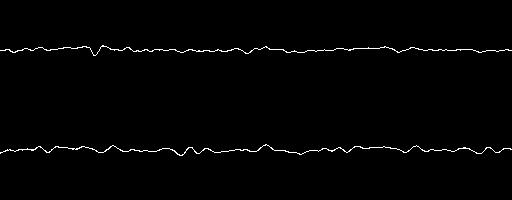
import ddf.minim.*;
Minim minim;
AudioPlayer player;
void setup()
{ size(512, 200, P3D);
minim = new Minim(this);
player = minim.loadFile("groove.mp3");
//player = minim.loadFile("marcus_kellis_theme.mp3", 2048); // load file, give AudioPlayer buffers 2048 samples long
//player = minim.loadFile("http://code.compartmental.net/minim/examples/AudioPlayer/marcus_kellis_theme.mp3", 2048);
//player = minim.loadFile("http://205.188.215.225:8018/", 2048);// load a URL
player.loop();
}
void draw()
{ background(0);
stroke(255);
float[] left = player.left.toArray();
float[] right = player.right.toArray();
for ( int i = 0; i < left.length - 1; i++ ) // loop to left.length - 1 because accessing index i+1 in loop
{ float x1 = map(i, 0, player.bufferSize(), 0, width);
float x2 = map(i+1, 0, player.bufferSize(), 0, width);
line(x1, height/4 - left[i]*50, x2, height/4 - left[i+1]*50);
line(x1, 3*height/4 - right[i]*50, x2, 3*height/4 - right[i+1]*50);
}
}
void stop()
{ player.close(); // always close Minim audio classes when you finish with them
minim.stop();// always stop Minim before exiting
super.stop();
}
void keyPressed() { save("pict.jpg"); }
=======================scrub-forward-backward=========================
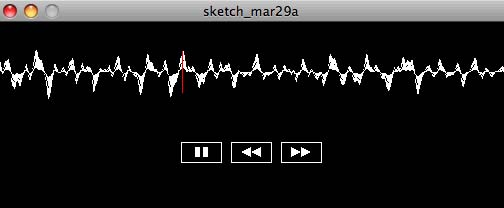
/**
* This is a relatively simple file player that lets you scrub-forward-backward in an audio file.<br />
* It should be noted that it's not *exactly* scrubbing because the playback speed is not changed,
* it's simply that the position in the song is changed by very small increments when fast-forwarding or rewinding.
* But the end result is convincing enough.
* <p>
* The positioning code is inside of the Play, Rewind, and Forward classes, which are in button.pde.
*/
import ddf.minim.*;
Minim minim;
AudioPlayer song;
Play play;
Rewind rewind;
Forward ffwd;
void setup()
{ size(512, 200, P3D);
minim = new Minim(this);
song = minim.loadFile("fair1939.wav", 512); // load a file from the data folder, use a sample buffer of 1024 samples
play = new Play(width/2 - 50, 130, 20, 10); // buttons for control
rewind = new Rewind(width/2, 130, 20, 10);
ffwd = new Forward(width/2 + 50, 130, 20, 10);
}
void draw()
{ background(0);
stroke(255);// draw the wave form
for (int i = 0; i < song.bufferSize() - 1; i++)
{ line(i, 50 - song.left.get(i)*50, i+1, 50 - song.left.get(i+1)*10);
}
float x = map(song.position(), 0, song.length(), 0, width);// draw the position in the song in milliseconds,
stroke(255, 0, 0);
line(x, 50 - 20, x, 50 + 20);
play.update();// do the controls
play.draw();
rewind.update();
rewind.draw();
ffwd.update();
ffwd.draw();
}
void mousePressed()
{ play.mousePressed();
rewind.mousePressed();
ffwd.mousePressed();
}
void mouseReleased()
{ play.mouseReleased();
rewind.mouseReleased();
ffwd.mouseReleased();
}
void stop()
{ song.close();// always close Minim audio classes when you are done with them
minim.stop();
super.stop();
}
abstract class Button
{ int x, y, hw, hh;
Button(int x, int y, int hw, int hh)
{ this.x = x;
this.y = y;
this.hw = hw;
this.hh = hh;
} //
boolean pressed() { return mouseX > x - hw && mouseX < x + hw && mouseY > y - hh && mouseY < y + hh; }
abstract void mousePressed();
abstract void mouseReleased();
abstract void update();
abstract void draw();
} //abstract class Button
class Play extends Button
{ boolean play;
boolean invert;
Play(int x, int y, int hw, int hh)
{ super(x, y, hw, hh);
play = true;
} // Play(int x, int y, int hw, int hh)
void mousePressed() // code to handle playing and pausing the file
{ if ( pressed() )
{ invert = true;
if ( song.isPlaying() )
{ song.pause();
play = true;
} // if ( song.isPlaying() )
else
{ song.loop();
play = false;
} // else
} // if ( pressed() )
} // void mousePressed()
void mouseReleased() { invert = false; }
void update() // play is a boolean value used to determine what to draw on the button
{ if ( song.isPlaying() ) play = false;
else play = true;
} // void update()
void draw()
{ if ( invert )
{ fill(255);
stroke(0);
} // if ( invert )
else
{ noFill();
stroke(255);
} // else
rect(x - hw, y - hh, hw*2, hh*2);
if ( invert )
{ fill(0);
stroke(255);
} //if ( invert )
else
{ fill(255);
noStroke();
} // else
if ( play ){ triangle(x - hw/3, y - hh/2, x - hw/3, y + hh/2, x + hw/2, y);}
else
{ rect(x - hw/3, y - hh/2, hw/4, hh);
rect(x + hw/8, y - hh/2, hw/4, hh);
} // else
} // void draw()
} //void mouseReleased
class Rewind extends Button
{ boolean invert;
boolean pressed;
Rewind(int x, int y, int hw, int hh)
{ super(x, y, hw, hh);
invert = false;
} // Rewind(int x, int y, int hw, int hh)
void update() // code used to scrub backward in the file
{ if (pressed) // if the rewind button is currently being pressed
{ int pos = song.position(); // get the current song position
if ( pos > 200 ) // if it greater than 200 milliseconds
{ song.skip(-200); // rewind the song by 200 milliseconds
} // if ( pos > 200 )
else
{ song.rewind(); // if song hasn't played more than 100 milliseconds rewind to beginning
} // else
} // if (pressed)
} // void update()
void mousePressed()
{ pressed = pressed();
if ( pressed )
{ invert = true;
if ( !song.isPlaying() ) song.rewind(); // if the song isn't currently playing, rewind it to the beginning
} // if ( pressed )
} // void mousePressed()
void mouseReleased()
{ pressed = false;
invert = false;
} // void mouseReleased()
void draw()
{ if ( invert )
{ fill(255);
stroke(0);
} // if ( invert )
else
{ noFill();
stroke(255);
} // else
rect(x - hw, y - hh, hw*2, hh*2);
if ( invert )
{ fill(0);
stroke(255);
} // if ( invert )
else
{ fill(255);
noStroke();
} // else
triangle(x - hw/2, y, x, y - hh/2, x, y + hh/2);
triangle(x, y, x + hw/2, y - hh/2, x + hw/2, y + hh/2);
} // void mouseReleased()
} // class Rewind extends Button
class Forward extends Button
{ boolean invert;
boolean pressed;
Forward(int x, int y, int hw, int hh)
{ super(x, y, hw, hh);
invert = false;
} // Forward(int x, int y, int hw, int hh)
void update()
{ if (pressed) // if the forward button is currently being pressed
{ int pos = song.position(); // get the current position of the song
if ( pos < song.length() - 40 ) // if the song's position is more than 40 milliseconds from the end of the song
{ song.skip(40); // forward the song by 40 milliseconds
} // if ( pos < song.length() - 40 )
else
{ song.cue( song.length() ); // otherwise, cue the song at the end of the song
} //else
song.play(); // start the song playing
} // if (pressed)
} // void update()
void mousePressed()
{ pressed = pressed();
if ( pressed )
{ invert = true;
} // if ( pressed )
} // void mousePressed()
void mouseReleased()
{ pressed = false;
invert = false;
} //void mouseReleased()
void draw()
{ if ( invert )
{ fill(255);
stroke(0);
} //if ( invert )
else
{ noFill();
stroke(255);
} // noFill
rect(x - hw, y - hh, hw*2, hh*2);
if ( invert )
{ fill(0);
stroke(255);
} //if ( invert )
else
{ fill(255);
noStroke();
} //else
triangle(x, y, x - hw/2, y - hh/2, x - hw/2, y + hh/2);
triangle(x, y - hh/2, x, y + hh/2, x + hw/2, y);
} // void draw()
} // class Forward extends Button
void keyPressed() { save("pict.jpg"); }
=======================Resize_image===================
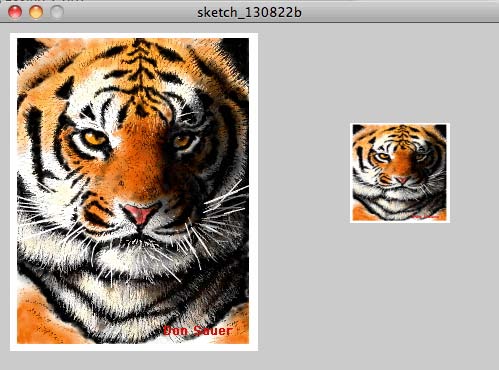
size( 500, 350); // size window
PImage img = loadImage("/Users/don_sauer/Desktop/Tiger.jpg"); // loads image into Pimage Object
image( img, 10, 10); // display image at x=10, y=10
PImage img2 = img.get();
img2.resize( 100, 100); ; // loads image into Pimage Object
image( img2, 350, 100);
=======================PIMAGE_AlphaMask======================================
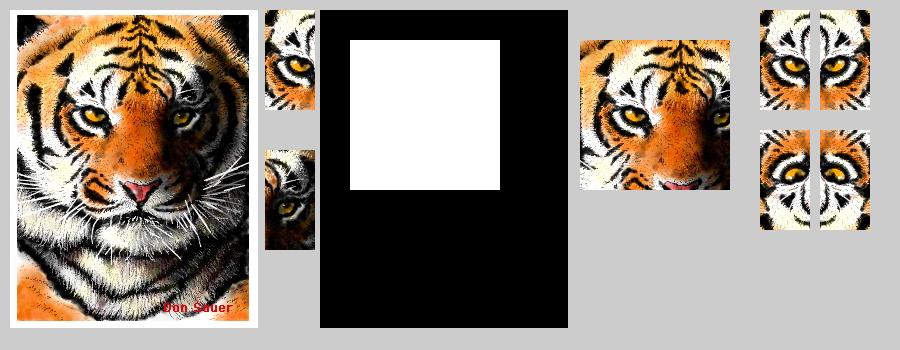
size( 900, 350); // size window
PImage img = loadImage("/Users/don_sauer/Desktop/Tiger.jpg"); // loads image into Pimage Object
image( img, 10, 10); // display image at x=10, y=10
//==============================================
PImage img2 = img.get(50, 50, 50, 100); // x y w h #####
PImage img3 = img.get(150, 50, 50, 100); // x y w h
image( img2, 265, 10); //
image( img3, 265, 150);
//==============================================
PImage img4 = createImage(img.width, img.height, RGB); // Create opaque image same size ######
for (int y = 30; y < 180; y++) // Loop through every pixel in the image.
{ for (int x = 30; x < 180; x++) // Skip left and right edges
{ color c = color(255, 255, 255); // need white to show picture
img4.set( x, y, c);
}
}
//==============================================
img.mask( img4); // Masks image #######################
image( img, 550, 10);
//==============================================
image( img4,320, 10); // View Mask
//==============================================
image( img2, 760, 10);
pushMatrix();
translate( 870, 10);
scale( -1,1);
image (img2, 0, 0);
popMatrix();
pushMatrix();
translate( 760, 230);
scale( 1,-1);
image( img2, 0, 0);
popMatrix();
pushMatrix();
translate( 870, 230);
scale( -1,-1);
image( img2, 0, 0);
//==============================================
save( "pict.jpg");
========================Crop-Flip============================
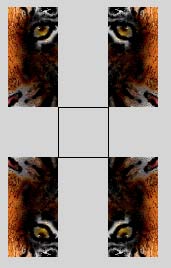
PImage img , img2 ;
int w, h ;
void setup()
{ size( 300, 300);
img = loadImage("/Users/don_sauer/Desktop/Tiger.jpg"); // loads image into Pimage Object
w = img.width;
h = img.height;
println( "width = "+img.width + " height = "+img.height );
}
void draw()
{ img2 = img.get( constrain(mouseX,0,w-50), constrain(mouseY ,0,h-100), 50, 100); // x y w h
image( img2, 10, 10); // x y
pushMatrix();
translate( 160, 10);
scale( -1,1);
image (img2, 0, 0); // x y
popMatrix();
pushMatrix();
translate( 10, 260);
scale( 1,-1);
image( img2, 0, 0); // x y
popMatrix();
pushMatrix();
translate( 160, 260);
scale( -1,-1);
image( img2, 0, 0); // x y
popMatrix();
noFill();
rect( 60, 110, 50, 50);
}
========================Map============================
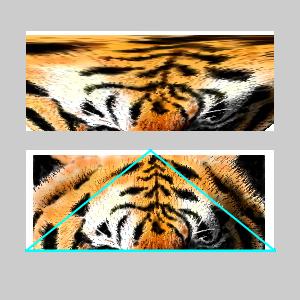
PImage img , img2 , img3 ;
int w, h ;
float xscal, xoff;
void setup()
{ size( 300, 300);
img = loadImage("/Users/don_sauer/Desktop/Tiger.jpg"); // loads image into Pimage Object
w = img.width;
h = img.height;
img3 = img.get( 0, 0, img.width, 100); // x y w h
}
void draw()
{ //background(204);
for (int i=0; i <=100; i++)
{ img2 = img.get( w/2 -w*i/200, 1*i, w*i/100, 1); // x y w h
xscal = w;
xoff = 150-xscal/2 ;
image( img2, xoff, 1*i+30, xscal,1); // x y w h
}
image( img3, width/2-w/2, 150); // x y w h
strokeWeight(2);
stroke(0,255,255); // color
line( width/2-w/2,250,width/2+w/2,250);
line( width/2-w/2,250,width/2 ,150);
line( width/2,150,width/2+w/2,250);
}
void mouseClicked()
{ save( "pict.jpg"); // Mouse has been clicked
}
========================Map============================
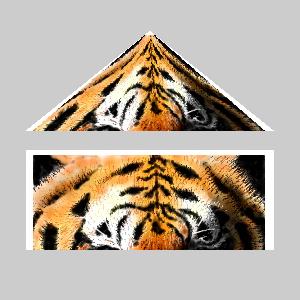
PImage img , img2 , img3 ;
int w, h ;
float xscal, xoff;
void setup()
{ size( 300, 300);
img = loadImage("/Users/don_sauer/Desktop/Tiger.jpg"); // loads image into Pimage Object
w = img.width;
h = img.height;
img3 = img.get( 0, 0, img.width, 100); // x y w h
}
void draw()
{ //background(204);
for (int i=0; i <=100; i++)
{ img2 = img.get( 0, 1*i, img.width, 1); // x y w h
xscal = float(i*w/100);
xoff = 150-xscal/2 ;
image( img2, xoff, 1*i+30, xscal,1); // x y w h
image( img3, width/2-w/2, 150); // x y w h
}
}
void mouseClicked()
{ save( "pict.jpg"); // Mouse has been clicked
}
======================Texture=======================

size( 800, 350, P3D);
PImage img = loadImage("/Users/don_sauer/Desktop/Tiger.jpg"); // loads image into Pimage Object
int w = img.width;
int h = img.height;
image( img, 10, 10); // display image at x=10, y=10
//==================================
strokeWeight(4);
noFill();
stroke(0,255,255); // color
beginShape(QUADS); //
vertex( 50, 50); // top left
vertex( 180, 75); // top right
vertex( 195, 190); // bottom right
vertex( 40, 195); // bottom left
endShape(); // draw shape
//==================================
pushMatrix(); // save current
translate( 250,-20);
noStroke();
beginShape();
texture( img); // vertex( x, y, u, v)
vertex( 50, 50, 0, 0); // top left
vertex( 180, 75, w/2, 0); // top right
vertex( 195, 190, w/2, h/2); // bottom right
vertex( 40, 195, 0, h/2); // bottom left
endShape(); // draw shape
//==================================
translate( 160,120);
beginShape();
texture( img); // vertex( x, y, u, v)
vertex( 50, 50, 0, 0); // top left
vertex( 180, 75, w, 0); // top right
vertex( 195, 190, w, h); // bottom right
vertex( 40, 195, 0, h); // bottom left
endShape();
//==================================
translate( 350,-100); // if reverse direction of X need this offset
rotate( PI/3);
beginShape();
texture( img);
vertex( 50, 50, w, 0); // top left
vertex( 180, 75, 0, 0); // top right
vertex( 195, 190, 0, h); // bottom right
vertex( 40, 195, w, h); // bottom left
endShape(); // draw shape
//==================================
popMatrix();
save( "pict.jpg");
========================Texture-to-clip========================


PImage a = loadImage("/Users/donsauer/Downloads/Tiger100.jpg");
size(100, 100, P3D);
beginShape();
texture(a); // "Tiger100" is 100x100 ,0 -> 100 are used for "u" and "v" to
vertex(10, 20, 10, 20);
vertex(80, 5, 80, 5);
vertex(95, 90, 95, 90);
vertex(40, 95,40, 95);
endShape();
save("pict.jpg");
===================Texture-to-clip-Rotate=============================
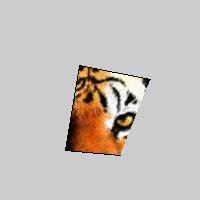
size(200, 200, P3D);
PImage a = loadImage("/Users/donsauer/Downloads/Tiger100.jpg");
pushMatrix();
translate(60, 60);
scale(-1,1);
beginShape();
texture(a); // "Tiger100" is 100x100 ,0 -> 100 are used for "u" and "v" to
vertex(10, 20, 10, 20);
vertex(80, 5, 80, 5);
vertex(95, 90, 95, 90);
vertex(40, 95,40, 95);
endShape();
popMatrix();
save("pict.jpg");
=================Texture-Mapping===============================

size(100, 100, P3D);
PImage a = loadImage("/Users/donsauer/Downloads/Tiger100.jpg");
beginShape();
texture(a); // "Tiger100" is 100x100 ,0 -> 100 are used for "u" and "v" to
vertex(10, 20, 0, 0);
vertex(80, 5, 100, 0);
vertex(95, 90, 100, 100);
vertex(40, 95, 0, 100);
endShape();
save("pict.jpg");

size(100, 100, P3D);
PImage a = loadImage("/Users/donsauer/Downloads/Tiger100.jpg");
beginShape();
texture(a); // "Tiger100" is 100x100 ,0 -> 100 are used for "u" and "v" to
vertex(10, 20, 0, 0);
vertex(80, 5, 50, 0);
vertex(95, 90, 50, 50);
vertex(40, 95, 0, 50);
endShape();
save("pict.jpg");
noStroke();

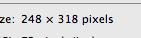
size(100, 100, P3D);
PImage a = loadImage("/Users/donsauer/Downloads/Tiger.jpg");
beginShape();
texture(a); // "Tiger100" is 248x318 ,used for "u" and "v" to
vertex(10, 20, 0, 0);
vertex(80, 5, 248, 0);
vertex(95, 90, 248, 318);
vertex(40, 95, 0, 318);
endShape();
save("pict.jpg");

size(100, 100, P3D);
noStroke();
PImage a = loadImage("/Users/donsauer/Downloads/Tiger.jpg");
textureMode(NORMALIZED);
beginShape();
texture(a);
vertex(10, 20, 0, 0); //vertex(x, y, u, v);
vertex(80, 5, 1, 0);
vertex(95, 90, 1, 1);
vertex(40, 95, 0, 1);
endShape();
save("pict.jpg");
=====================Translate_Flip_Rotate_TEXTURE============================================
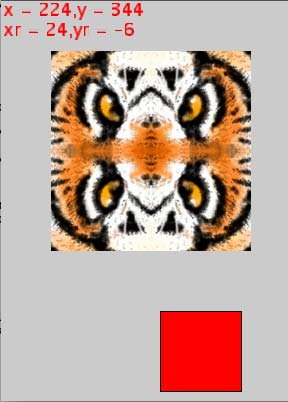
import java.awt.event.*;
PImage img ,img2 ; // loads image into Pimage Object
String str1, str2 ;
int x =0, y=0 , xr =0, yr=0, dial=0;
int xorg = 200, yorg = 350, wid =80;
float R, A, DX, DY, xa, ya;
void setup()
{ size( 400, 400, P3D);
stroke( 0);
img = loadImage("/Users/don_sauer/Desktop/Tiger.jpg"); // loads image into Pimage Object
fill( 255, 0, 0); // text will use fill
textSize( 18); //
addMouseWheelListener( new MouseWheelListener()
{ public void mouseWheelMoved(MouseWheelEvent mwe) { mouseWheel(mwe.getWheelRotation()); } } ); //####################
}
void draw()
{ background( 204);
stroke( 0);
rect( xorg-wid/2,yorg-wid/2, wid, wid ); // lines will use stroke// redraw gray background
str1 = "x = "+str(x)+ ",y = "+ str(y) ;
text( str1, 3, 15); // 3 pixel across and 15 down
str2 = "xr = "+str(xr)+ ",yr = "+ str(yr) ;
text( str2, 3, 35); // 3 pixel across and 15 down
noStroke();
A = radians(45);
xa = (float) dial/10;
ya = (float) yr;
R = 50 ;
beginShape();
texture( img); // "Tiger100" is 100x100 ,0 -> 100 used for "u" and "v" to
vertex( 50, 50, 100-R*cos(A-xa)-xr, 100-R*sin(A-xa)-yr); // top left x, y , u , v
vertex( 150, 50, 100+R*cos(A+xa)-xr, 100-R*sin(A+xa)-yr); // top right
vertex( 150, 150, 100+R*cos(A-xa)-xr, 100+R*sin(A-xa)-yr); // bottom right
vertex( 50, 150, 100-R*cos(A+xa)-xr, 100+R*sin(A+xa)-yr); // bottom left
endShape();
beginShape();
texture( img); // "Tiger100" is 100x100 ,0 -> 100 used for "u" and "v" to
vertex( 150, 50, 100+R*cos(A+xa)-xr, 100-R*sin(A+xa)-yr); // top left x, y , u , v
vertex( 250, 50, 100-R*cos(A-xa)-xr, 100-R*sin(A-xa)-yr); // top right
vertex( 250, 150, 100-R*cos(A+xa)-xr, 100+R*sin(A+xa)-yr); // bottom right
vertex( 150, 150, 100+R*cos(A-xa)-xr, 100+R*sin(A-xa)-yr); // bottom left
endShape();
beginShape();
texture( img); // "Tiger100" is 100x100 ,0 -> 100 used for "u" and "v" to
vertex( 50, 150, 100-R*cos(A+xa)-xr, 100+R*sin(A+xa)-yr); // top left x, y , u , v
vertex( 150, 150, 100+R*cos(A-xa)-xr, 100+R*sin(A-xa)-yr); // top right
vertex( 150, 250, 100+R*cos(A+xa)-xr, 100-R*sin(A+xa)-yr); // bottom right
vertex( 50, 250, 100-R*cos(A-xa)-xr, 100-R*sin(A-xa)-yr); // bottom left
endShape();
beginShape();
texture( img); // "Tiger100" is 100x100 ,0 -> 100 used for "u" and "v" to
vertex( 150, 150, 100+R*cos(A-xa)-xr, 100+R*sin(A-xa)-yr); // top left x, y , u , v
vertex( 250, 150, 100-R*cos(A+xa)-xr, 100+R*sin(A+xa)-yr); // top right
vertex( 250, 250, 100-R*cos(A-xa)-xr, 100-R*sin(A-xa)-yr); // bottom right
vertex( 150, 250, 100+R*cos(A+xa)-xr, 100-R*sin(A+xa)-yr); // bottom left
endShape();
}
void mouseMoved() // Click to add a line segment
{ x = mouseX; y = mouseY;
xr = x - xorg ; yr = y - yorg;
xr = constrain(xr, -40, 40);
yr = constrain(yr, -40, 40);
}
void mouseDragged() // Click to add a line segment
{ x = mouseX; y = mouseY;
xr = x - xorg ; yr = y - yorg;
xr = constrain(xr, -40, 40);
yr = constrain(yr, -40, 40);
}
void mouseWheel(int delta)
{ println( "mouse has moved by " + delta + " units.");
dial = dial+ delta;
}
===================FILTER_IMAGE_AND_CORNERS==========================

size( 300,350);
PImage img = loadImage("/Users/don_sauer/Desktop/Tiger.jpg"); // loads image into Pimage Object
image( img, 10, 10);
imageMode( CORNER);
img.filter( INVERT);
image( img, 110, 15, 90,90); // x, y w, h
img.filter( INVERT);
img.filter( POSTERIZE,3);
image( img, 10, 110);
imageMode( CORNERS);
img.filter( GRAY);
image( img, 130, 120, 200, 200); // left top X, Y , right bottom X,Y
img.filter( THRESHOLD, .3);
image( img, 10, 210);
imageMode( CENTER);
img.filter( BLUR, 3);
image( img, 170, 270, 100,100); // x, y, w, h
save( "pict.jpg");
===================BLEND================================
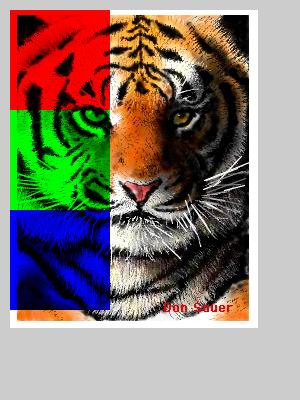
size( 300, 400);
PImage img = loadImage("/Users/don_sauer/Desktop/Tiger.jpg"); // loads image into Pimage Object
println ( "width = " +img.width ); // width = 248
println ( "height = " +img.height ); // height = 318
PImage img2 = createImage(img.width, img.height, RGB);
img2.loadPixels();
for (int i = 0; i < img2.pixels.length; i++) { img2.pixels[i] = color(255, 0, 0); }
img2.updatePixels();
img.blend( img2, 0, 0, 100, 100, 0, 0, 100, 100, MULTIPLY); // inx iny inw inh outx outy outw outh mode
for (int i = 0; i < img2.pixels.length; i++) { img2.pixels[i] = color(0, 255, 0); }
img2.updatePixels();
img.blend( img2, 0, 100, 100, 100, 0, 100, 100, 100, MULTIPLY); // inx iny inw inh outx outy outw outh mode
for (int i = 0; i < img2.pixels.length; i++) { img2.pixels[i] = color(0, 0,255); }
img2.updatePixels();
img.blend( img2, 0, 200, 100, 100, 0, 200, 100, 100, MULTIPLY); // inx iny inw inh outx outy outw outh mode
image( img, 10, 10);
save( "pict.jpg");
===================================================================
BLEND - linear interpolation of colours: C = A*factor + B
ADD - additive blending with white clip: C = min(A*factor + B, 255)
SUBTRACT - subtractive blending with black clip: C = max(B - A*factor, 0)
DARKEST - only the darkest colour succeeds: C = min(A*factor, B)
LIGHTEST - only the lightest colour succeeds: C = max(A*factor, B)
DIFFERENCE - subtract colors from underlying image.
EXCLUSION - similar to DIFFERENCE, but less extreme.
MULTIPLY - Multiply the colors, result will always be darker.
SCREEN - Opposite multiply, uses inverse values of the colors.
OVERLAY - A mix of MULTIPLY and SCREEN. Multiplies dark values, and screens light values.
HARD_LIGHT - SCREEN when greater than 50% gray, MULTIPLY when lower.
SOFT_LIGHT - Mix of DARKEST and LIGHTEST. Works like OVERLAY, but not as harsh.
DODGE - Lightens light tones and increases contrast, ignores darks. Called "Color Dodge" in Illustrator and Photoshop.
BURN - Darker areas are applied, increasing contrast, ignores lights. Called "Color Burn" in Illustrator and Photoshop.
=============MASK==================================
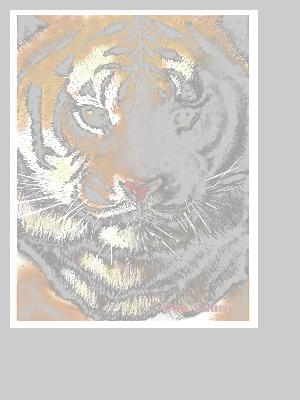
size(300, 400);
PImage img = loadImage("/Users/donsauer/Downloads/Tiger.jpg");
PImage maskImg = loadImage("/Users/donsauer/Downloads/Tiger.jpg"); // must be same size
img.mask(maskImg); // only blue channel is used.
image(img, 10, 10);
save("pict.jpg");
================GET_Pixels================================
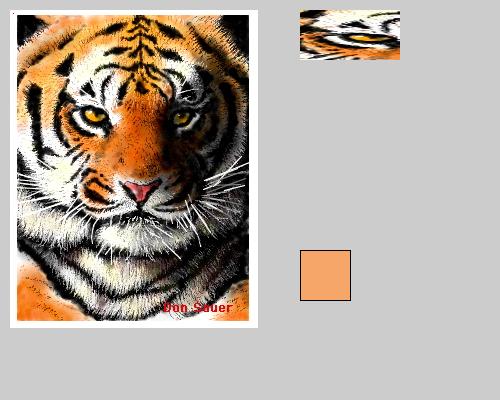
size(500, 400);
PImage img = loadImage("/Users/don_sauer/Desktop/Tiger.jpg");
color red = color(255, 0, 0);
img.set(3, 3, red);
image(img, 10, 10);
println ( "width = " +img.width ); // width = 248
println ( "height = " +img.height ); // height = 318
PImage img2 = img.get(50, 50, 50, 100); // x y w h
img2.resize(100, 50); // w h
image(img2, 300, 10); // x y
color c = img.get(60, 10);
fill(c);
rect(300, 250, 50, 50);
save("pict.jpg");
===============Graphing_2D_Equations=================================

void setup()
{ size(640, 360);
}
void draw()
{ loadPixels();
float n = (mouseX * 10.0) / width;
float w = 16.0; // 2D space width
float h = 16.0; // 2D space height
float dx = w / width; // Increment x this amount per pixel
float dy = h / height; // Increment y this amount per pixel
float x = -w/2; // Start x at -1 * width / 2
for (int i = 0; i < width; i++)
{ float y = -h/2; // Start y at -1 * height / 2
for (int j = 0; j < height; j++)
{ float r = sqrt((x*x) + (y*y)); // Convert cartesian to polar
float theta = atan2(y,x); // Convert cartesian to polar
float val = sin(n*cos(r) + 5 * theta); // Results in a value between -1 and 1 // Compute 2D polar coordinate function
//float val = cos(r); // Another simple function
//float val = sin(theta); // Another simple function
pixels[i+j*width] = color((val + 1.0) * 255.0/2.0); // Scale to between 0 and 255// Map resulting vale to grayscale value
y += dy; // Increment y
}
x += dx; // Increment x
}
updatePixels();
}
===============Process_Pixels=================================
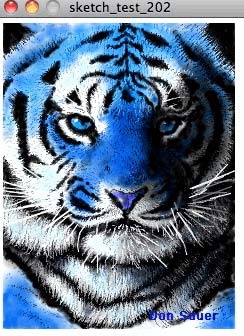
PImage img;
void setup()
{ img = loadImage("/Users/don_sauer/Desktop/Tiger.jpg");
size(img.width,img.height);
}
void draw()
{ loadPixels(); // We must also call loadPixels() on the PImage since we are going to read its pixels.
img.loadPixels();
for (int y = 0; y < height; y++ )
{ for (int x = 0; x < width; x++ )
{ int loc = x + y*width;
float r = red(img.pixels [loc]); // The functions red(), green(), and blue() pull out the three color components from a pixel.
float g = green(img.pixels[loc]);
float b = blue(img.pixels[loc]);
// Image Processing would go here
// If we were to change the RGB values, we would do it here, before setting the pixel in the display window.
pixels[loc] = color(b,g,r);// Set the display pixel to the image pixel
}
} updatePixels();
}
===============Convolution_Pixels=================================
Applies a convolution matrix to a portion of the index.
Move mouse to apply filter to different parts of the image.

PImage img;
int w = 80;
float[][] matrix = { { -1, -1, -1 },
{ -1, 9, -1 },
{ -1, -1, -1 } };
void setup()
{ size(200, 200);
frameRate(30);
img = loadImage("/Users/don_sauer/Desktop/Tiger200.jpg");
}
void draw() // only going to process a portion of the image
{ image(img,0,0); // so let's set the whole image as the background first
int xstart = constrain(mouseX-w/2,0,img.width); // Where is the small rectangle we will process
int ystart = constrain(mouseY-w/2,0,img.height);
int xend = constrain(mouseX+w/2,0,img.width);
int yend = constrain(mouseY+w/2,0,img.height);
int matrixsize = 3;
loadPixels();
for (int x = xstart; x < xend; x++) // Begin our loop for every pixel
{ for (int y = ystart; y < yend; y++ )
{ color c = convolution(x,y,matrix,matrixsize,img);
int loc = x + y*img.width;
pixels[loc] = c;
}
}
updatePixels();
}
color convolution(int x, int y, float[][] matrix,int matrixsize, PImage img)
{ float rtotal = 0.0;
float gtotal = 0.0;
float btotal = 0.0;
int offset = matrixsize / 2;
for (int i = 0; i < matrixsize; i++)
{ for (int j= 0; j < matrixsize; j++)
{ int xloc = x+i-offset;// What pixel are we testing
int yloc = y+j-offset;
int loc = xloc + img.width*yloc;
loc = constrain(loc,0,img.pixels.length-1);// Make sure on image
rtotal += (red(img.pixels[loc] ) * matrix[i][j]);// Calculate the convolution
gtotal += (green(img.pixels[loc]) * matrix[i][j]);
btotal += (blue(img.pixels[loc] ) * matrix[i][j]);
}
}
rtotal = constrain(rtotal,0,255);// Make sure RGB is within range
gtotal = constrain(gtotal,0,255);
btotal = constrain(btotal,0,255);
return color(rtotal,gtotal,btotal);// Return the resulting color
}
void keyPressed() { save("pict.jpg"); }
====================Blur============================
Bluring half of an image by processing it through a low-pass filter.
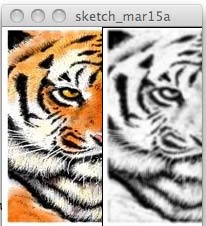
float v = 1.0/9.0;
float[][] kernel = { { v, v, v },
{ v, v, v },
{ v, v, v } };
size(200, 200);
PImage img = loadImage("/Users/don_sauer/Desktop/Tiger200.jpg"); // Load the original image
image(img, 0, 0); // Displays the image from point (0,0)
img.loadPixels();
PImage edgeImg = createImage(img.width, img.height, RGB);// Create opaque image same size
for (int y = 1; y < img.height-1; y++) // Skip top and bottom edges// Loop through every pixel in the image.
{ for (int x = 1; x < img.width-1; x++) // Skip left and right edges
{ float sum = 0; // Kernel sum for this pixel
for (int ky = -1; ky <= 1; ky++)
{ for (int kx = -1; kx <= 1; kx++)
{ int pos = (y + ky)*img.width + (x + kx); // Calculate the adjacent pixel for this kernel point
float val = red(img.pixels[pos]); // Image is grayscale, red/green/blue are identical
sum += kernel[ky+1][kx+1] * val; // Multiply adjacent pixels based on the kernel values
}
}
edgeImg.pixels[y*img.width + x] = color(sum); // set gray value sum from kernel
}
}
edgeImg.updatePixels(); // State that there are changes to edgeImg.pixels[]
image(edgeImg, 100, 0); // Draw the new image
==================Edge-Detection==============================
Edge-Detection.Exposing areas of contrast within an image by processing it through a high-pass filter.
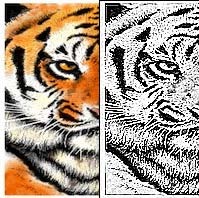
float[][] kernel = { { -1, -1, -1 },
{ -1, 9, -1 },
{ -1, -1, -1 } };
size(200, 200);
PImage img = loadImage("/Users/don_sauer/Desktop/Tiger200.jpg"); // Load the original image
image(img, 0, 0); // Displays the image from point (0,0)
img.loadPixels();
PImage edgeImg = createImage(img.width, img.height, RGB); // Create an opaque image of the same size as the original
for (int y = 1; y < img.height-1; y++) // Skip top and bottom edges// Loop through every pixel in the image.
{ for (int x = 1; x < img.width-1; x++) // Skip left and right edges
{ float sum = 0; // Kernel sum for this pixel
for (int ky = -1; ky <= 1; ky++)
{ for (int kx = -1; kx <= 1; kx++)
{ int pos = (y + ky)*img.width + (x + kx); // Calculate the adjacent pixel for this kernel point
float val = red(img.pixels[pos]); // Image is grayscale, red/green/blue are identical
sum += kernel[ky+1][kx+1] * val; // Multiply adjacent pixels based on the kernel values
}
}
edgeImg.pixels[y*img.width + x] = color(sum); // For this pixel in the new image, set the gray value// based on the sum from the kernel
}
}
edgeImg.updatePixels(); // State that there are changes to edgeImg.pixels[]
image(edgeImg, 100, 0); // Draw the new image
========================Color_To_Transparent====================
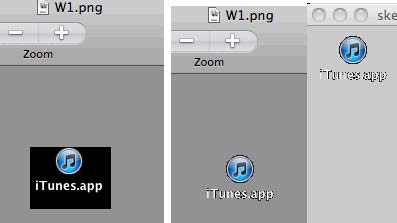
String FILENAME = "/Users/don_sauer/Downloads/W1.png";
PImage img;
PImage newImg;
int x;
int y;
int i;
void setup()
{ size(200, 200);
img = loadImage( FILENAME );
newImg = createImage( img.width, img.height, ARGB );
for( x = 0; x < img.width; x++ )
{ for( y = 0; y < img.height; y++ )
{ i = ( ( y * img.width ) + x );
if( img.pixels[i] < color( 5, 5, 5 ) ){ newImg.pixels[i] = color( 0, 0, 0, 0 );}
else { newImg.pixels[i] = img.pixels[i]; }
} //for( y = 0; y < img.height; y++ )
} //for( x = 0; x < img.width; x++ )
newImg.save( FILENAME );
}
void draw() { image(newImg, 10, 10); }
========================Images_together_with_Shapes====================
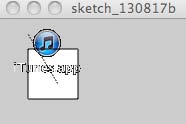
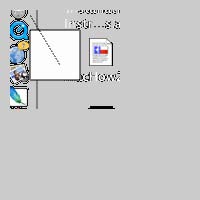
String FILENAME = "/Users/don_sauer/Downloads/W1.png";
PImage img;
PImage newImg;
PShape line, square ;
int x;
int y;
int i;
void setup()
{ size(200, 200,P3D);
line = createShape(LINE, 0, 0,30,50 );
square = createShape(RECT, 0, 0, 50, 50);
img = loadImage( FILENAME );
newImg = createImage( img.width, img.height, ARGB );
for ( x = 0; x < img.width; x++ )
{ for ( y = 0; y < img.height; y++ )
{ i = ( ( y * img.width ) + x );
if ( img.pixels[i] == color( 0, 0, 0 ) )
{ newImg.pixels[i] = color( 0, 0, 0, 0 );
} // if( img.pixels[i] == color( 0, 0, 0 ) )
else { newImg.pixels[i] = img.pixels[i]; }
} // for( y = 0; y < img.height; y++ )
} // for( x = 0; x < img.width; x++ )
newImg.save( FILENAME ); // x1 y1 x2 y2
} // setup()
void draw()
{ shape( line, 30, 15);
shape( square, 30, 30);
image( newImg, 10, 10);
}
void keyPressed()
{ if (key == ' ')
{ save("pict.png");
} // Finish the movie if space bar is pressed!
}
==================Extract_Display_Pixels_to_Transparent_file===================
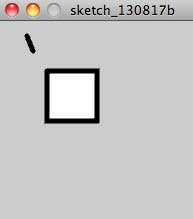
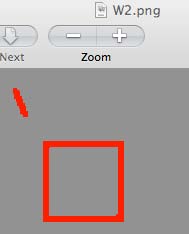
String FILENAME = "/Users/don_sauer/Downloads/W2.png";
PImage img;
PImage newImg;
PShape line, square ;
int x;
int y;
int i;
size(200, 200,P2D);
colorMode(RGB, 256);
stroke(0, 0,0);
strokeWeight(5);
line = createShape(LINE, 0, 0,6,15 );
square = createShape(RECT, 0, 0, 50, 50);
shape( line, 30, 15);
shape( square, 50, 50);
loadPixels(); // load display
newImg = createImage( 200, 200, ARGB ) ; //
for ( x = 0; x < 200; x++ )
{ for ( y = 0; y < 200; y++ )
{ i = ( ( y * 200 ) + x );
if ( red(pixels[i]) < 5 ) { newImg.pixels[i] = color( 256, 0, 0, 256 ); }
else { newImg.pixels[i] = color( 0, 0, 0, 0 ); }
}
}
newImg.save( FILENAME ); // x1 y1 x2 y2
==================MouseSnake======================================

int[] xpos = new int[50]; // Declare two arrays with 50 elements.
int[] ypos = new int[50];
void setup()
{ size( 200,200);
smooth( );
for (int i = 0; i < xpos.length; i ++ ) // Initialize all elements of each array to zero.
{ xpos[i] = 0;
ypos[i] = 0;
}}
void draw()
{ background( 255);
for (int i = 0; i < xpos.length-1; i ++ ) // Shift array values
{ xpos[i] = xpos[i+1]; // Shift all elements down one spot.
ypos[i] = ypos[i+1]; // Stop at second to last element.
}
xpos[xpos.length-1] = mouseX; // Update last spot in array with mouse location.
ypos[ypos.length-1] = mouseY; // New location
for (int i = 0; i < xpos.length; i ++ ) // Draw everything
{ noStroke( );
fill( 255-i*5); // Color and size are tied to the loop's counter: i.
ellipse( xpos[i],ypos[i],i,i); // Draw an ellipse for each element in the arrays.
}
}
void keyPressed()
{ save( "pict.jpg");
}
=================3D_Planar==================================
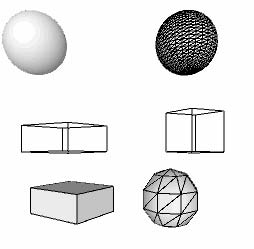
size( 300, 300, P3D);
background( 255);
noStroke( );
lights( );// default ambient ambientLight(128, 128, 128)and directionalLight(128, 128, 128, 0, 0, -1)
translate( 50, 50, 0);
sphere( 30);
translate( 150, 0, 0);
stroke( 0);
sphere( 30);
translate( 8, 88, 0);
rotateY( 0.5);
noFill( );
box( 40);
translate( -128, 8, 0);
rotateY( 0.5);
noFill( );
box( 40, 20, 50);
translate( 8, 48, 0);
fill( 255);
box( 40, 20, 50);
translate( 180, 30, 0);
sphereDetail( 8, 5 ); //numbLongseg, numblatseg
sphere( 40);
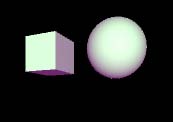
size( 200, 200, P3D);
background( 0);
noStroke( );
directionalLight( 36, 156,36, 0, 0, -1); //
ambientLight( 102, 32, 102); // r,g,b
rotateY( -PI/8);
translate( 32, 50, -50);
box( 40);
translate( 80, 0, 0);
sphere( 30);
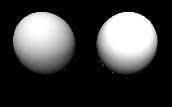
size( 200, 200, P3D);
background( 0);
noStroke( );
directionalLight( 102, 102, 102, 0, 0, -1); //r,g,b, xdir,ydir,zdir
lightSpecular( 204, 204, 204); //r,g,b
directionalLight( 102, 102, 102, 0, 1, -1);
lightSpecular( 102, 102, 102);
translate( 50, 50, 0);
specular( 51, 51, 51);
sphere( 30);//
translate( 80, 0, 0);
specular( 102, 102, 102);
sphere( 30);

void setup()
{ size( 200, 200, P3D);
}
void draw()
{ background( 0);
noStroke();
spotLight( 251, 102, 126, 80+mouseX, 20+ mouseY, 40, -1, 0, 0, PI/2, 2);
translate( 50, 60, 10);
sphere( 30);
println( mouseX +" "+ mouseY);
}
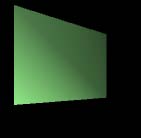
void setup()
{ size( 200, 200, P3D);
}
void draw()
{ noStroke( );
background( 0);
lightFalloff( 1.0*mouseX/100, 0.001*mouseY/100, 0.0); //lightFalloff(constant, linear, quadratic)
pointLight( 150, 250, 150, 50 +29, 50 + 92, 50); //r,g,b , xloc,yloc,zloc, xdir,ydir,zdie, concentrtion
translate( 20, 20, 0);
beginShape( );
vertex( 0, 0, 0);
vertex( 100, 0, -100);
vertex( 100, 100, -100);
vertex( 0, 100, 0);
endShape( CLOSE);
println( mouseX +" "+ mouseY);
}
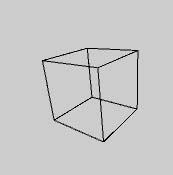
void setup()
{ size( 200, 200, P3D);
}
void draw()
{ noFill( );
background( 204);
camera( 70.0 +mouseX,35.0+mouseY,120.0,50.0,50.0,0.0,0.0,1.0,0.0);//camera(eyeX,eyeY,eyeZ,ordX,ordY,ordZ,upX,upY,upZ)
translate( 50, 50, 0);
rotateX( -PI/6);
rotateY( PI/3);
box( 45);
println( mouseX +" "+ mouseY);
}
===============camera-controlled-by-mouse=================================
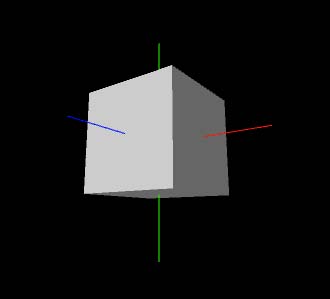
void setup()
{ size( 640, 360, P3D);
fill( 204);
}
void draw()
{ lights();
background( 0);
camera( mouseX, mouseY, 220.0, // eyeX, eyeY, eyeZ
0.0, 0.0, 0.0, // centerX, centerY, centerZ
0.0, 1.0, 0.0); // upX, upY, upZ
noStroke( );
box( 90);
stroke( 255,0,0);
line( -100, 0, 0, 100, 0, 0); // +/- X
stroke( 0,255,0);
line( 0, -100, 0, 0, 100, 0); // +/- y
stroke( 0,0,255);
line( 0, 0, -100, 0, 0, 100); // +/- Z
println( mouseX +" "+ mouseY);
}
void keyPressed() { save("pict.jpg")}
===================applyMatrix()=================================
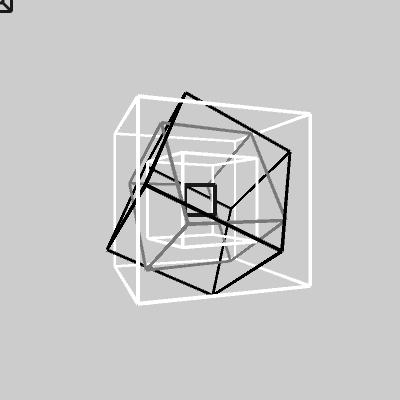
size( 400, 400, P3D);
pushMatrix();
println( "Start maxtrix");
printMatrix();
// Start maxtrix
// 001.0000 000.0000 000.0000 -200.0000
// 000.0000 001.0000 000.0000 -200.0000
// 000.0000 000.0000 001.0000 -346.4102
// 000.0000 000.0000 000.0000 001.0000
noFill();
stroke( 25);
strokeWeight( 5);
box( 15);
//=========================================
translate( 200, 200, 0);
println( "translate maxtrix");
printMatrix();
// translate maxtrix
// 001.0000 000.0000 000.0000 000.0000
// 000.0000 001.0000 000.0000 000.0000
// 000.0000 000.0000 001.0000 -346.4102
// 000.0000 000.0000 000.0000 001.0000
box( 30);
//=========================================
rotateY(PI/6);
println( "rotateY maxtrix");
printMatrix();
// rotateY maxtrix
// 000.8660 000.0000 000.5000 000.0000
// 000.0000 001.0000 000.0000 000.0000
//-000.5000 000.0000 000.8660 -346.4102
// 000.0000 000.0000 000.0000 001.0000
stroke( 255);
box( 80);
//=========================================
rotateX( PI/6);
printMatrix();
println( "rotateX maxtrix");
// rotateX maxtrix
// 000.8660 000.2500 000.4330 000.0000
// 000.0000 000.8660 -000.5000 000.0000
//-000.5000 000.4330 000.7500 -346.4102
// 000.0000 000.0000 000.0000 001.0000
stroke( 120);
box( 100);
//=========================================
rotateZ( PI/6);
println( "rotateZ maxtrix");
printMatrix();
// rotateZ maxtrix
// 000.8750 -000.2165 000.4330 000.0000
// 000.4330 000.7500 -000.5000 000.0000
//-000.2165 000.6250 000.7500 -346.4102
// 000.0000 000.0000 000.0000 001.0000
stroke( 0);
box( 120);
//=========================================
popMatrix();
float ct = cos(PI/9.0); // Set rotation angles
float st = sin(PI/9.0);
float tx = 200; // Set Translate
float ty = 200;
applyMatrix( ct, 0.0, st, tx,
0.0, 1.0, 0.0, ty,
-st, 0.0, ct, 0.0,
0.0, 0.0, 0.0, 1.0);
println( "applied maxtrix");
printMatrix();
// applied maxtrix
// 000.9397 000.0000 000.3420 000.0000
// 000.0000 001.0000 000.0000 000.0000
//-000.3420 000.0000 000.9397 -346.4102
// 000.0000 000.0000 000.0000 001.0000
stroke( 255);
box( 150);
//=========================================
save( "pict.jpg");
=====================CREATE_STL==============================================
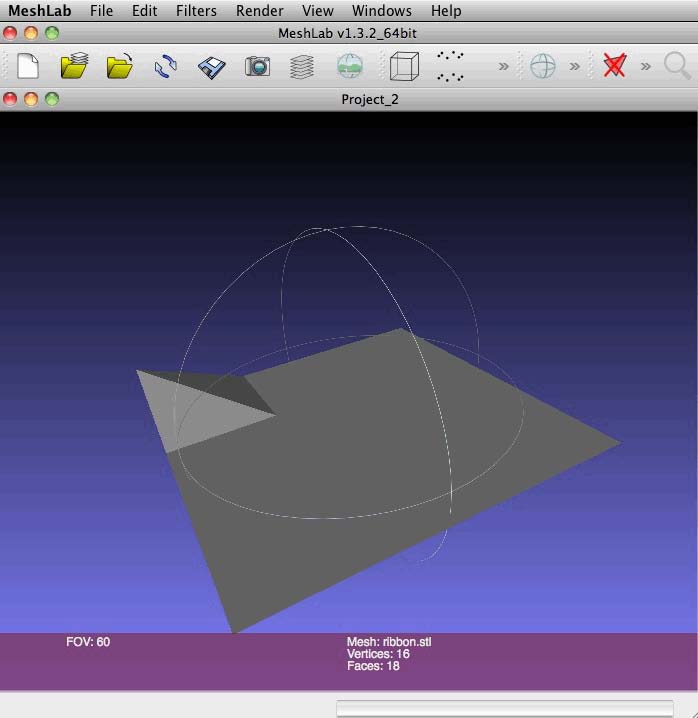
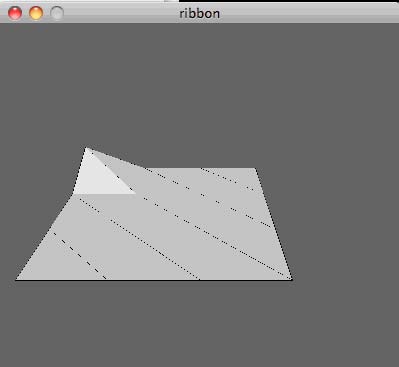
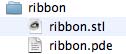
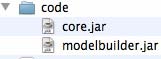
import unlekker.util.*;
import unlekker.modelbuilder.*; // need 1.50
MouseNav3D nav;
UGeometry model;
int[][] myArray = { {4, 3, 3, 3},
{3, 3, 3, 3},
{3, 3, 3, 3},
{3, 3, 3, 3} };
void setup()
{ size( 400,400, P3D);
nav = new MouseNav3D(this); // add MouseNav3D navigation
nav.trans.set( width/2,height/2,0);
buildModel();
nav.rot.x = 1;
println( nav.rot);
nav.trans.x = 100;
println( nav.trans);
}
void draw()
{ background( 100);
lights();
nav.doTransforms(); // call MouseNav3D transforms
fill( 255);
model.draw( this);
}
public void mouseDragged() { nav.mouseDragged(); }
public void keyPressed()
{ nav.keyPressed();
if (key=='s')
{ model.writeSTL( this, "ribbon.stl");
}
}
void buildModel()
{ float x,y,z,x2, z2;
// 1--3--5--7 QUAD_STRIP
// | | | |
// 0--2--4--6
// u[0][0] u[1][0] u[2][0] // 0--2--4--6
// u[0][1] u[1][1] u[2][1] // 1--3--5--7
model = new UGeometry();
for (int j=0; j<3; j++)
{ model.beginShape( QUAD_STRIP);
for (int i=0; i<4; i++)
{ model.vertex( 50*i, 50*j , 20* myArray[j][i]); //myArray[vert][horz]
model.vertex( 50*i , 50*j+50, 20* myArray[j+1][i]);
} model.endShape();
}
}
=================MOUSE_VIEW_3D_Plane==================================
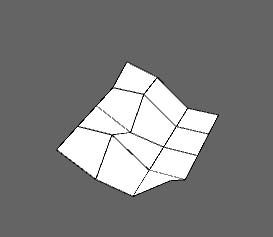
float cx = 10;
float cy = 10;
float w = 30;
float h = 30;
int[][] zd = { {40, 30, 3, 3},
{30, 30, 3, 3},
{30, 10, 3, 3},
{30, 30, 3, 3},
{30, 10, 3, 30} };
void setup()
{ size( 500, 500, P3D);
println ( "zd.length = "+ zd.length+" zd[0].length = "+ zd[0].length); // zd.length = 5 zd[0].length = 4
}
void draw()
{ background( 100);
pushMatrix();
translate( 200, 200, 0);
rotateX( PI-mouseY/150.0);
rotateZ( PI/2-mouseX/150.0);
for ( int i=0; i <zd[0].length-1; i++ )
{ for ( int j=0; j <zd.length-1; j++ ) // x step
{ drawPlate( cx+i*w,cy+j*h,zd[j][i],cx+w*(i+1),cy+j*h,zd[j][i+1],cx+w*(i+1),cy+h*(j+1),zd[j+1][i+1],cx+i*w,cy+h*(j+1),zd[j+1][i]);
}
}
popMatrix();
}
void drawPlate( float x1,float y1,float z1,float x2,float y2,float z2,float x3,float y3,float z3,float x4,float y4,float z4 )
{ stroke( 0);
strokeWeight( 1);
beginShape( QUADS);
vertex( x1, y1, z1);
vertex( x2, y2, z2);
vertex( x3, y3, z3);
vertex( x4, y4, z4);
endShape();
}
=========================READ_STL==========================================
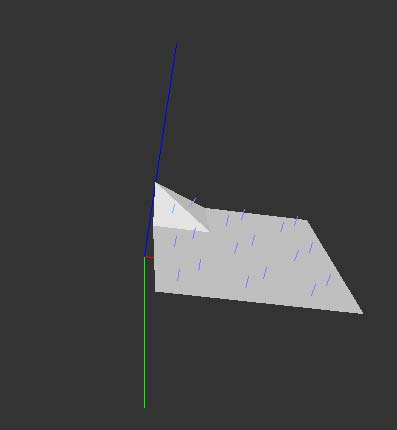
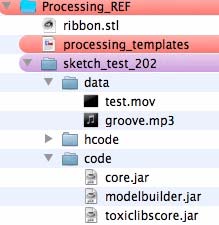
import toxi.geom.*;
import toxi.geom.mesh.*; // need 1.50
import toxi.processing.*;
TriangleMesh mesh;
ToxiclibsSupport gfx;
void setup()
{ size(600,600,P3D);
mesh = (TriangleMesh)new STLReader().loadBinary(sketchPath("ribbon.stl"),STLReader.TRIANGLEMESH);
//mesh=(TriangleMesh)new STLReader().loadBinary(sketchPath("mesh-flipped.stl"),STLReader.TRIANGLEMESH).flipYAxis();
gfx = new ToxiclibsSupport(this);
}
void draw() {
background(51);
lights();
translate(width/2,height/2,0);
rotateX(mouseY*0.01);
rotateY(mouseX*0.01);
gfx.origin(new Vec3D(),200); //origin(toxi.geom.ReadonlyVec3D o, float len) Draws the major axes from the given point.
noStroke();
gfx.mesh(mesh,false,10); //mesh(toxi.geom.mesh.Mesh3D mesh, boolean smooth) Draws a mesh instance.
}
print(sketchPath("ribbon.stl")); /Users/don_sauer/Downloads/moreProcessing/Processing_REF/ribbon.stl
==============Lighting-to-3D==================================
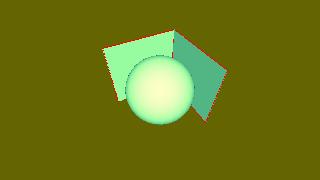
float xmag, ymag = 0; //rotate angles
float newXmag, newYmag = 0; //next rotate angle
void setup()
{ size(320, 180, P3D);
colorMode(RGB, 255);
}
void draw()
{ background(100,100,0);
// lights();
directionalLight(255,255,100, 0,0, -1);
//spotLight(100, 100, 100, 8, 2, 4, -1, 0, -1, PI/2, 2);
ambientLight(0, 100, 100);
pushMatrix();
translate(width/2, height/2, -30); //center
newXmag = mouseX/float(width) * TWO_PI; // new rotate
newYmag = mouseY/float(height) * TWO_PI; // new rotate
float diff = xmag-newXmag;
if (abs(diff) > 0.01) { xmag -= diff/4.0; }
diff = ymag-newYmag;
if (abs(diff) > 0.01) { ymag -= diff/4.0; }
rotateX(-ymag); // cube follow mouse
rotateY(-xmag); // cube follow mouse
scale(45);
noStroke();
sphere(.9);
stroke(255,0,0);
beginShape(QUADS);
vertex(-1, 1, 1);
vertex( 1, 1, 1);
vertex( 1, -1, 1);
vertex(-1, -1, 1);
vertex( 1, 1, 1);
vertex( 1, 1, -1);
vertex( 1, -1, -1);
vertex( 1, -1, 1);
endShape();
popMatrix();
}
void keyPressed() { save("pict.jpg"); }
===================RGB-Cube=============================
/**
* RGB Cube.
*
* The three primary colors of the additive color model are red, green, and blue.
* This RGB color cube displays smooth transitions between these colors.
*/

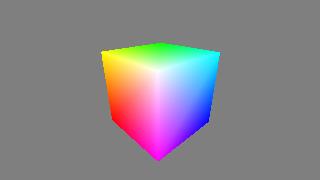
float xmag, ymag = 0; //rotate angles
float newXmag, newYmag = 0; //next rotate angle
void setup()
{ size(320, 180, P3D);
noStroke();
colorMode(RGB, 1);
}
void draw()
{ background(0.5);
pushMatrix();
translate(width/2, height/2, -30); //center
newXmag = mouseX/float(width) * TWO_PI; // new rotate
newYmag = mouseY/float(height) * TWO_PI; // new rotate
float diff = xmag-newXmag;
if (abs(diff) > 0.01) { xmag -= diff/4.0; }
diff = ymag-newYmag;
if (abs(diff) > 0.01) { ymag -= diff/4.0; }
rotateX(-ymag); // cube follow mouse
rotateY(-xmag); // cube follow mouse
scale(45);
beginShape(QUADS);
fill(0, 1, 1); vertex(-1, 1, 1); //cyan
fill(1, 1, 1); vertex( 1, 1, 1); //white
fill(1, 0, 1); vertex( 1, -1, 1); //magne
fill(0, 0, 1); vertex(-1, -1, 1); //blue
fill(1, 1, 1); vertex( 1, 1, 1);
fill(1, 1, 0); vertex( 1, 1, -1);
fill(1, 0, 0); vertex( 1, -1, -1);
fill(1, 0, 1); vertex( 1, -1, 1);
fill(1, 1, 0); vertex( 1, 1, -1);
fill(0, 1, 0); vertex(-1, 1, -1);
fill(0, 0, 0); vertex(-1, -1, -1);
fill(1, 0, 0); vertex( 1, -1, -1);
fill(0, 1, 0); vertex(-1, 1, -1);
fill(0, 1, 1); vertex(-1, 1, 1);
fill(0, 0, 1); vertex(-1, -1, 1);
fill(0, 0, 0); vertex(-1, -1, -1);
fill(0, 1, 0); vertex(-1, 1, -1);
fill(1, 1, 0); vertex( 1, 1, -1);
fill(1, 1, 1); vertex( 1, 1, 1);
fill(0, 1, 1); vertex(-1, 1, 1);
fill(0, 0, 0); vertex(-1, -1, -1);
fill(1, 0, 0); vertex( 1, -1, -1);
fill(1, 0, 1); vertex( 1, -1, 1);
fill(0, 0, 1); vertex(-1, -1, 1);
endShape();
popMatrix();
}
void mousePressed() { save("pict.jpg"); }
=======================CLASS============================================
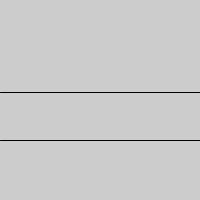
HLine h1 = new HLine(20, 2.0); // Declare and construct two objects (h1, h2) from class HLine
HLine h2 = new HLine(50, 2.5);
void setup()
{ size( 200, 200);
frameRate( 30);
noLoop(); // ################################
}
void draw()
{ background( 204);
h1.update();
h2.update();
}
class HLine
{ float ypos, speed;
HLine (float y, float s)
{ ypos = y;
speed = s;
}
void update()
{ ypos += speed;
if (ypos > width) { ypos = 0; }
line( 0, ypos, width, ypos);
}
}
void mousePressed()
{ loop(); // Holding down the mouse activates looping ###########
println( "frameRate = " + frameRate); // 4.099067 an average value starting at 10 ##########
println( "frameCount = " + frameCount); // 37 ##############
}
void mouseReleased()
{ noLoop(); // Releasing the mouse stops looping draw() ############
save( "pict.jpg");
}
====================ClassBouncingball====================================
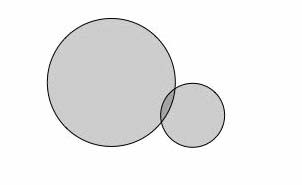
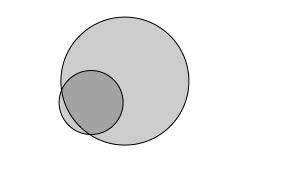
Ball ball1; // Two ball variables
Ball ball2;
void setup()
{ size( 400,400);
smooth( );
ball1 = new Ball(64); // Initialize balls
ball2 = new Ball(32);
}
void draw()
{ background( 255);
ball1.move( ); // Move and display balls
ball2.move( );
ball1.display( );
ball2.display( );
}
class Ball
{ float r; // radius
float x,y; // location
float xspeed,yspeed; // speed
Ball( float tempR) // Constructor
{ r = tempR;
x = random(width);
y = random(height);
xspeed = random( - 5,5);
yspeed = random( - 5,5);
}
void move()
{ x += xspeed; // Increment x
y += yspeed; // Increment y
if (x > width || x < 0) { xspeed *= - 1;} // Check horizontal edges
if (y > height || y < 0) { yspeed *= - 1;} //Check vertical edges
}
void display() // Draw the ball
{ stroke( 0);
fill( 0,50);
ellipse( x,y,r*2,r*2);
}
}
void mousePressed()
{ save( "pict.jpg");
}
===================CLASS_extends===================================
Allows a new class to inherit the methods and fields
(data members) from an existing class.
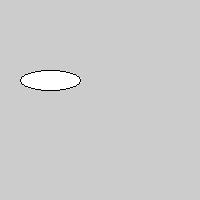
DrawDot dd1 = new DrawDot(50, 80);
void setup()
{ size (200, 200);
}
void draw()
{ dd1.display();
}
class Dot
{ int xpos, ypos;
}
class DrawDot extends Dot
{ DrawDot( int x, int y)
{ xpos = x;
ypos = y;
}
void display()
{ ellipse (xpos, ypos, 60, 20);
}
}
void mousePressed()
{ save ("pict.jpg"); }
=======================CLASS_METHODS============================================
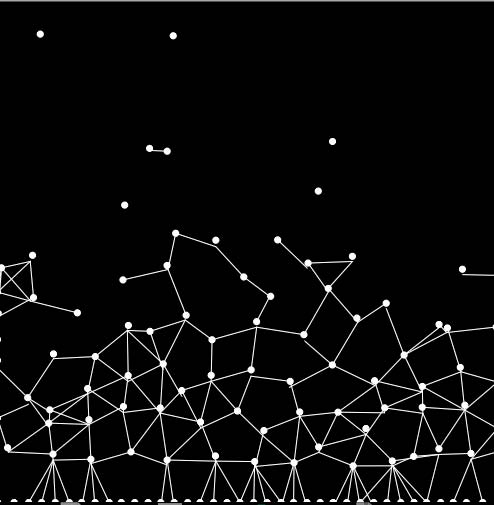
int numPoints = 150;
float g = 5;
float spring = 0.01;
float resistance = 0.02;
Point[] group1 = new Point[numPoints];
void setup()
{ size( 500, 500);
stroke( 255);
smooth();
for (int i = 0; i < numPoints; i++)
{ group1[i] = new Point(random(width), random(height), i, group1);
}
}
void draw()
{ background( 0);
for (int i = 0; i < numPoints; i++)
{ group1[ i].move();
group1[ i].display();
group1[ i].collide();
group1[ i].gravity();
if (mousePressed)
{ group1[i].x = random(width);
group1[i].y = random(height);
}
}
}
class Point
{ float x, y;
float vx = random(-1, 1);
float vy = random(-1, 1);
int id;
Point[] others; //####### has access to its own array
Point( float xin, float yin, int idin, Point[] oin)
{ x = xin;
y = yin;
id = idin;
others = oin;
}
void collide()
{ for (int i = id + 1; i < numPoints; i++)
{ float dx = others[i].x - x; // find distance dx to another object for all others
float dy = others[i].y - y; // find distance dy to another object
float distance = sqrt(dx*dx + dy*dy); // find distance to another object
float minDist = 50;
if (distance < minDist) // if within 50 of another object
{ float angle = atan2(dy, dx); // find angle of approuch
float targetX = x + cos(angle) * minDist; // ax =( x - others[i].x + cos(angle) * minDist ) * spring
float targetY = y + sin(angle) * minDist;
float ax = (targetX - others[i].x) * spring; // create force based on spring collishion
float ay = (targetY - others[i].y) * spring;
vx -= ax; // adjust velocity this object
vy -= ay;
others[i].vx += ax; // change other object as well
others[i].vy += ay;
line( x, y, others[i].x, others[i].y); // line shows force between objects
}}}
void move()
{ x += vx;
y += vy;
if (vx > 0) { vx -= resistance; } else { vx += resistance; } // slow down velocity vx
if (vy > 0) { vy -= resistance; } else { vy += resistance; } // slow down velocity vy
if (x > width) { x = width; vx *= -1; } // bounce of wall
else if (x < 0) { x = 0; vx *= -1; } // bounce of wall
if (y > height) { y = height; vy *= -1; } // bottom of display is height
}
void display() { ellipse(x, y, 6, 6); } // draw each ball
void gravity() { y += g; } // add gravity to each object
}
===================NEST_LEVELS================================
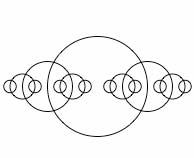
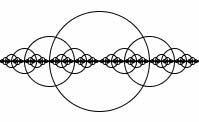
float off1, off2;
int level = 0;
void setup()
{ size( 200,200);
smooth();
}
void draw()
{ background( 255);
stroke(0);
noFill();
drawCircle( width/2,height/2,100);
noLoop();
}
void drawCircle(float x, float y, float radius)
{ off1 = x - 100;
println( "draw " + off1 +" " + radius );
ellipse( x, y, radius, radius);
if (radius > 20)
{ off2 = x - 100 + radius/2;
level = level+1;
println( "+"+level +" " + off2 +" " + radius/2 +" " + radius);
drawCircle( x + radius/2, y, radius/2); // drawCircle() calls itself twice, a branching effect.
off2 = x - 100 - radius/2;
println( "-"+level +" " + off2 +" " + radius/2 +" " + radius);
drawCircle( x - radius/2, y, radius/2); // For every circle, smaller to left and right.
level = level-1;
}
}
level x r r/2
draw 0.0 100.0
+1 50.0 50.0 100.0
draw 50.0 50.0
+2 75.0 25.0 50.0
draw 75.0 25.0
+3 87.5 12.5 25.0
draw 87.5 12.5
-3 62.5 12.5 25.0
draw 62.5 12.5
-2 25.0 25.0 50.0
draw 25.0 25.0
+3 37.5 12.5 25.0
draw 37.5 12.5
-3 12.5 12.5 25.0
draw 12.5 12.5
-1 -50.0 50.0 100.0
draw -50.0 50.0
+2 -25.0 25.0 50.0
draw -25.0 25.0
+3 -12.5 12.5 25.0
draw -12.5 12.5
-3 -37.5 12.5 25.0
draw -37.5 12.5
-2 -75.0 25.0 50.0
draw -75.0 25.0
+3 -62.5 12.5 25.0
draw -62.5 12.5
-3 -87.5 12.5 25.0
draw -87.5 12.5
===========================Chain==================================
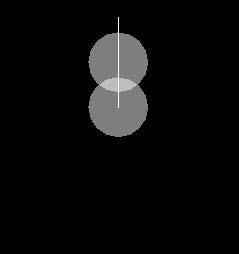
Spring2D s1, s2;
float gravity = 9.0;
float mass = 2.0;
void setup()
{ size(640, 360);
fill(255, 126);
s1 = new Spring2D(0.0, width/2, mass, gravity);// Inputs: x, y, mass, gravity
s2 = new Spring2D(0.0, width/2, mass, gravity);
}
void draw()
{ background(0);
s1.update(mouseX, mouseY);
s1.display(mouseX, mouseY);
s2.update(s1.x, s1.y);
s2.display(s1.x, s1.y);
}
class Spring2D
{ float vx, vy; // The x- and y-axis velocities
float x, y; // The x- and y-coordinates
float gravity;
float mass;
float radius = 30;
float stiffness = 0.2;
float damping = 0.7;
Spring2D(float xpos, float ypos, float m, float g)
{ x = xpos;
y = ypos;
mass = m;
gravity = g;
}
void update(float targetX, float targetY)
{ float forceX = (targetX - x) * stiffness;
float ax = forceX / mass;
vx = damping * (vx + ax);
x += vx;
float forceY = (targetY - y) * stiffness;
forceY += gravity;
float ay = forceY / mass;
vy = damping * (vy + ay);
y += vy;
}
void display(float nx, float ny)
{ noStroke();
ellipse(x, y, radius*2, radius*2);
stroke(255);
line(x, y, nx, ny);
}
}
============================SimpleSolarSystem=================================
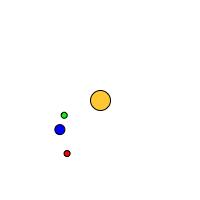
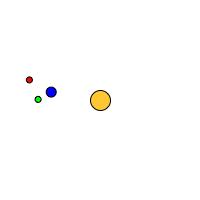
// Angle of rotation around sun and planets
float theta = 0;
void setup()
{ size(200,200);
smooth();
}
void draw()
{ background(255);
stroke(0);
translate(width/2,height/2); // Translate to center of window to draw the sun.
fill(255,200,50);
ellipse(0,0,20,20);
pushMatrix(); // The earth rotates around the sun
rotate(theta);
translate(50,0);
fill(0,0,255);
ellipse(0,0,10,10);
pushMatrix(); // Moon #1 rotates around the earth
rotate(-theta*4); // pushMatrix() is called to save the transformation state before drawing moon #1.
translate(15,0); // This way we can pop and return to earth before drawing moon #2.
fill(5,250,5); // Both moons rotate around the earth (which itself is rotating around the sun).
ellipse(0,0,6,6);
popMatrix();
pushMatrix(); // Moon #2 also rotates around the earth
rotate(theta*2);
translate(25,0);
fill(250,05,2);
ellipse(0,0,6,6);
popMatrix();
popMatrix();
theta += 0.01;
}
void mousePressed()
{ save( "pict.jpg");
}
======================RotatingManyObjects=================================
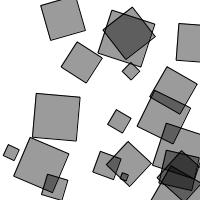
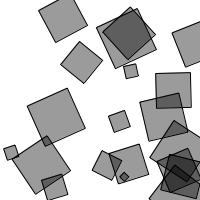
Rotater[] rotaters; // An array of Rotater objects
void setup()
{ size( 200,200);
rotaters = new Rotater[20];
for (int i = 0; i < rotaters.length; i++ ) // Rotaters are made randomly
{ rotaters[i] = new Rotater(random(width),random(height),random(-0.1,0.1),random(48));
}
}
void draw()
{ background( 255);
for (int i = 0; i < rotaters.length; i++ ) // All Rotaters spin and are displayed
{ rotaters[i].spin();
rotaters[i].display();
}
}
class Rotater
{ float x,y; // x,y location
float w; // size of rectangle
float theta; // angle of rotation
float speed; // speed of rotation
Rotater( float tempX, float tempY, float tempSpeed, float tempW)
{ x = tempX;
y = tempY;
theta = 0; // Angle is always initialized to 0
speed = tempSpeed;
w = tempW;
}
void spin() // Increment angle
{ theta += speed;
}
void display() // Display rectangle
{ rectMode( CENTER);
stroke( 0);
fill( 0,100);
pushMatrix( ); // pushMatrix() and popMatrix() are called inside the class' display() method.
translate( x,y); // This way, every Rotater object is rendered with its own independent translation and rotation!
rotate( theta);
rect( 0,0,w,w);
popMatrix( );
}
}
void mousePressed()
{ save( "pict.jpg");
}
=================RotateXaxisYaxis=======================================
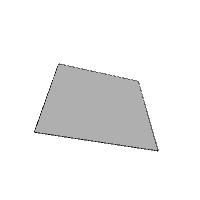
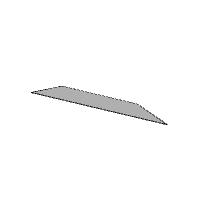
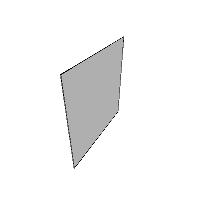
void setup()
{ size( 200,200,P3D);
}
void draw()
{ background( 255);
stroke( 0);
fill( 175);
translate( width/2,height/2);
rotateX( PI*mouseY/height);
rotateY( PI*mouseX/width);
rectMode( CENTER);
rect( 0,0,100,100);
}
void mousePressed()
{ save( "pict.jpg");
}
==================VIEWHSB==================================

PFont f;
PImage img;
int r,g,b, hue1, sat,brite;
color c;
int i = 0 ;
String str1,str2;
void setup()
{ img = loadImage("/Users/don_sauer/Desktop/Flower.jpg");
size( img.width, img.height);
colorMode( RGB, 100);
strokeWeight( 5);
fill( 255, 0, 0);
image( img, 0, 0);
f = createFont("Arial",9,true);
}
void draw()
{ if (mousePressed )
{ c = get( mouseX,mouseY);
r = int(red(c));
g = int(green(c));
b = int(blue(c));
hue1 = int(hue(c) );
sat = int(saturation(c));
brite = int(brightness(c) );
println( i+") "+mouseX+" "+ mouseY+" rgb= "+ r+" "+g+" "+b +" hsb= "+hue1 +" "+sat +" "+brite );
i = i+1;
stroke( 100-r,100-g,100-b);
point( mouseX, mouseY);
str1 = String.valueOf(hue1) +","+String.valueOf(sat) +","+String.valueOf(brite);
fill( 100-r,100-g,100-b);
text( str1, mouseX, mouseY);
delay ( 150);
}}
void mousePressed()
{ save( "pict.jpg");
}
================================================
0) 310 239 rgb= 1 29 65 hsb= 59 97 65
1) 400 135 rgb= 1 23 61 hsb= 60 97 61
2) 298 159 rgb= 77 59 0 hsb= 12 100 77
3) 247 196 rgb= 100 98 4 hsb= 16 95 100
4) 196 209 rgb= 98 90 0 hsb= 15 100 98
5) 182 86 rgb= 58 36 0 hsb= 10 100 58
6) 142 89 rgb= 60 41 1 hsb= 11 98 60
7) 113 116 rgb= 77 50 2 hsb= 10 96 77
8) 134 191 rgb= 100 87 3 hsb= 14 96 100
9) 161 222 rgb= 79 62 0 hsb= 13 100 79
10) 272 137 rgb= 99 87 4 hsb= 14 95 99
11) 353 186 rgb= 1 27 64 hsb= 59 96 64
12) 333 186 rgb= 0 28 64 hsb= 59 99 64
13) 315 104 rgb= 0 22 57 hsb= 60 100 57
14) 287 94 rgb= 1 23 61 hsb= 60 97 61
15) 241 56 rgb= 0 20 56 hsb= 60 99 56
16) 192 271 rgb= 0 7 0 hsb= 33 100 7
17) 185 250 rgb= 2 14 0 hsb= 31 94 14
18) 221 283 rgb= 0 31 63 hsb= 58 100 63
19) 199 283 rgb= 3 12 3 hsb= 34 75 12
=====================TableMaker==============================
String[] words ;
String str1 = "";
int[] maxlen = new int[30];
for (int k = 0 ; k < 30; k++) { maxlen[k]=0; }
String lines[] = loadStrings("/Users/don_sauer/Downloads/moreProcessing/Processing_REF/sketch_test_202/tableRaw.txt");
for (int i = 0 ; i < lines.length; i++)
{ println( lines[i]);
words = split(lines[i], ' ');
for (int j = 0 ; j < words.length; j++)
{ str1 = words[j];
if ( str1.length() > maxlen[j]) { maxlen[j] = str1.length(); }
}
}
println("================================================== ");
for (int i = 0 ; i < lines.length; i++)
{ words = split(lines[i], ' ');
for (int j = 0 ; j < words.length; j++)
{ while ( words[j].length() < maxlen[j] ) { words[j] = words[j] + " "; }
print( words[j]+" ");
} println( " ");
}
===========================tableRaw.txt===========================
0) 365 76 rgb= 0 20 56 hsb= 60 99 56
1) 357 198 rgb= 0 27 67 hsb= 59 99 67
2) 264 146 rgb= 100 85 13 hsb= 13 86 100
3) 254 195 rgb= 100 94 0 hsb= 15 99 100
4) 214 211 rgb= 100 90 3 hsb= 15 96 100
5) 151 230 rgb= 91 66 8 hsb= 11 91 91
6) 199 282 rgb= 3 12 3 hsb= 34 75 12
7) 104 54 rgb= 100 79 6 hsb= 13 93 100
8) 148 91 rgb= 57 35 0 hsb= 10 100 57
9) 178 149 rgb= 30 18 7 hsb= 8 76 30
10) 257 87 rgb= 90 72 1 hsb= 13 98 90
11) 46 145 rgb= 0 16 53 hsb= 61 100 53
12) 116 169 rgb= 5 20 2 hsb= 30 88 20
13) 141 209 rgb= 17 28 7 hsb= 25 73 28
14) 305 270 rgb= 1 29 65 hsb= 59 97 65
15) 254 26 rgb= 0 20 56 hsb= 60 99 56
16) 256 118 rgb= 76 50 0 hsb= 11 100 76
======================================================
0) 365 76 rgb= 0 20 56 hsb= 60 99 56
1) 357 198 rgb= 0 27 67 hsb= 59 99 67
2) 264 146 rgb= 100 85 13 hsb= 13 86 100
3) 254 195 rgb= 100 94 0 hsb= 15 99 100
4) 214 211 rgb= 100 90 3 hsb= 15 96 100
5) 151 230 rgb= 91 66 8 hsb= 11 91 91
6) 199 282 rgb= 3 12 3 hsb= 34 75 12
7) 104 54 rgb= 100 79 6 hsb= 13 93 100
8) 148 91 rgb= 57 35 0 hsb= 10 100 57
9) 178 149 rgb= 30 18 7 hsb= 8 76 30
10) 257 87 rgb= 90 72 1 hsb= 13 98 90
11) 46 145 rgb= 0 16 53 hsb= 61 100 53
12) 116 169 rgb= 5 20 2 hsb= 30 88 20
13) 141 209 rgb= 17 28 7 hsb= 25 73 28
14) 305 270 rgb= 1 29 65 hsb= 59 97 65
15) 254 26 rgb= 0 20 56 hsb= 60 99 56
16) 256 118 rgb= 76 50 0 hsb= 11 100 76
================Pad_Text================================
String p = "rrr ";
char data[] = {'C', 'C', 'C', 'P'};
String str2 = new String(data, 2, 2);
println ("// test"+ str2);
while ( p.length() < 8 ) { p = " "+p;}
println ("// test"+p);
// testCP
// test rrr
=================EXPORT_AS_APPLICATION===============================
import processing.core.*;
import java.applet.*;
import java.awt.Dimension;
import java.awt.Frame;
import java.awt.event.MouseEvent;
import java.awt.event.KeyEvent;
import java.awt.event.FocusEvent;
import java.awt.Image;
import java.io.*;
import java.net.*;
import java.text.*;
import java.util.*;
import java.util.zip.*;
import java.util.regex.*;
public class JTEST_CODE_HERE extends PApplet {
public void setup() {
PImage img = createImage(66, 66, ARGB);
img.loadPixels();
for (int i = 0; i < img.pixels.length; i++)
{ img.pixels[i] = color(0, 90, 102, i % img.width * 2);
}
img.updatePixels();
image( img, 17, 17);
image( img, 34, 34);
noLoop();
}
static public void main(String args[]) {
PApplet.main(new String[] { "--bgcolor=#FFFFFF", "JTEST_CODE_HERE" });
}
}
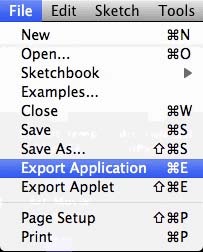
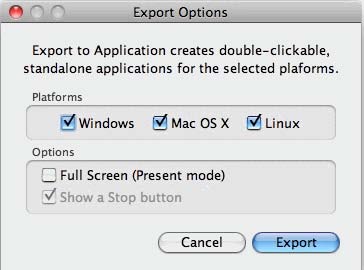
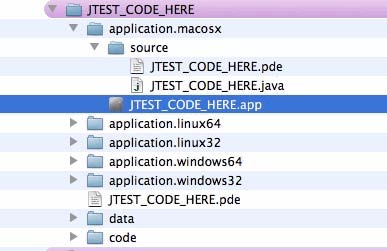

===============Recursive-Tree_View_Level_As_Hue=========================
Renders a simple tree-like structure via recursion.
The branching angle is calculated as a function of the horizontal mouse location.
Move the mouse left and right to change the angle.
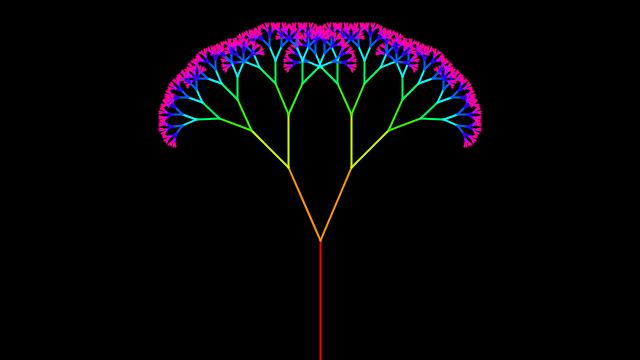
float theta;
float hue = 0;
void setup()
{ size (640, 360);
smooth ();
colorMode( HSB, 100);
strokeWeight (2);
}
void draw()
{ background (0);
frameRate (30);
stroke( hue, 100, 100);
float a = (mouseX / (float) width) * 90f; // pick an angle 0 to 90 degrees based on the mouse position
theta = radians(a); // Convert it to radians
translate (width/2,height); // Start the tree from the bottom of the screen
line (0,0,0,-120); // Draw a line 120 pixels
translate (0,-120); // Move to the end of that line
branch (120); // Start the recursive branching!
}
void branch(float h)
{ h *= 0.66; // Each branch will be 2/3rds the size of the previous one
if (h > 2) // recursive exit condition!!length of the branch is 2 pixels or less
{ pushMatrix (); // Save the current state of transformation (i.e. where are we now)
hue = hue + 10;
stroke( hue, 100, 100);
rotate (theta); // Rotate by theta
line (0, 0, 0, -h); // Draw the branch
translate (0, -h); // Move to the end of the drawn branch
branch (h); // Ok, now call myself to draw two new branches!!
popMatrix (); // Whenever we get back here, we "pop" in order to restore the previous matrix state
hue = hue - 10;
stroke( hue, 100, 100);
pushMatrix (); // Repeat the same thing, only branch off to the "left" this time!
hue = hue + 10;
stroke( hue, 100, 100);
rotate (-theta); // Rotate by theta
line (0, 0, 0, -h);
translate (0, -h);
branch (h); // Ok, now call myself to draw two new branches!!
popMatrix ();
hue = hue - 10;
stroke( hue, 100, 100);
}
}
void keyPressed() { save("pict.jpg"); }
===================VIEW_RECURVIVE_AS_HUE======================================
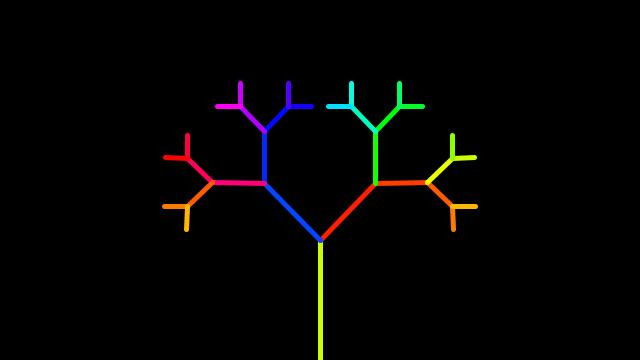
float theta;
float hue = 0;
float dhue = 2;
void setup()
{ size (640, 360);
smooth ();
colorMode( HSB, 100);
strokeWeight (5);
}
void draw()
{ background (0);
frameRate (30);
stroke( hue, 100, 100);
float a = (mouseX / (float) width) * 90f; // pick an angle 0 to 90 degrees based on the mouse position
theta = radians(a); // Convert it to radians
translate (width/2,height); // Start the tree from the bottom of the screen
line (0,0,0,-120); // Draw a line 120 pixels
translate (0,-120); // Move to the end of that line
hue = 0; // set color to red
branch (120); // Start the recursive branching!
}
void branch(float h)
{ h *= 0.66; // Each branch will be 2/3rds the size of the previous one
if (h > 20) // recursive exit condition!!length of the branch is 2 pixels or less
{ pushMatrix (); // Save the current state of transformation (i.e. where are we now)
hue = (hue + dhue) % 100 ;
stroke( hue, 100, 100);
rotate (theta); // Rotate by theta
line (0, 0, 0, -h); // Draw the branch
translate (0, -h); // Move to the end of the drawn branch
branch (h); // Ok, now call myself to draw two new branches!!
popMatrix (); // Whenever we get back here, we "pop" in order to restore the previous matrix state
hue = (hue + dhue) % 100 ;
stroke( hue, 100, 100);
pushMatrix (); // Repeat the same thing, only branch off to the "left" this time!
hue = (hue + dhue) % 100 ;
stroke( hue, 100, 100);
rotate (-theta); // Rotate by theta
line (0, 0, 0, -h);
translate (0, -h);
branch (h); // Ok, now call myself to draw two new branches!!
popMatrix ();
hue = (hue + dhue) % 100 ;
stroke( hue, 100, 100);
}
}
void keyPressed() { save("pict.jpg"); }
===================CREATE_ANY_SHAPE=================================
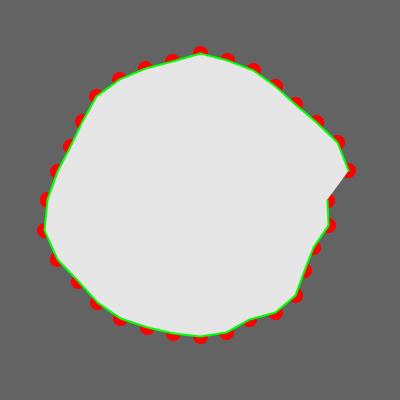
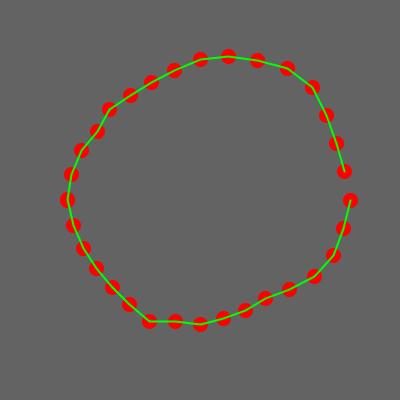
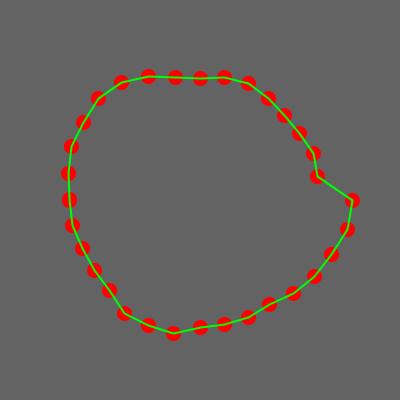
float g = 0,j,i, x,y;
void setup()
{ size (400, 400); // size sceen
background (102); //gray
}
void draw()
{ background (99);
smooth ();
fill (230);
noFill();
beginShape ();
for (i=0; i<2*PI; i+=PI/16)
{ j = (i>6.2)?0:i;
x = 200+(99+80*noise(j,g))*cos(j);
y = 200+(99+80*noise(j,g))*sin(j);
stroke (255,0,0); // stroke is red
strokeWeight (15);
point (x, y); // can do a point within a shape ###########
stroke (0,255,0);
strokeWeight (2);
vertex (x,y); // vertext to shape
} endShape (); // endShape(CLOSE); ###########
g += .01;
println (g);
}
void mousePressed() { save("pict.jpg"); }
============================COMMANDLIST==================================
! (logical NOT) //
!= (inequality) //
% (modulo) 20%100; // Calculates remainder one number divided by another.
&& (logical AND) //
< (less than) //
<= (less than or equal to) //
== (equality) //
> (greater than) //
>= (greater than or equal to) //
? // s = (i < 50) ? 0 : 255;
ArrayList ArrayList_obj; // create an array of objects or list.
ArrayList_obj = new ArrayList(); // create an array of objects.
ArrayList_obj.add(new Object( arg)) // element is added to list
ArrayList_obj.get(i) // returns element at specified position in list.
ArrayList_obj.remove(i); // deleted element at i
ArrayList_obj.size(); // length of the ArrayList
append(sa1, "MA "); // String[] sa2 = append(sa1, "MA "); // Prints OH, NY, CA, MA
append(X, mouseX); // appends new point to X[]
arc(20, 140, 50, 50, 0, PI/3); // arc( x y xrad yrad startangle stopangle )
BLEND () // DARKEST,DIFFERENCE,EXCLUSION,MULTIPLY,SCREEN,OVERLAY,HARD_LIGHT,SOFT_LIGHT,DODGE,BURN
BLEND(img,x,y,w,h,ox,oy,ow,o,w,mod) // BLEND,ADD,SUBTRACT,LIGHTEST, // BLEND(imag,inx iny inw inh outx outy outw outh mode)
background(204); // gray background(204, 0 ,0);
beginShape(); // POINTS, LINES, TRIANGLES, TRIANGLE_FAN, TRIANGLE_STRIP, QUADS, and QUAD_STRIP.
bezierVertex(cx1,cy1,cx2,cy2,x,y) // bezierVertex(cx1,cy1, cz1, cx2, cy2, cz2, x, y, z)
binary(c) // println(binary(-13312)); //Prints 11111111111111111100110000000000
binary(c, 16) // println(binary(-13312, 16)); // Prints 1100110000000000
byte a; // Declare variable "a" of type byte 127 to -128.
byte(c); // println("E"+" : "+ byte("E")); // Prints "E : 69"
ceil(8.22); // Set "a" to 9
char m; // "m" of type char two bytes (16 bits) Unicode m = 'A'; use single quotes
char(b); // b = 65
color c1 = color(204, 153, 0); // colorMode(RGB, 255);
color c3 = get(10, 50); // get pixel color cp = get(x, y);
colorMode(HSB, 360, 100, 100); // 360 degree, 100%, 100%
colorMode(RGB, 1); // red = color(1, 0, 0);
colorMode(RGB, 255); // red = color(255, 0, 0);
constrain(val, min, max); // Constrain Clip all points
continue // if (i == 70) {continue;} // If i is 70 skip to next iteration,
cos(radians(angle)) // angle in degrees
createImage(w,h,mode); // PImage edgeImg = createImage(w, h, RGB);// Create opaque
cursor(CROSS); // ARROW, CROSS, HAND, MOVE, TEXT, WAIT
dist(x1, y1, x2, y2); // distance dist(x1, y1, z1, x2, y2, z2)
ellipse(60, 246, 55, 25); // x y xrad yrad
endShape(); // draws the shape
exit(); // quit program
expand // y = expand(y,i); // ########### add to array y[]
fill(204, 102, 0); // fill(r1, g1, b1); fill(gray, alpha) fill(rgb, alpha)
filter(BLUR,0.6); // THRESHOLD,GRAY,INVERT,POSTERIZE,BLUR,OPAQUE,ERODE,DILATE
floor(2.88); // Set "a" to 2
for (int i=0; i<max;i++) //
frame = (frame+1) % numFrames; // Use % to cycle through frames
frameCount //
frameRate // println(frameRate); // 10.0 averaging in draw starting at 10
frameRate(30); //
get(x, y) // get pixel color cp = get(30, 20);
get(x, y, w, h) // get pixels in region
height //
hex(c) // println(hex( -13312)); // Prints FFFFCC00
hex(c, 6) // println(hex( -13312, 6)); // Prints FFCC00
if (currentTime > lastTime+30) //
if (mousePressed) // if (mousePressed == true)
int a; // Declare variable "a" of type int 32 bits +/-2,147,483,647
image(img, x, y, w, h)
join(list, ", "); // Joins a array or list of text using ,
key // if(key == 'w')
keyCode // if(keyCode == UP)
keyPressed // if(keyPressed)
keyPressed() //
keyTyped() //
keyReleased() //
line(mouseX, 20, pmouseX, 80); // line(mouseX, mouseY, pmouseX, pmouseY);
loadBytes("N55W004.hgt"); // byte b[] = loadBytes("N55W004.hgt"); full binary file
loadFont // PFont metaBold = loadFont("CourierNew36.vlw");
loadImage(name); // PImage img = loadImage("/Users/donsauer/Desktop/Tiger200.jpg")
loadPixels(); // Loads image into pixels[] array. img2.loadPixels(); img2.pixels[i]
loadStrings("nouns.txt"); // String lines[] = loadStrings("nouns.txt");
long a; // int long 64 bits +/-9,223,372,036,854,775,807
loop() // restart looping draw()
map(value, 0, 255, 0, 1) // map(value, lowin, highin, lowout, highout)
mask(maskImg); // img.mask(maskImg); visible where white in maskImg
mouseButton // if(mouseButton> 0)
mouseClicked() //
mouseDragged() //
mouseMoved() //
mousePressed // if(mousePressed)
mousePressed() //
mouseReleased() //
mouseX // line(mouseX, mouseY, pmouseX, pmouseY);
mouseY // line(mouseX, mouseY, pmouseX, pmouseY);
noFill(); // transparent fill
noise(min,max); // float noiseVal = noise((mouseX+x)*noiseScale, mouseY*noiseScale);
noLoop(); // stop draw() from looping
norm(value, low, high) // Identical to map(value, low, high, 0, 1);
noStroke(); //
noise(x, y) // Returns the Perlin noise noise(x, y, z) noise(x)
PImage // PImag_imgs = createImage(img.width, img.height, RGB);// Create opaque image same size
PImage // PImag_imgs = loadImage("/Users/donsauer/Downloads/Tiger100.jpg");
PImage // PImag_imgs = new PImage(msk.width,msk.height);
PImage // PImag_img2 = img.get(50, 50, 50, 100); // x y w h
PImage[] // PImag_imgs = new PImage[numFrames];
PImag_imgs.filter(INVERT); // invert colors
PImag_imgs.blend( ...) // blend( img2,0,0,10,10,0,0,10,10, MULTIPLY); // inx iny inw inh outx outy outw outh mode
PImag_imgs.filter( BLUR, 3); //
PImag_imgs.filter( GRAY); //
PImag_imgs.filter( INVERT); //
PImag_imgs.filter( POSTERIZE,3); //
PImag_imgs.filter( THRESHOLD, .3); //
PImag_imgs.height // Image height
PImag_imgs.length // Prints "32"
PImag_imgs.loadPixels(); // Loads the pixel data for the image into its pixels[] array
PImag_imgs.mask(msk); // Masks part of the image from displaying
PImag_imgs.pixels.length // image zize
PImag_imgs.pixels[i] // PImag_imgs.pixels[y*img.width + x] = color(sum); // set gray value sum from kernel
PImag_imgs.resize(100, 50); // w h Changes the size of an image to a new width and height
PImag_imgs.set(3, 3, red); // x ,y, color
PImag_imgs.get(3, 3); // color c = PImag_imgs.get(x, y)
PImag_imgs.updatePixels(); // Updates the image with the data in its pixels[] array
PImag_imgs.width // Image width
PImag_imgs.copy // img.copy(sx, sy, sw, sh, dx, dy, dw, dh) // copy()Copies the entire image
PVector PVector_v1; // stores two or three variables
PVector_v1 = // PVector_v1 = new PVector(x,y,z);
PVector_v1.set() // Sets the x, y, z of vector v1.set(40, 20,0);
PVector_v1.get() // v2 = v1.get();; // println(v2.x); // Prints "20.0"
PVector_v1.random2D() // return random direction
PVector_v1.random3D() // return random direction
PVector_v1.fromAngle(0.01); // fromAngle(angle) fromAngle(angle, target) v = PVector.fromAngle(0.01)"[ 0.99995, 0.009999833, 0.0 ]"
PVector_v1.mag() // Calculate magnitude vector val = v1.mag();
PVector_v1.magSq() // Calculate magnitude vector val = v1.mag();
PVector_v1.add(v2) // Adds vectors v1.add(v2); println(v1);
PVector_v1.sub(v2) // Subtracts one vector from another v1.sub(v2); println(v1);
PVector_v1.mult(val) // Multiplies the vector by a scalar v1.mult(2);
PVector_v1.div(val) // Divides the vector by a scalar v1.div(2);
PVector_v1.dist(v2) // distance between two points val = v1.dist(v2);
PVector_v1.dot(v2) // Calculates the dot product val = v1.dot(v2);
PVector_v1.cross(v2) // Calculates the cross product v3 = v1.cross(v2);
PVector_v1.normalize() // Normalizes the vector v1.normalize(); println(v1);
PVector_v1.limit(mag) // Limits magnitude of vector v1.limit(2) ; println(v1);
PVector_v1.setMag() // Sets the x, y, z of vector v1.set(40, 20,0);
PVector_v1.heading2D() //
PVector.angleBetween(v1,v2) // angle between two vectors val = PVector.angleBetween(v1, v2);
PVector_v1.array() // vector to array float[] vals = v1.array();
PVector_v1.get() // Gets the x, y, z of vector v3 = v1.get();
PVector_v1.x // x component of vector val = v1.x
PVector_v1.y // y component of vector
PVector_v1.z // z component of vector
pmouseX //
pmouseY //
point(x, y); //
popMatrix(); // "pop" to restore the previous matrix state
println(p[0]); // Prints "a"
printMatrix(); //
pushMatrix(); // Save the current state of transformation (i.e. where are we now)
quad(20,180,80,190,69,210,30,220) //
radians(angle) //
random(-range, range); //
rect(100, 20, 55, 55); //
rectMode(CENTER) ; // center point and width and height.
rectMode(CORNER) ; // upper left corner and width and height.
rectMode(CORNERS) ; // one corner and opposite corner.
rectMode(CORNERS); // one corner and opposite corner.
rectMode(RADIUS) ; // center point half of the image's width and height.
rotate(theta); // Rotate by theta
round(9,2); // Sets rx to 9 closest to the value parameter
String str1; // str1 =str(mouseX)+ ", "+ str(mouseY) ;
String words // String words = "apple bear cat dog";
String[] sa1 // String[] sa1 = { "OH ", "NY ", "CA "};
save("pict.jpg"); // TIFF, TARGA, PNG, or JPEG file
saveBytes("numb.dat", nums); // byte[] nums = { 0, 34, 5, 127, 52};
saveFrame("line-####.tif"); // "tif", "tga", "jpg", "png"
saveFrame("t/line-####.png"); // Write frames for gif every third frame
saveStrings( fname, data); // saveStrings("lines.txt", "apple bear cat dog");
scale(0.7); //
selectInput // loadPath = selectInput( "The Prompt"); // Opens file chooser
set(x, y, c); // set pixel
size(200, 200); // size(100, 100, P3D);
smooth(); //
split(words, ' '); // split(lines[index], '\t');
str(b); // converts to string
stroke(0xAAFFFF11); // Alpha,rgbstroke(#CCFFAA);stroke(153);// grey
strokeWeight(5); //
subset(str,start,stop); // String[] sa3 = subset(sa1, 2, 3);
switch(letter ) // {case 'A':println("Alpha"); break; }
text("word", 15, 60); // text(stringdata, x, y )
text(s, 15, 20, 90, 170); // text(stringdata, x, y, width, height)
textFont(font); //
textFont(metaBold); //
textSize(14); //
tint(value1, value2, value3, alpha) //tint(value1, value2, value3) tint(hex, alpha) tint(gray, alpha)tint(color)
translate(width/2,height); // move the matrix
triangle(20, 80, 20,120, 70, 120); //
unbinary(s1) // println(unbinary("00010000")); // Prints 16
updatePixels(); // update pixel array to screen
vertex(x, y); // vertex(x, y, z);
vertex(x, y, u, v); // x, y, u = hoz texture,v = vert texture vertex(x, y, z, u, v);// x, y, z, u
while((iy>255)||(iy<0)) {}
width
|| (logical OR)
array.length
alpha(c) // float value = alpha(c); //color c = color(0, 126, 255, 102);Sets "value" to "102"
saturation(c); // float value = saturation(c); //color c = color(0, 126, 255); Sets "value" to "126"
red(c) // float value = red(c); //color c = color(0, 126, 255, 102);Sets "value" to "102"
brightness(c); // float value = brightness(c); //color c = color(0, 126, 255); Sets "value" to "126"